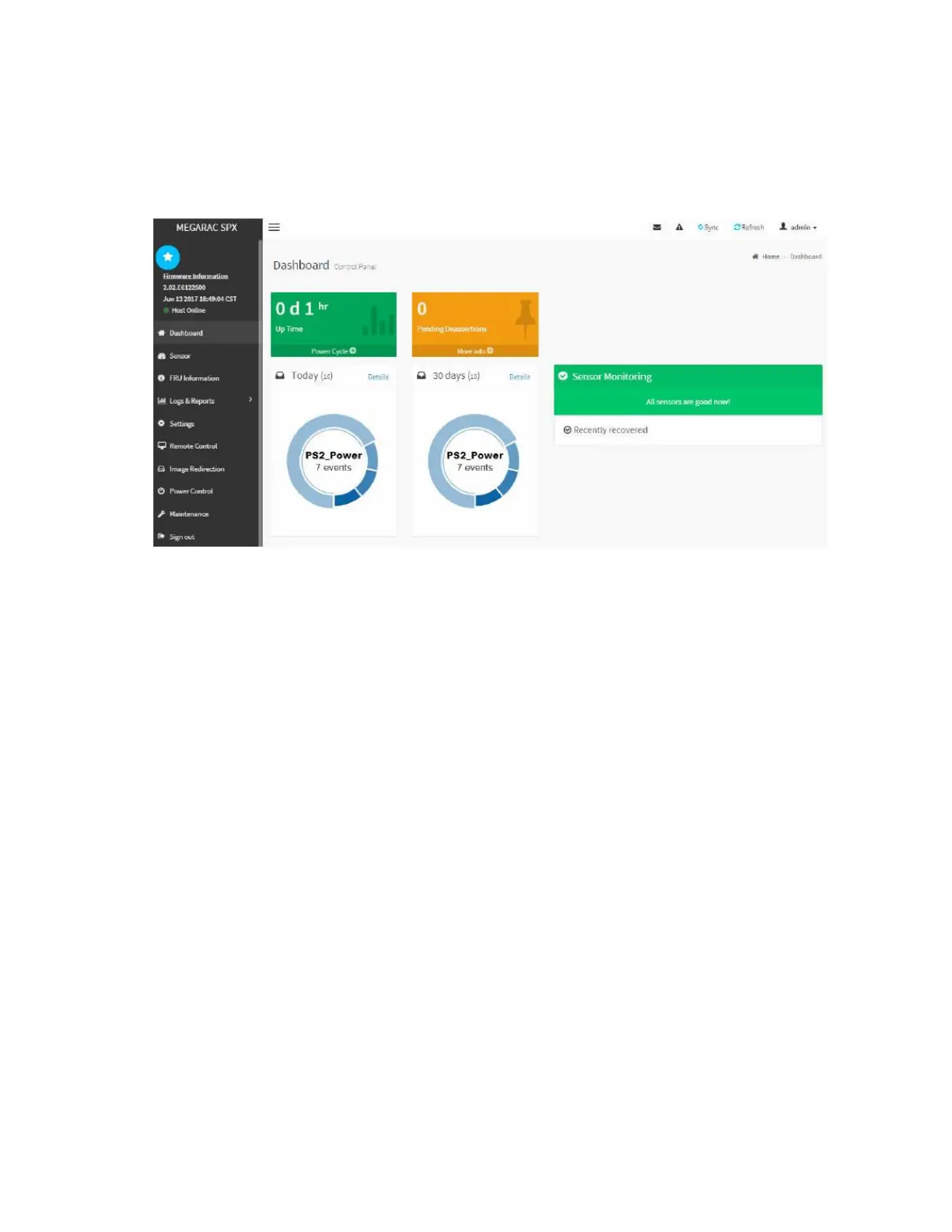Software and configuration utilities 183
Checking the system event log using the web GUI
To check the system event log using the web user interface:
1. Log into the web GUI.
2. Select Dashboard from the left tree view, and then click Firmware Information.
3. Click Details link on Today and 30 days to display the system event log.
