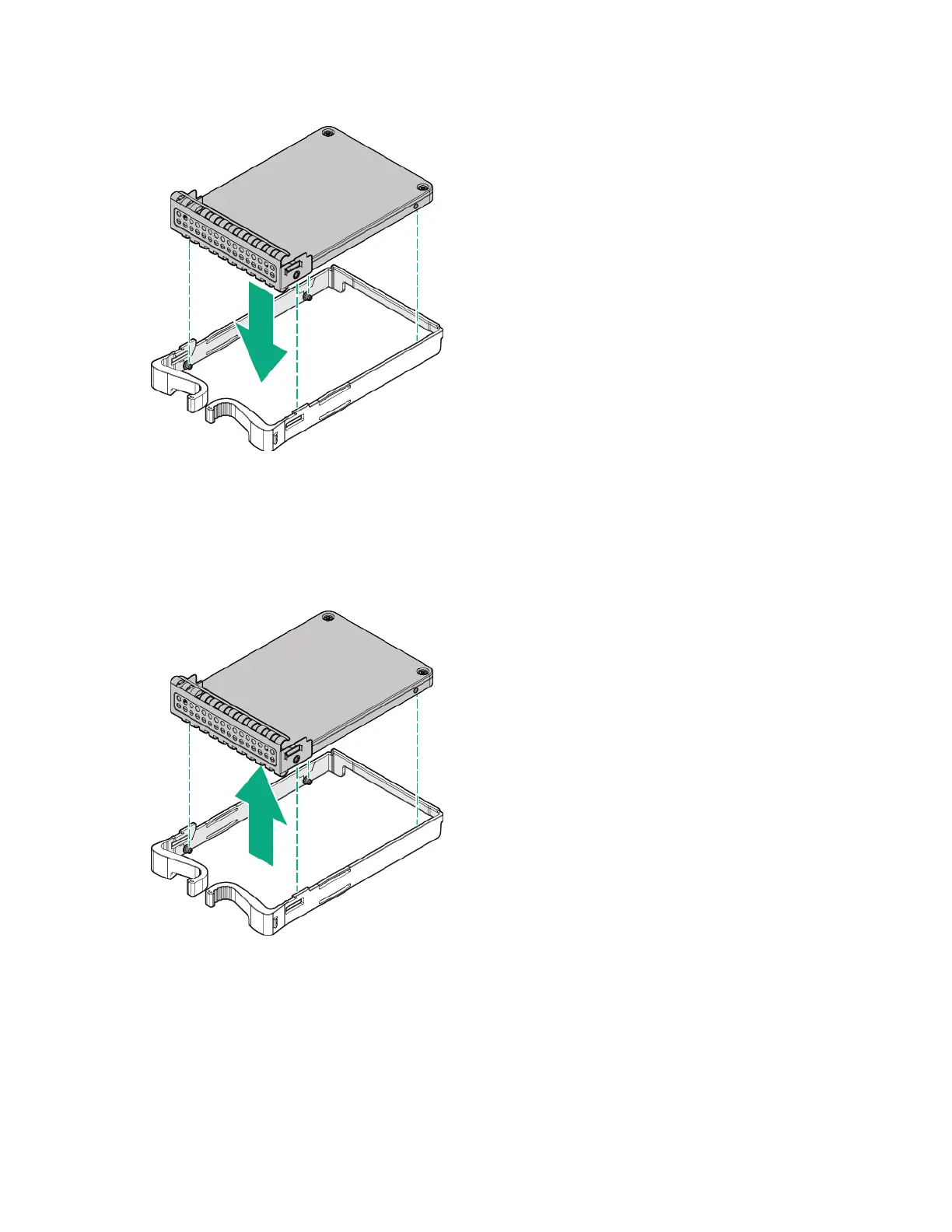Hardware options installation 30
4. Align the SSD in the SSD carrier, connectors facing the opening of the carrier.
5. Install the SSD.
6. Install the rear SSD assembly (on page 28).
Removing a rear SSD module
To remove a rear SSD module:
1. Remove the rear SSD assembly (on page 29).
2. Remove the SSD from the SSD carrier.
