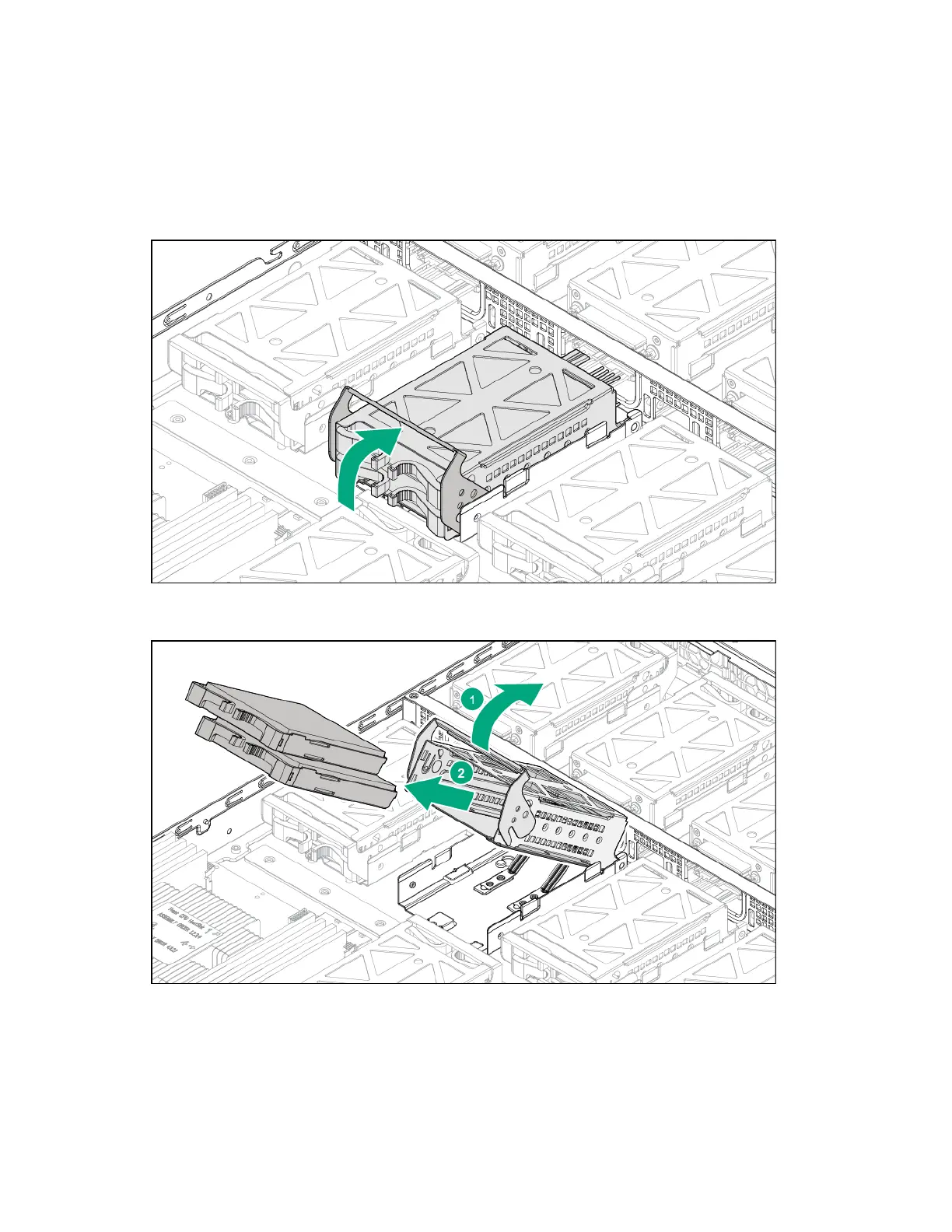Hardware options installation 40
Removing an SFF HDD assembly
To remove an SFF HDD assembly:
1. Power down the server and detach all power cords from the power supplies.
2. Remove the access panel (on page 31).
3. Remove the power and data cables from the HDD assembly.
4. Flip up the handle to release the HDD cage.
5. Pull the handle to rotate the HDD cage.
6. Remove the HDD assembly from the HDD cage.
