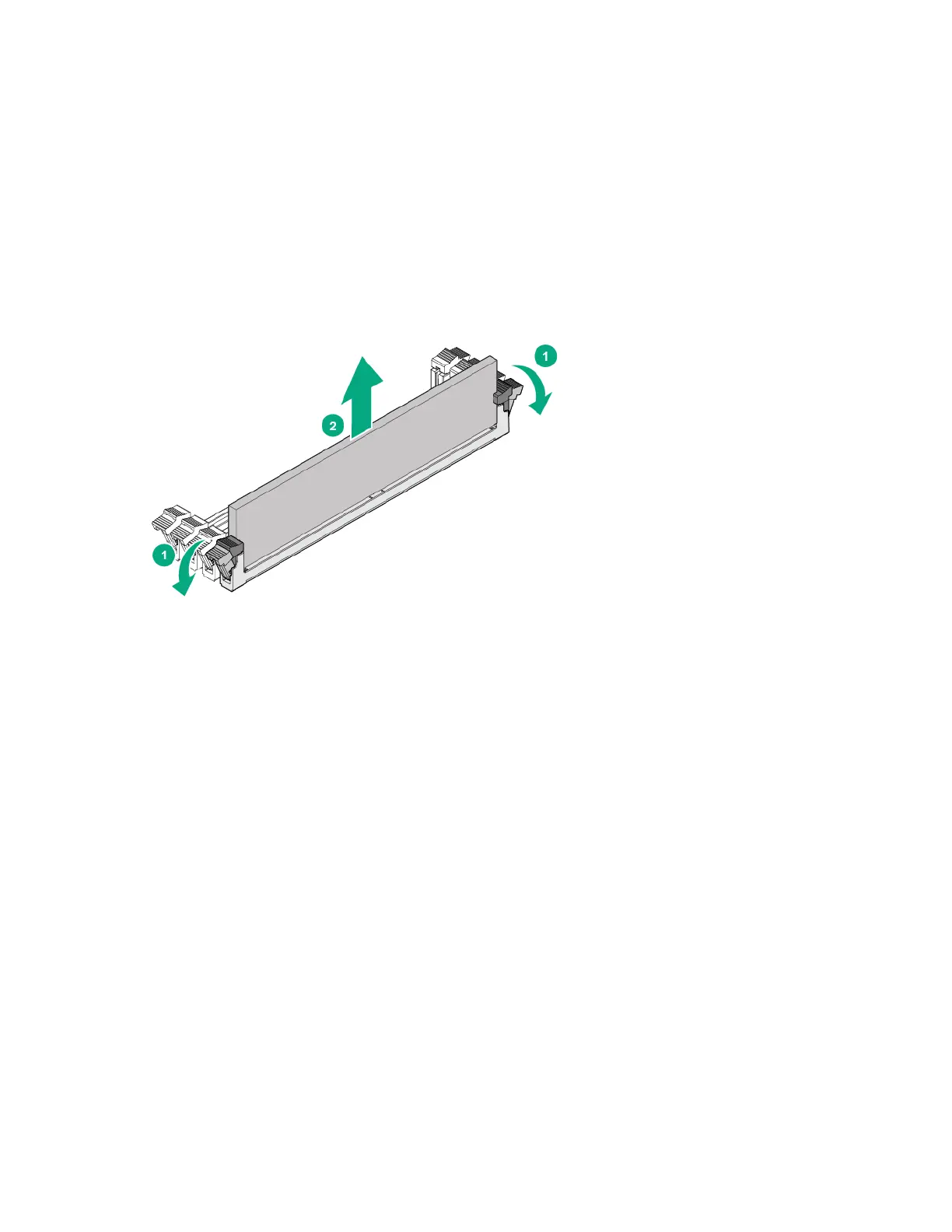Hardware options installation 74
Memory modules
Removing a memory module
The system board includes 16 DIMM slots (four channels per processor, each channel contains two
memory slots) for the installation of DDR4 1600/1866/2133/2400/2667 MHz memory.
To remove the memory module:
1. Power down the server and detach all of the power cords from the power supplies.
2. Remove the access panel (on page 31).
3. Push the locking latches of the DIMM slot downwards and outwards to eject the memory module.
4. Remove the memory module.
5. Repeat for the additional memory modules.
