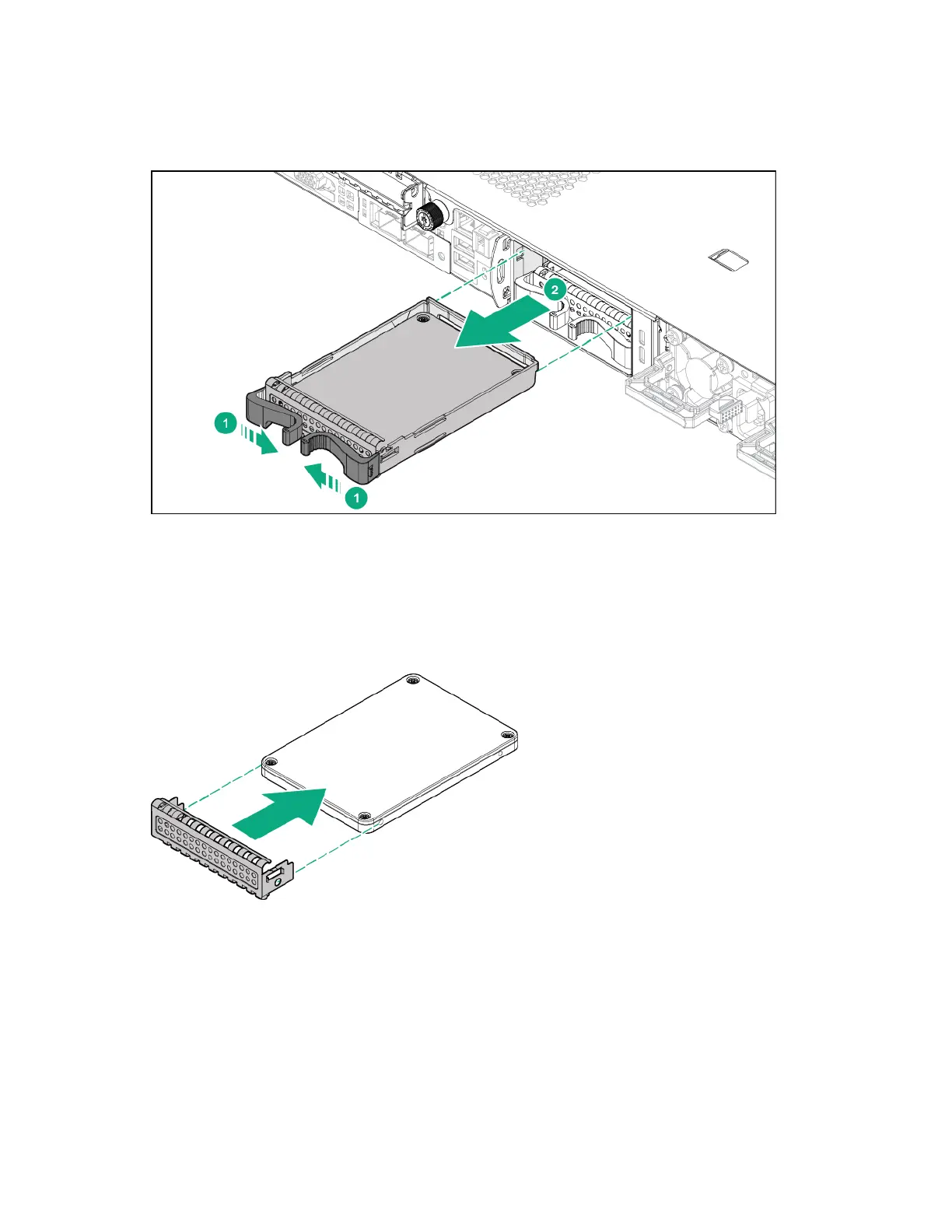Hardware options installation 29
Removing a rear SSD assembly
To remove a rear SSD assembly:
Grasp the solid state drive assembly and pull out of the system.
Installing a rear SSD module
To install a rear SSD module:
1. Remove the rear SSD assembly (on page 29).
2. Align the holes on the SSD bracket with the posts on the SSD.
3. Install the SSD bracket.
