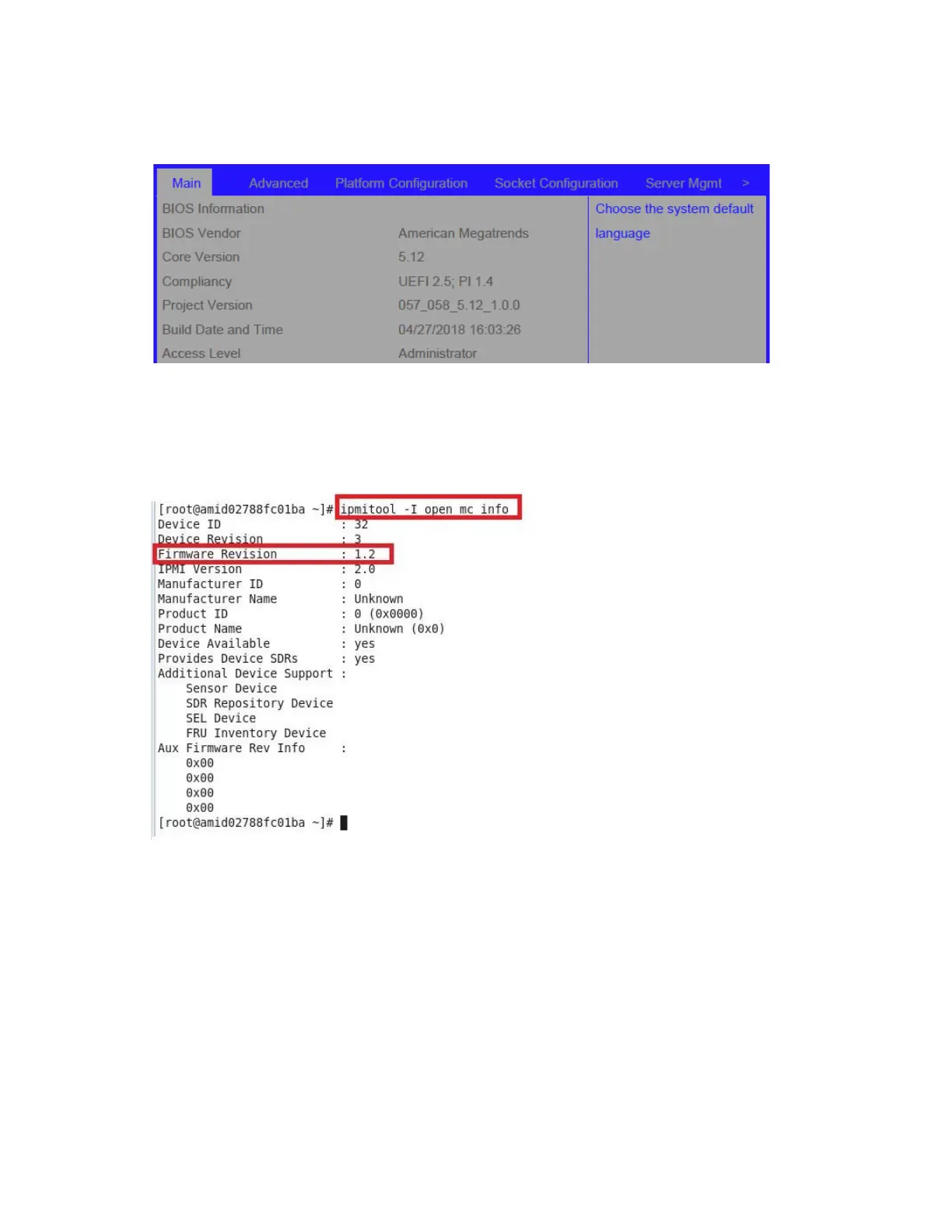Software and configuration utilities 181
Checking the BIOS version using the BIOS setup utility
1. Log into the BIOS setup utility.
2. Use the arrow keys to select the Main to display the BIOS version as shown in the following figure.
Checking the BMC version using Linux
1. Log into Linux.
2. Open the terminal. Execute the ipmitool –I open mc info command to display the BMC version
as shown in the following figure.
