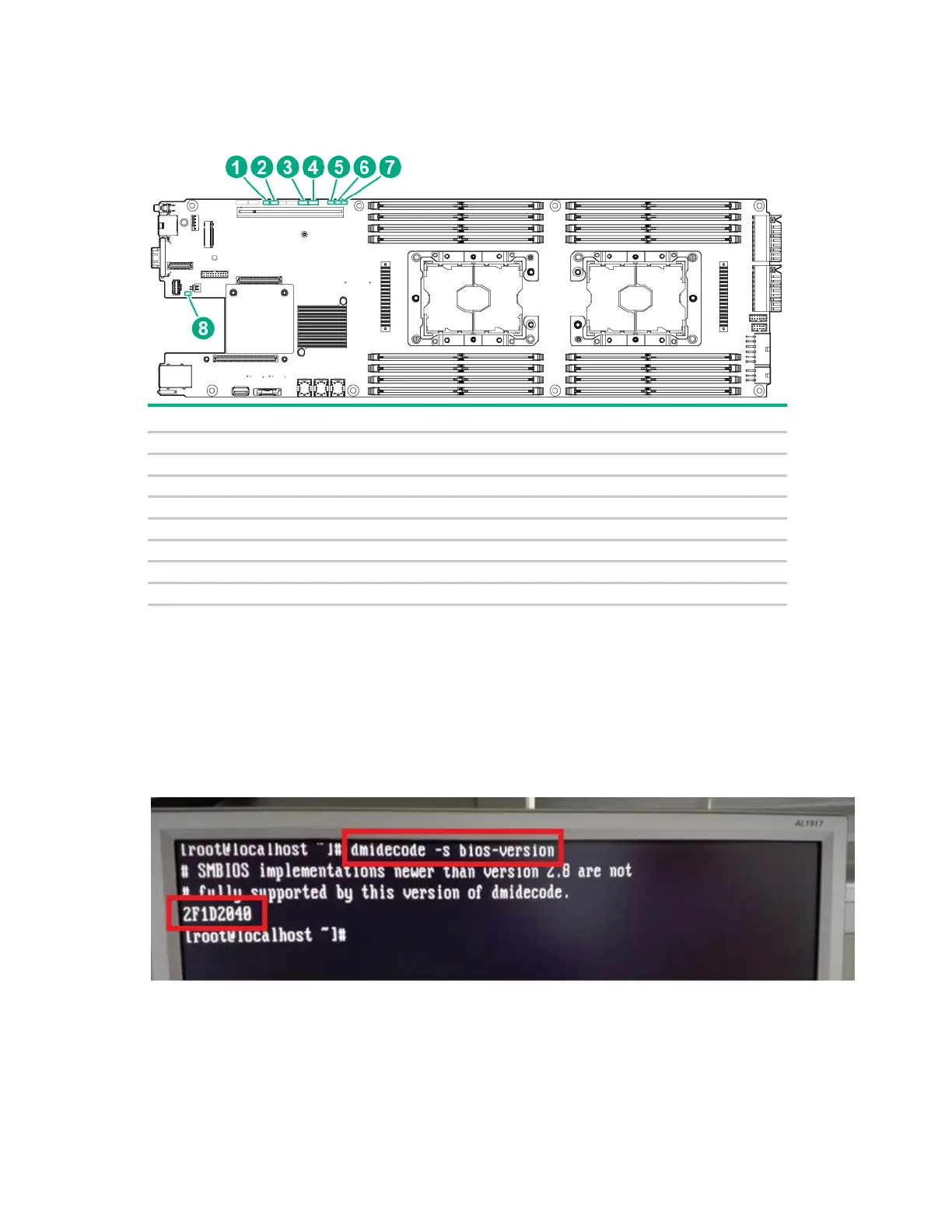Software and configuration utilities 180
BIOS jumpers
This section provides information about the BIOS. See the following table to locate the BIOS maintenance
jumpers.
Enable/disable flash security override
UPI Normal/Slow mode selection
Checking the FW version
Checking the BIOS version using Linux
1. Log into Linux.
2. Execute the dmidecode –sbios-vsrsion command to display the BIOS version, as shown in the
following figure.
