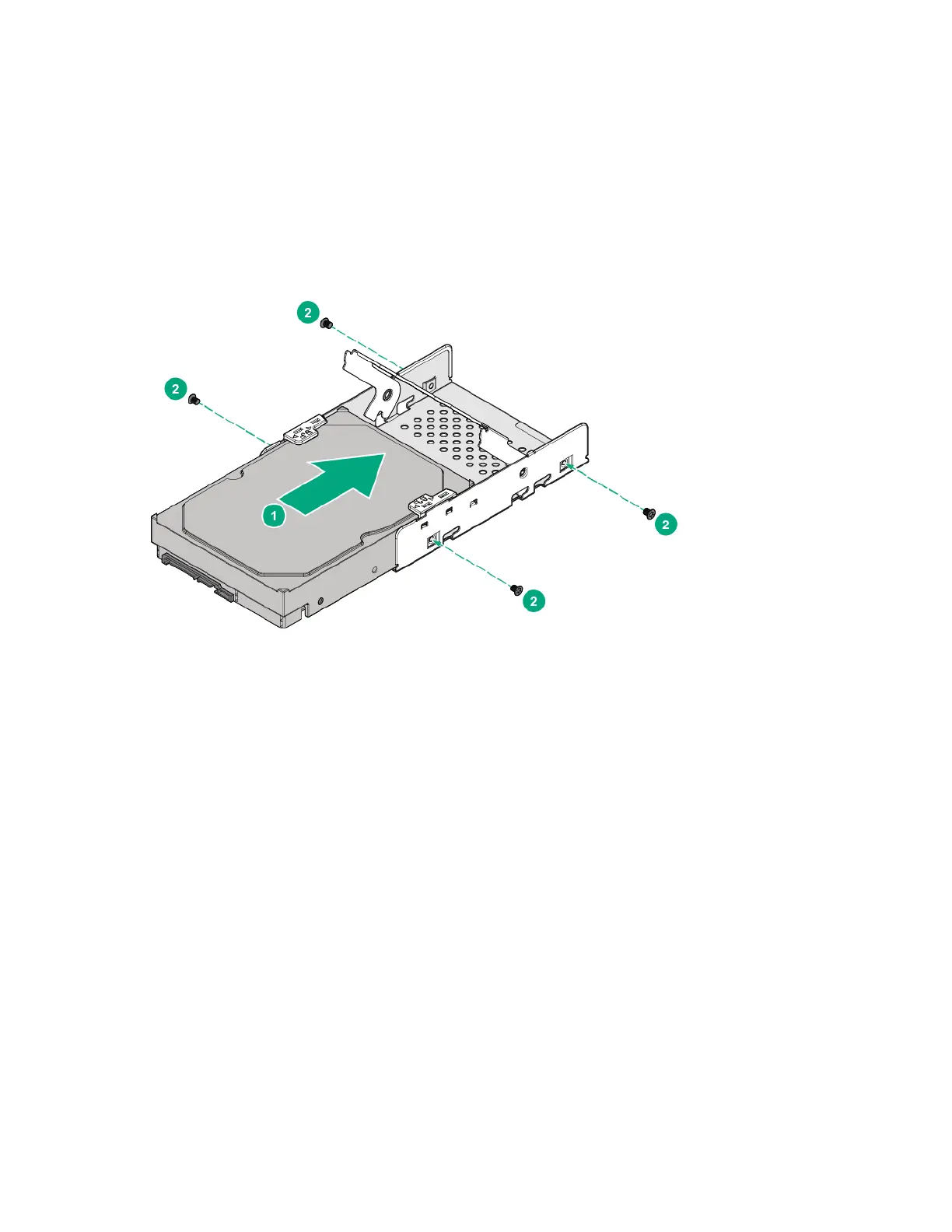Hardware options installation 43
Installing a 3.5” HDD module
To install a 3.5” HDD module:
1. Power down the server and detach all power cords from the power supplies.
2. Remove the access panel (on page 31).
3. Position the HDD connectors so that they face the connectors on the chassis ensuring a correct
alignment.
4. Slide the HDD into the HDD carrier making sure that the securing holes on the HDD and the carrier
are aligned.
5. Secure the HDD and HDD carrier with screws.
6. Install the HDD assembly (on page 38).
