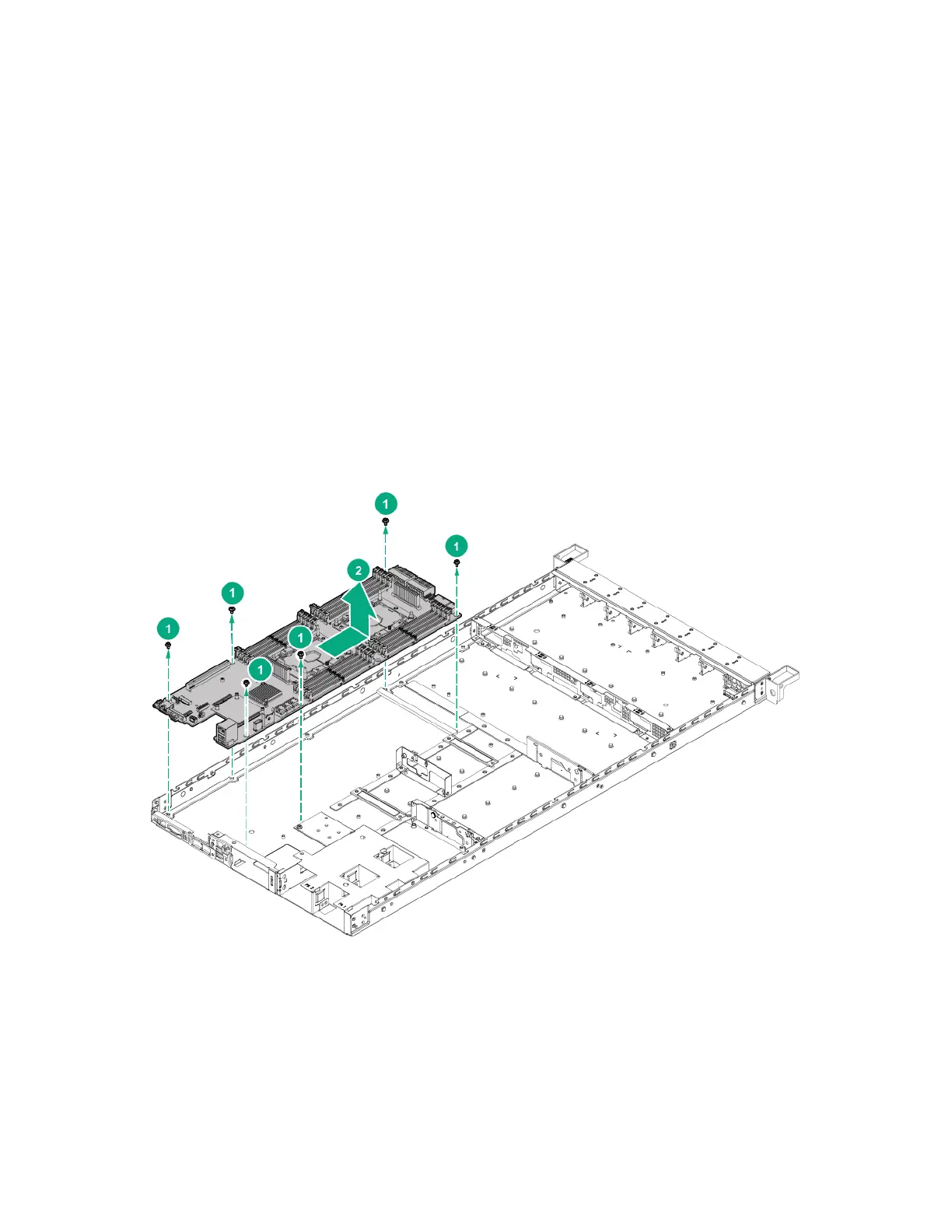Hardware options installation 81
System board modules
Removing a system board module
To remove a system board module:
1. Power down the server and detach all of the power cords from the power supplies.
2. Remove the access panel (on page 31).
3. Remove the air baffle (on page 48).
4. Remove the OCP mezzanine card (on page 66).
5. Remove the PCIe switch board (on page 68).
6. Remove the riser board (on page 54).
7. Remove the memory modules (on page 74).
8. Remove the processors (on page 76).
9. Disconnect the cables from the system board, see page 88 or 90.
10. Loosen the thumb screw securing the system board and the chassis.
11. Release the I/O ports on the system board from the slots on the chassis.
12. Remove the system board.
