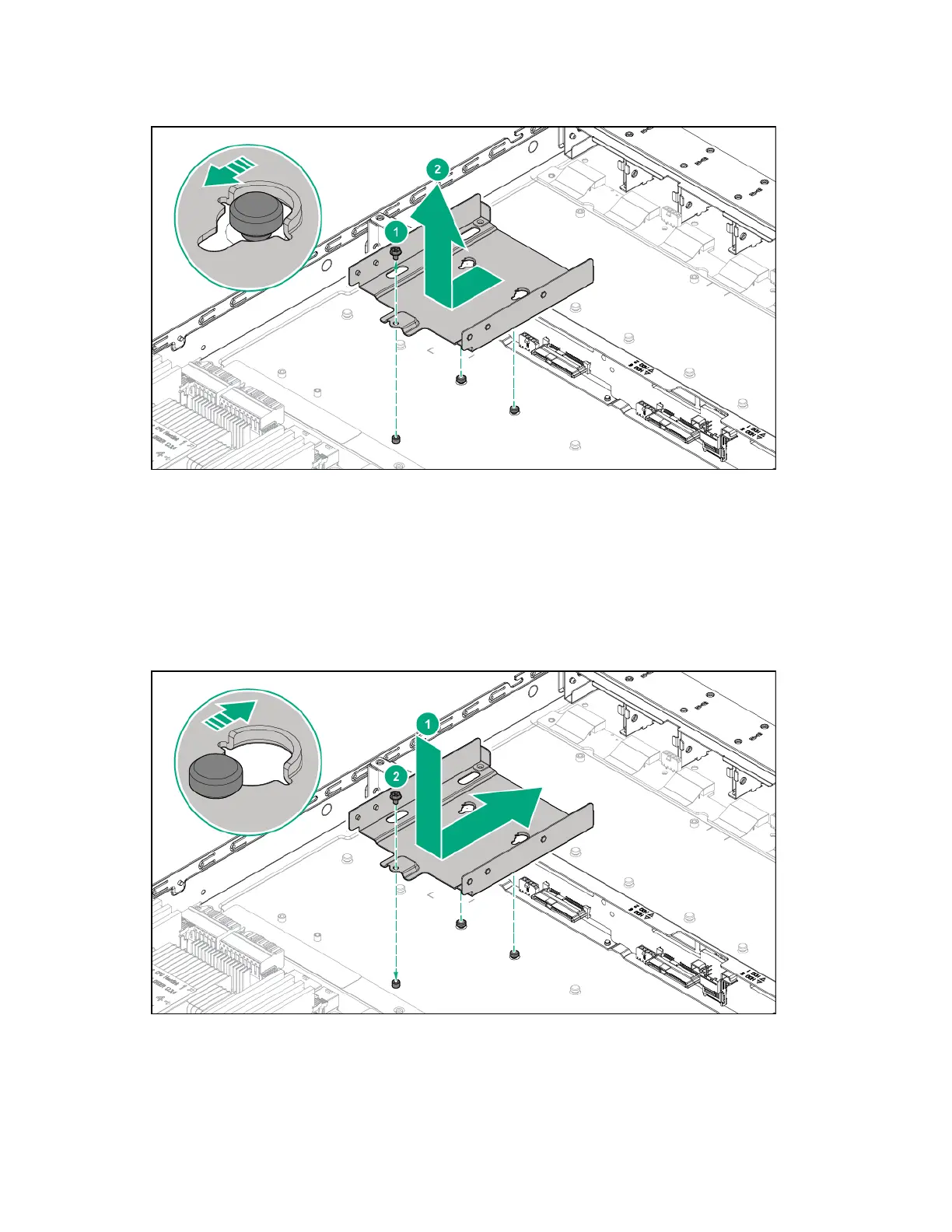Hardware options installation 34
6. Remove the screw securing the HDD pan to the chassis.
7. Slide the HDD pan to unlock from the chassis standoffs.
Installing an LFF HDD assembly
To install an LFF HDD assembly:
1. Power down the server and detach all power cords from the power supplies.
2. Remove the access panel (on page 31).
3. Align the HDD pan with the standoffs and slide it in place. Once flush the standoffs lock the HDD pan
and the securing screw holes are aligned.
4. Secure the HDD pan to the chassis with screw.
