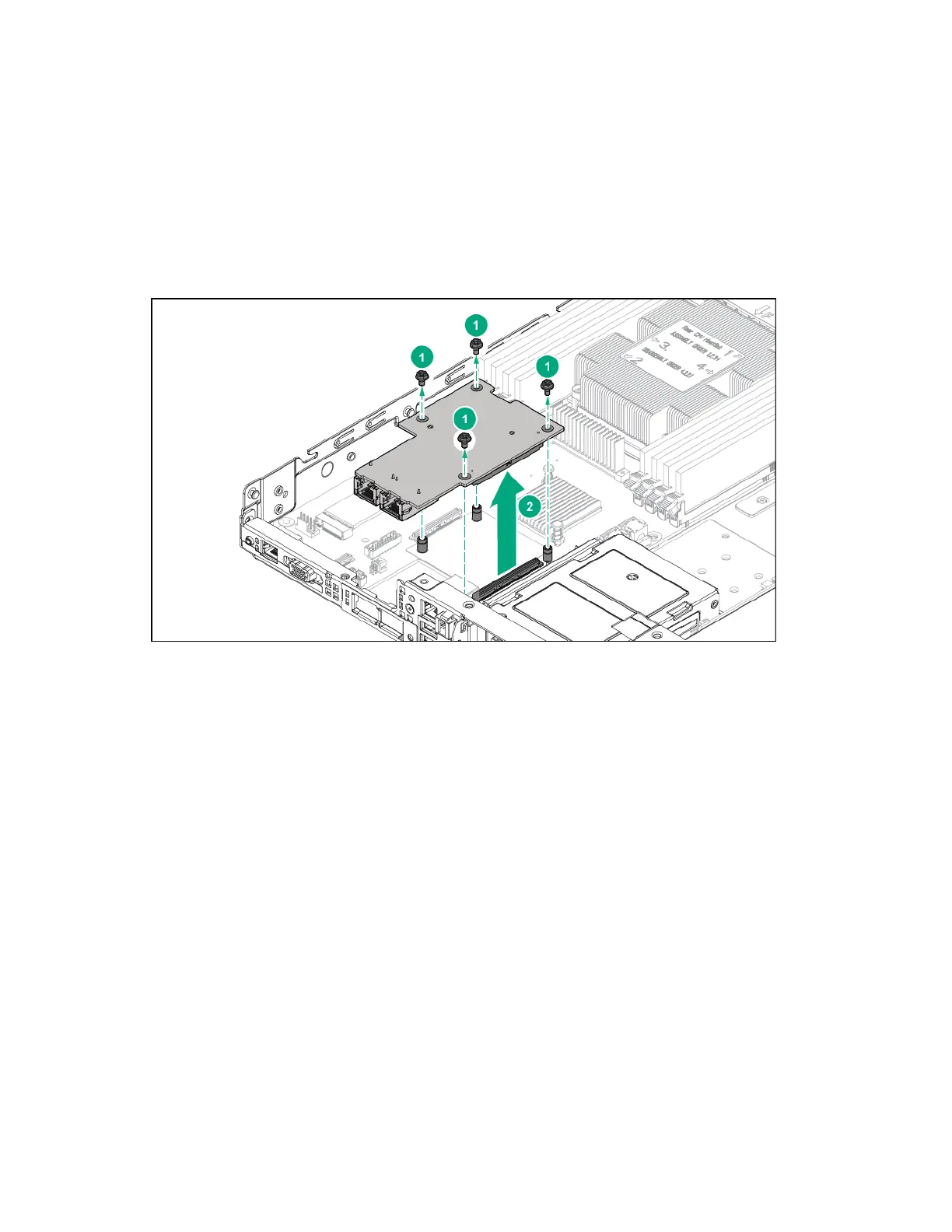Hardware options installation 66
OCP mezzanine cards
Removing an OCP mezzanine card
To remove an OCP mezzanine card:
1. Power down the server and detach all power cords from the power supplies.
2. Remove the access panel (on page 31).
3. Remove the screws securing the OCP mezzanine card to the system board.
4. Remove the OCP mezzanine card.
