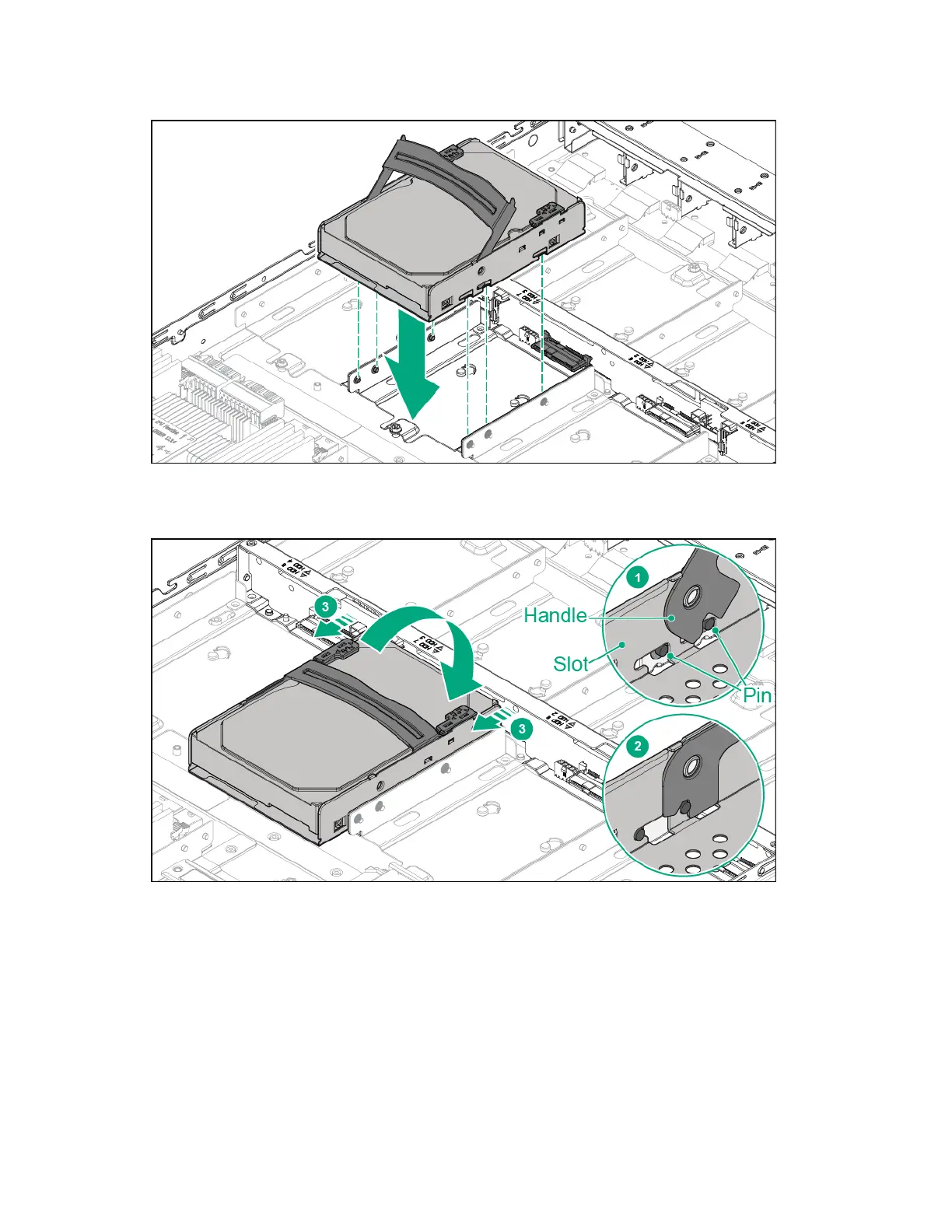Hardware options installation 35
5. Make sure the locking lever is in the open position before continuing. Align the pins on the sides of
the pan with the HDD assembly. The pins slide into the carrier when they are seated correctly.
6. Press the locking lever down to slide the HDD assembly in place. The HDD carrier is seated properly
when the locking lever is completely lowered in place.
7. Push the locking latches on the HDD assembly to lock the locking lever.
8. Install the access panel (on page 31).
