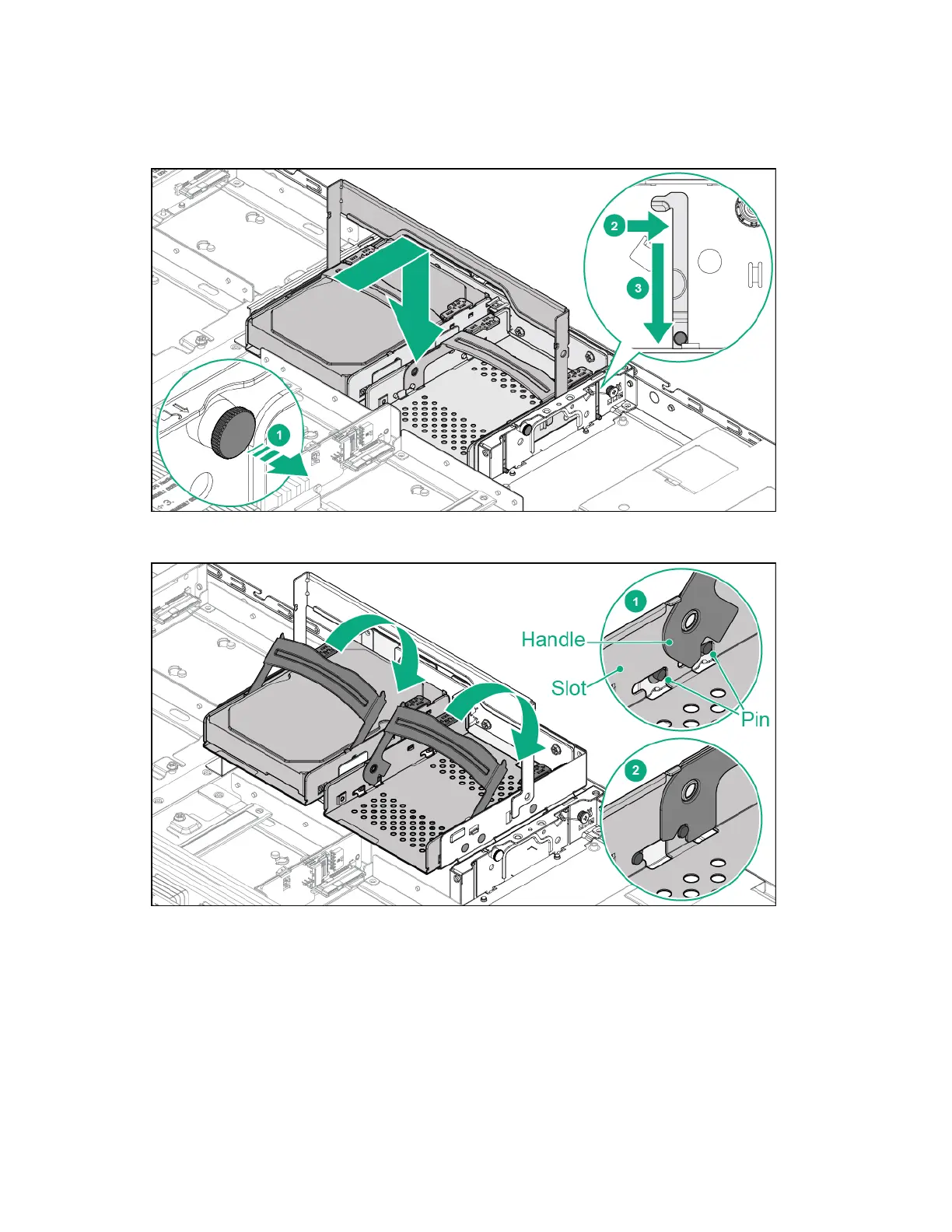Hardware options installation 39
7. Pull out the plunger on the HDD pan to unlock the pan.
8. Hold the handle and move the HDD pan as illustrated in the following figure. Make sure the guide pin
on the HDD carrier is clear of the locking position on the HDD pan.
9. Continue to hold the handle and lower the HDD pan until it is sitting on the chassis.
10. Once the HDD pan is seated in the chassis, lower the handle as shown in the following illustration
until it is completely lowered in place.
11. Install the access panel (on page 31).
