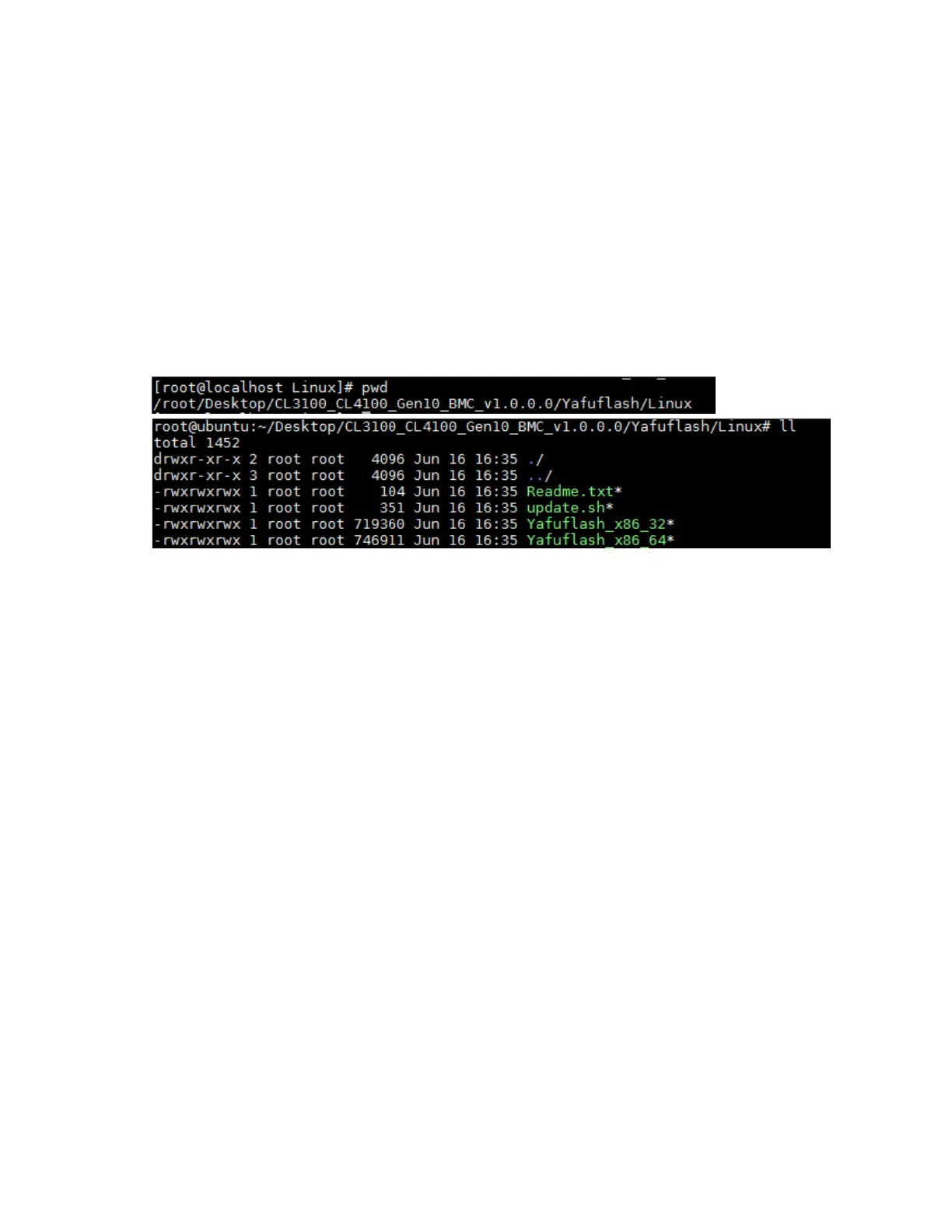Software and configuration utilities 94
Updating BMC under Linux using Yafuflash
To update BMC under Linux using Yafuflash:
1. Log into Linux.
2. Open the terminal.
3. Copy the BMC FW package to the /root/Desktop directory using the command:
cp file_name.zip /root/Desktop
4. Change the directory using the / root/Desktop, command:
cd /root/Desktop
5. Uncompressed the BMC FW package using the command:
upzip file_name.zip
6. Enter uncompressed directory:
cd file_name/Yafuflash/Linux
7. Add execute permission for all of the files in the file_name folder, command:
chmod 777 ./*
