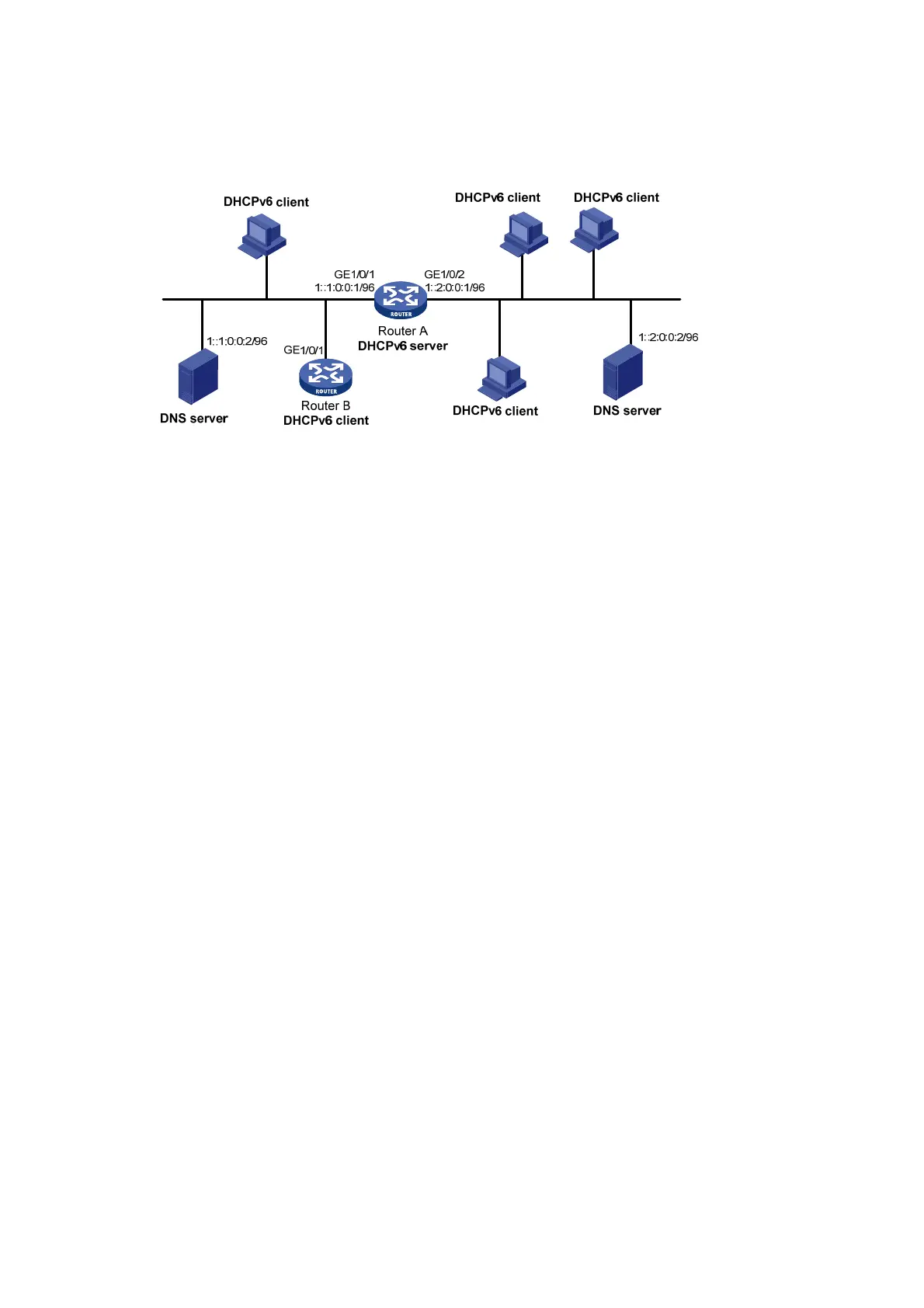279
and the DNS server address is 1::1:0:0:2/96. The lease duration of the addresses on subnet
1::2:0:0:0/96 is 432000 seconds (five days), the valid time is 864000 seconds (ten days), the domain
name is aabbcc.com, and the DNS server address is 1::2:0:0:2/96.
Figure 106 Network diagram
Configuration procedure
1. Configure the interfaces on the DHCPv6 server:
# Specify an IPv6 address for GigabitEthernet 1/0/1.
<RouterA> system-view
[RouterA] interface gigabitethernet 1/0/1
[RouterA-GigabitEthernet1/0/1] ipv6 address 1::1:0:0:1/96
# Disable RA message suppression on GigabitEthernet 1/0/1.
[RouterA-GigabitEthernet1/0/1] undo ipv6 nd ra halt
# Set the M flag to 1 in RA advertisements to be sent on GigabitEthernet 1/0/1. Hosts that
receive the advertisements will obtain IPv6 addresses through DHCPv6.
[RouterA-GigabitEthernet1/0/1] ipv6 nd autoconfig managed-address-flag
# Set the O flag to 1 in RA advertisements to be sent on GigabitEthernet 1/0/1. Hosts that
receive the advertisements will obtain information other than IPv6 address through DHCPv6.
[RouterA-GigabitEthernet1/0/1] ipv6 nd autoconfig other-flag
[RouterA-GigabitEthernet1/0/1] quit
# Specify an IPv6 address for GigabitEthernet 1/0/2.
[RouterA] interface gigabitethernet 1/0/2
[RouterA-GigabitEthernet1/0/2] ipv6 address 1::2:0:0:1/96
# Disable RA message suppression on GigabitEthernet 1/0/2.
[RouterA-GigabitEthernet1/0/2] undo ipv6 nd ra halt
# Set the M flag to 1 in RA advertisements to be sent on GigabitEthernet 1/0/2. Hosts that
receive the advertisements will obtain IPv6 addresses through DHCPv6.
[RouterA-GigabitEthernet1/0/2] ipv6 nd autoconfig managed-address-flag
# Set the O flag to 1 in RA advertisements to be sent on GigabitEthernet 1/0/2. Hosts that
receive the advertisements will obtain information other than IPv6 address through DHCPv6.
[RouterA-GigabitEthernet1/0/2] ipv6 nd autoconfig other-flag
[RouterA-GigabitEthernet1/0/2] quit
2. Enable DHCPv6:
# Enable the DHCPv6 server on the interfaces GigabitEthernet 1/0/1 and GigabitEthernet 1/0/2.
[RouterA] interface gigabitethernet 1/0/1
[RouterA-GigabitEthernet1/0/1] ipv6 dhcp select server