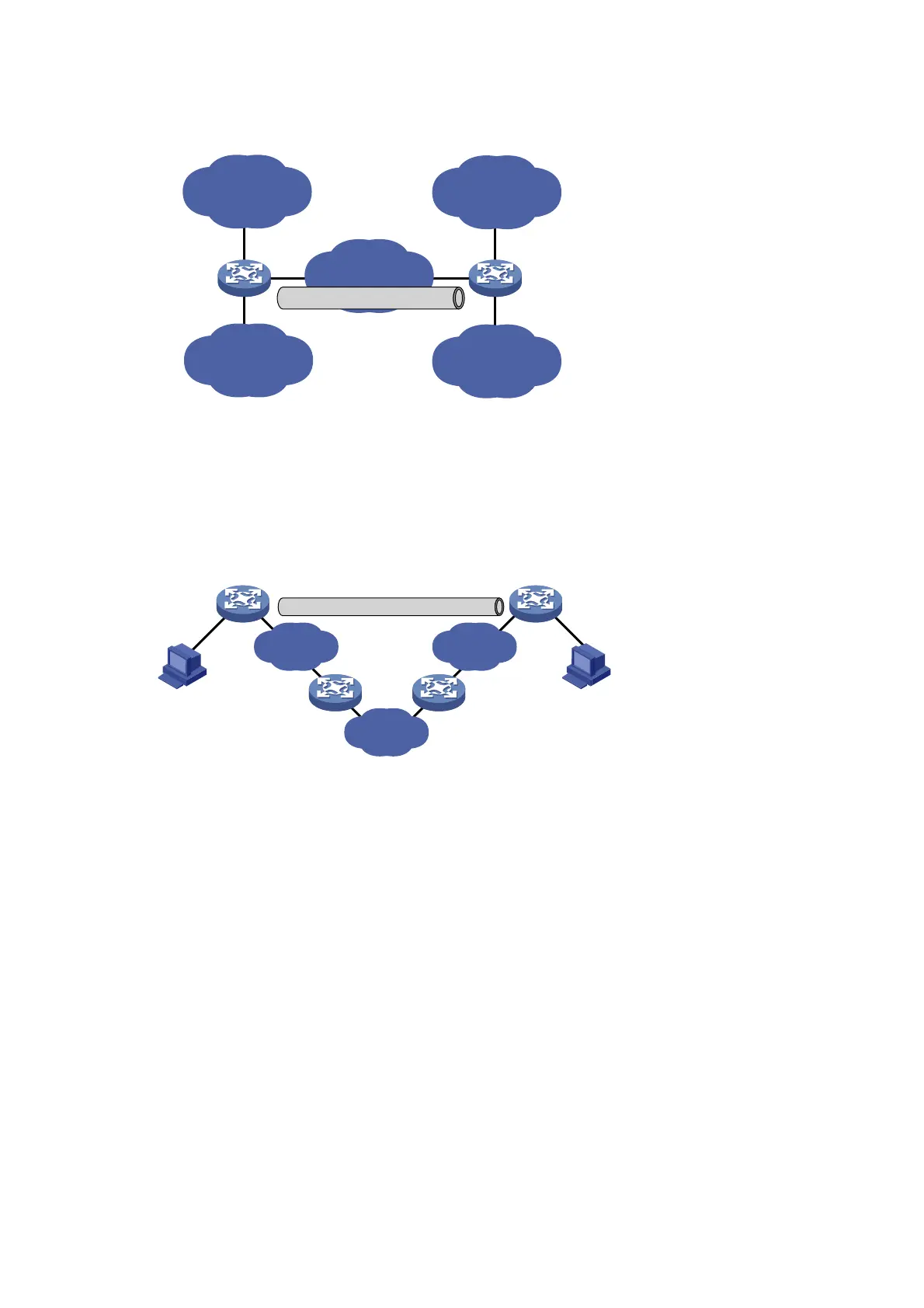345
Connecting networks running different protocols over a single backbone
Figure 135 Network diagram
As shown in Figure 135, IPv6 network 1 and IPv6 network 2 are IPv6 networks, and IPv4 network 1
and IPv4 network 2 are IPv4 networks. Through the GRE tunnel between Device A and Device B,
IPv6 network 1 can communicate with IPv6 network 2 and IPv4 network 1 can communicate with
IPv4 network 2, without affecting each other.
Enlarging network scope
Figure 136 Network diagram
In an IP network, the maximum TTL value of a packet is 255. If two devices have more than 255 hops
in between, they cannot communicate with each other. By using a GRE tunnel, you can hide some
hops to enlarge the network scope. As shown in Figure 136, only th
e tunnel-end devices (Device A
and Device D) of the GRE tunnel are counted in hop count calculation. Therefore, there are only
three hops between Host A and Host B.
IPv6 network 1
Internet
IPv4 network 1
IPv6 network 2
IPv4 network 2
Device A Device B
GRE tunnel
Device A
Device B Device C
Device D
Host A Host B
IP network
GRE tunnel
IP network
IP network