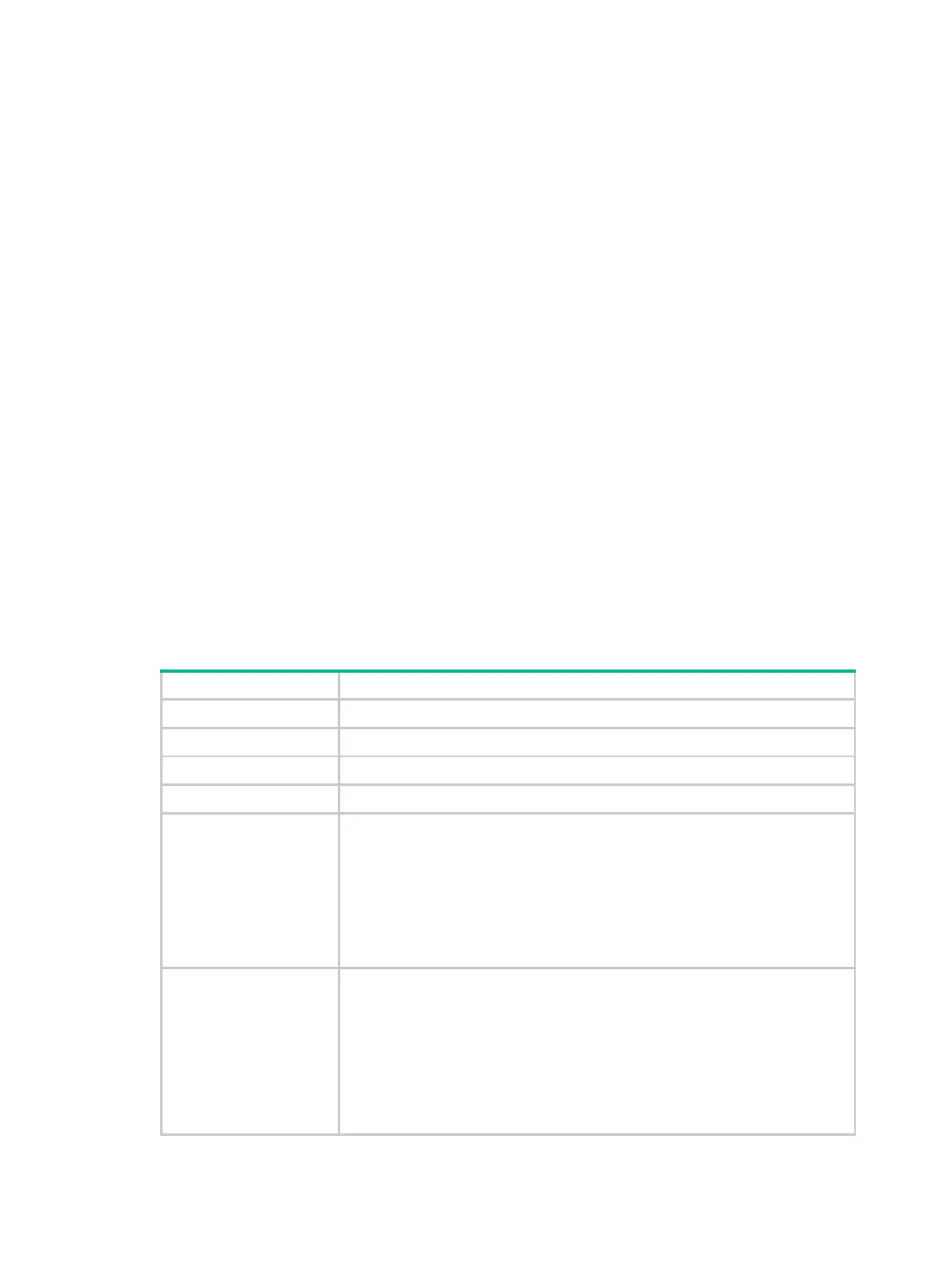168
Storage type: nonVolatile
User status: active
ACL: 2000
Username: userv3
Group name: mygroupv3
Engine ID: 8000259503000BB3100A508
Storage type: nonVolatile
User status: active
ACL name: testacl
Username: userv3code
Role name: groupv3code
network-operator
Engine ID: 800063A203000FE240A1A6
Storage type: nonVolatile
User status: active
Username: userv3code
Role name: snmprole
network-operator
Engine ID: 800063A280000002BB0001
Storage type: nonVolatile
User status: active
Table 41 Command output
Username SNMP username.
Group name SNMP group name.
Role name SNMP user role name.
Engine ID Engine ID that the SNMP agent used when the SNMP user was created.
Storage type
Storage type:
• volatile.
• nonvolatile.
• permanent.
• readOnly.
• other.
For more information about these storage types, see Table 31.
User status
SNMP user status:
• active—The SNMP user is effective.
• notInService—The SNMP user is correctly configured but not activated.
• notReady—The SNMP user configuration is incomplete.
• other—Any other status.
SNMP users are active upon their creation at the CLI. To temporarily disable an
SNMP user without deleting it, you can perform an SNMP set operation to
change its status.