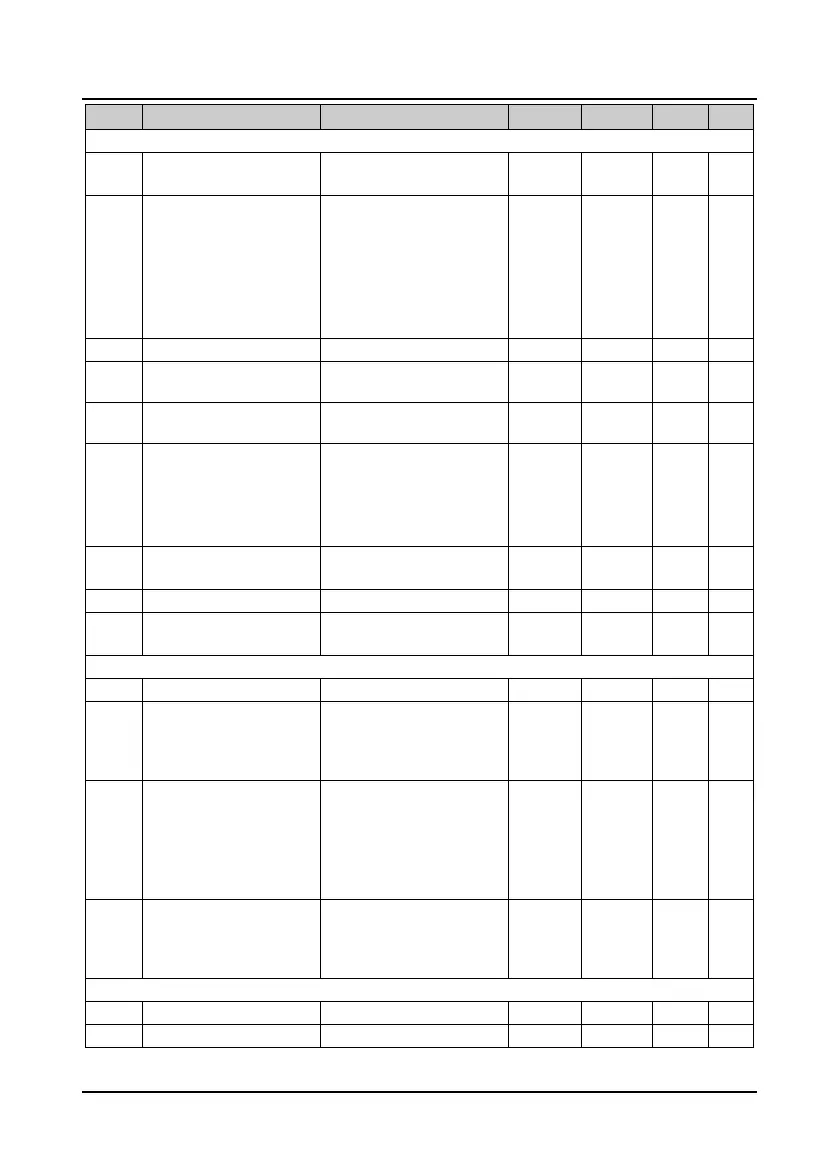Appendix A Parameters Shenzhen Hpmont Technology Co., Ltd.
98 HD5L-PLUS Series User Manual V1.0
Function
Setting Range Default
Unit
Setting
F00: Basic Parameters (on page 48 - 50)
F00.00 Motor type
0: Asyn. motor
1: Syn. motor
0 1
×
F00.01 Control mode
0: V/f control
1: SVC control
2: VC control
3: Unused
4: SVC4 control
5: SVC5 control
6: SVC6 control
2 1
×
F00.02 Rated speed of elevator 0.100 - 4.000m/s 1.500m/s 0.001m/s
×
F00.03
The Max. output freqency of
HD5L-PLUS
5.00 - 100.00Hz 50.00Hz 0.01Hz
×
F00.04
Mechanical parameters of
motor
10.0 - 6000.0 60.0 0.1
×
F00.05 Operating mode
0: Keypad control
1: Terminal analog control
2: Terminal MS control
4: SCI control
3, 5: Unused
0 1
×
F00.06 M key function
0: Unused
1: Switch the running direction
0 1
○
F00.07 Speed setting of keypad 0.000m/s - F00.02 1.500m/s 0.001m/s
○
F00.08 Run direction
0: The same as run command
1: Opposite to run command
0 1
×
F01: Protection of Parameters (on page 50 - 51)
F01.00 User’s password 00000 - 65535 00000 1
○
F01.01 Menu mode
0: Full menu mode
1: Checking menu mode (only
different from factory setting
parameters can be displayed)
0 1
○
F01.02 Parameter initialization
0: No operation
1: Restore to factory settings
2: Download the keypad
EEPROM parameter to the
current function code
3: Clear fault information
0 1
×
F01.03
Keypad EEPROM parameter
initialization
0: No operation
1: Upload the current function
code settings to the keypad
EEPROM parameter
0 1
○
F02: Start&Stop Parameters (on page 51 - 52)
F02.00 Start delay time 0.000 - 4.999s 0.000s 0.001s
×
F02.01 Brake open delay time 0.000 - 4.999s 0.000s 0.001s
×