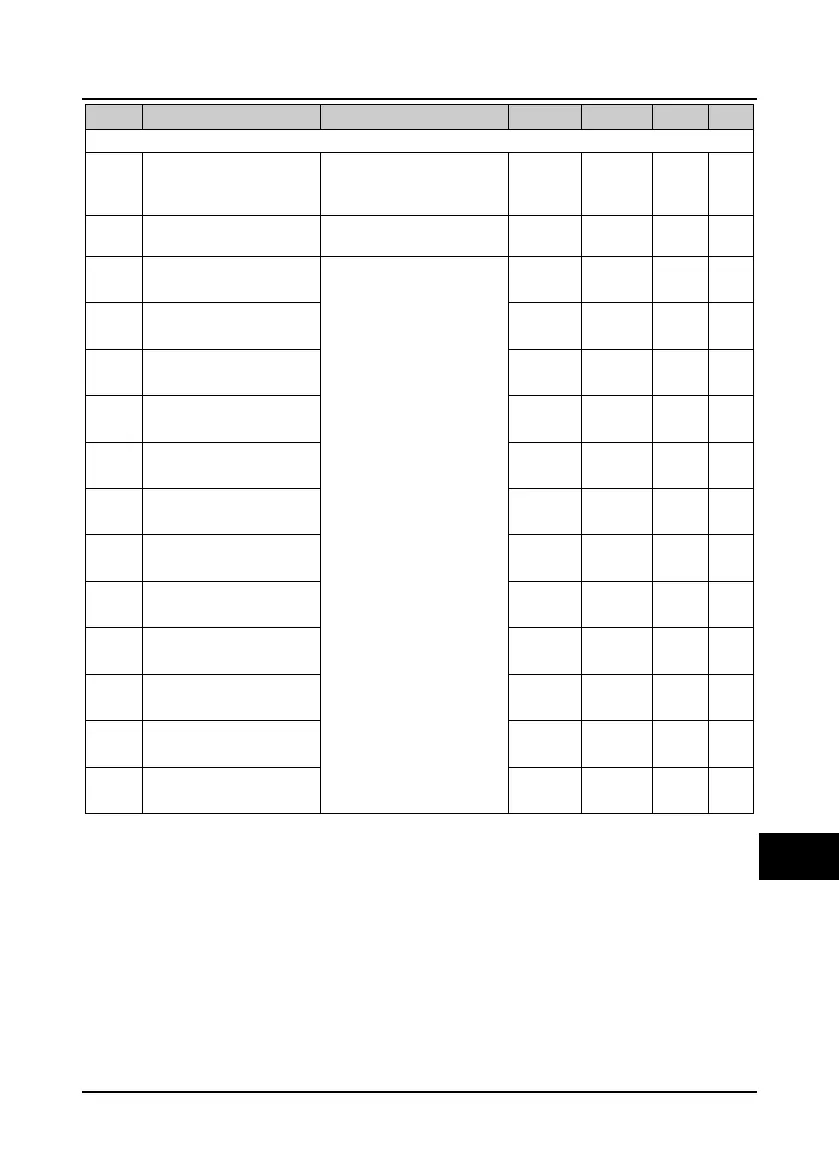Shenzhen Hpmont Technology Co., Ltd. Appendix A Parameters
HD5L-PLUS Series User Manual V1.0 109
Function
Setting Range Default
Unit
Setting
F15: Display Control Parameters (on page 68 - 69)
F15.00 Language selection
0: Chinese
1: English
2 - 9: Unused
0 1
○
F15.01
Display contrast of LED
keypad
1 - 10 6 1
○
F15.02 Set parameter 1 of run status
0: Unused
1: Rated current of HD5L-PLUS
2: Controller status
3: Operate channel
4: Setting speed
5: Setting speed (after
Acc./Dec.)
6: Output frequency
7: Setting Rpm
8: Actual Rpm
9: Unused
10: Output voltage
11: Output current
12: Output torque
13: Output power
14: DC bus voltage
15: AI1 input voltage
16: AI1 input voltage (after
calculating)
17 - 24: Unused
25: Heatsink temperature
26: Input terminal status
27: Output terminal status
28: Modbus status
29: Total time at power-on
(hour)
30: Total running time (hour)
31, 32: Unused
5 1
○
F15.03 Set parameter 2 of run status 6 1
○
F15.04 Set parameter 3 of run status 10 1
○
F15.05 Set parameter 4 of run status 11 1
○
F15.06 Set parameter 5 of run status 0 1
○
F15.07 Set parameter 6 of run status 0 1
○
F15.08 Set parameter 1 of stop status 4 1
○
F15.09 Set parameter 2 of stop status 14 1
○
F15.10 Set parameter 3 of stop status 16 1
○
F15.11 Set parameter 4 of stop status 26 1
○
F15.12 Set parameter 5 of stop status 27 1
○
F15.13 Set parameter 6 of stop status 0 1
○