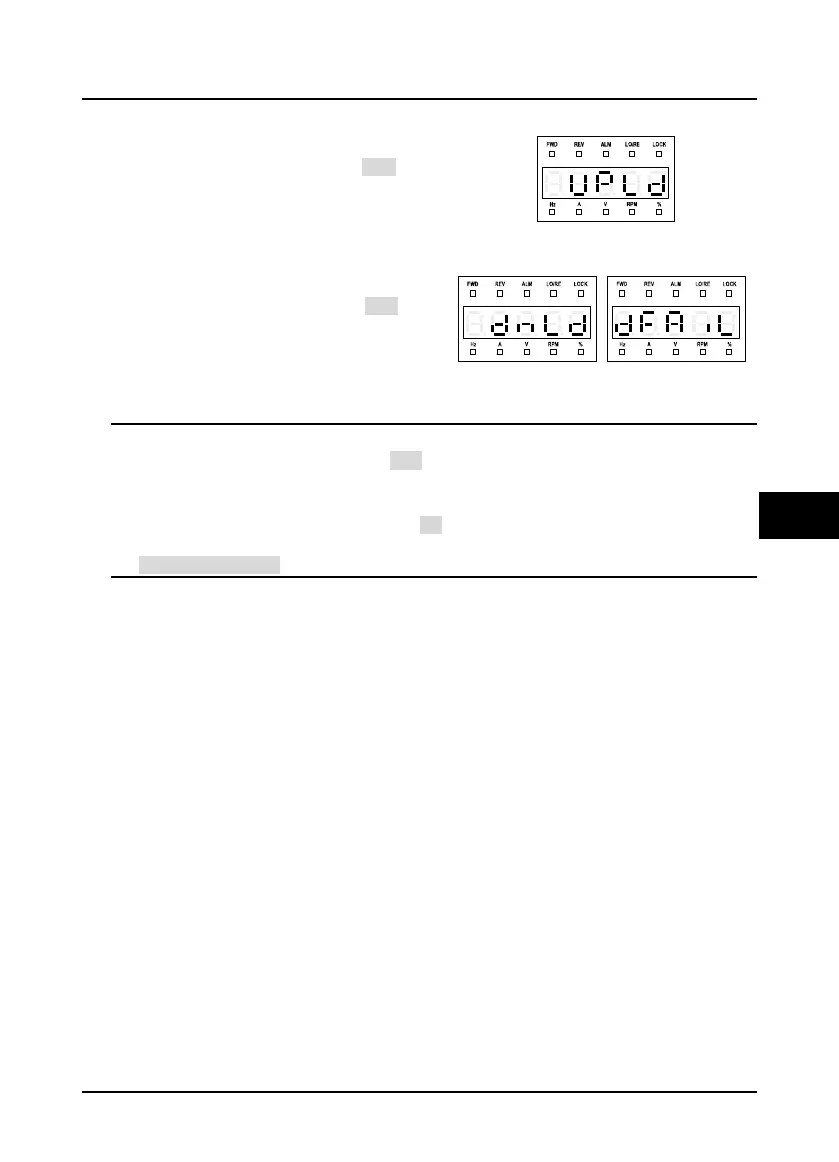Shenzhen Hpmont Technology Co., Ltd. Chapter 5 Operation Instructions
HD5L-PLUS Series User Manual V1.0 41
Upload and Download Parameters
Upload:
Set F01.03 = 1 and the keypad displays "UPLd".
When finished, the keypad displays F01.00.
Figure 5-6 Display upload parameters
Download:
Set F01.02 = 2, and the keypad displays "dnLd”.
When finished, the keypad displays F01.03.
Figure 5-7 Display download parameters
Note:
1. When downloading parameters, it displays “dFAiL” , see Figure 5-7, which means that the EEPROM
storage parameters of keypad do not match with function parameters of HD5L-PLUS.
First, upload the setting value of the correct function code to the EEPROM of keypad, and then download.
2. When parameters are uploaded or downloaded, "E22" will be displayed flashing, indicating that the
EEPROM of the operation panel is faulty. After 10s, the next parameter is displayed. The troubleshooting is
in section 8.1 (on page 87).
D
o
wn
lo
a
di
n
g p
a
r
a
m
e
t
e
r
P
ar
a
m
eter downloadfailed
