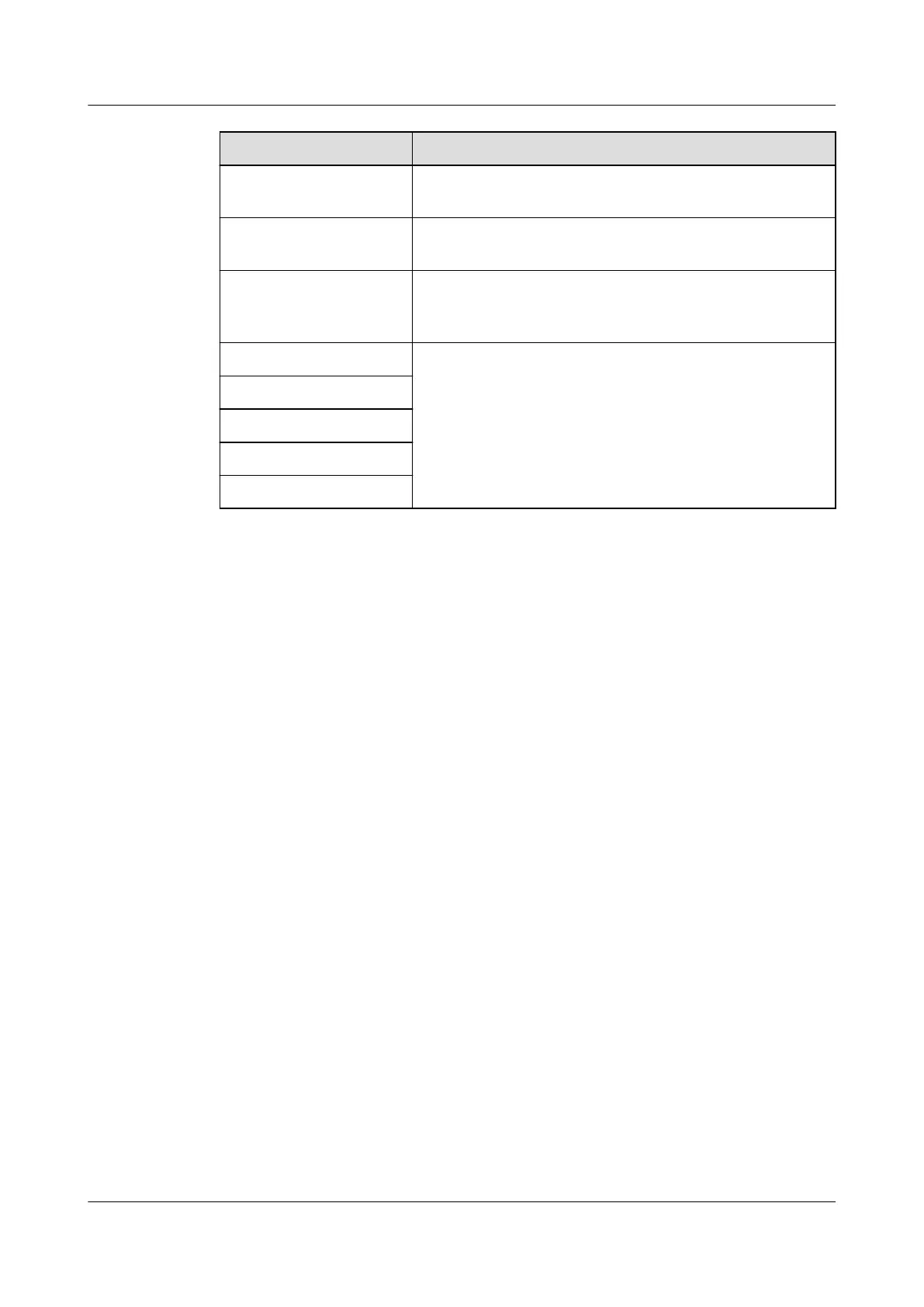Parameter Description
Monthly trac
package
Set this parameter based on the SIM card trac
package.
Network mode Set this parameter based on the SIM card network
mode.
APN mode The default value is Automatic. Set this parameter to
Manual if the dial-up connection cannot be set up in
Automatic mode.
Authentication type When APN mode is set to Manual, you need to set
the parameters related to the SIM card. Obtain the
information about the parameters from the SIM card
operator.
APN
APN dialup number
APN user name
APN user password
● Method 2: If the SmartLogger connects to the management system over a
wired network, choose Settings > Comm. Param. > Wired Network, set
wired network parameters, and click Submit.
SmartLogger3000
User Manual 6 WebUI Operations
Issue 10 (2022-08-20) Copyright © Huawei Technologies Co., Ltd. 102