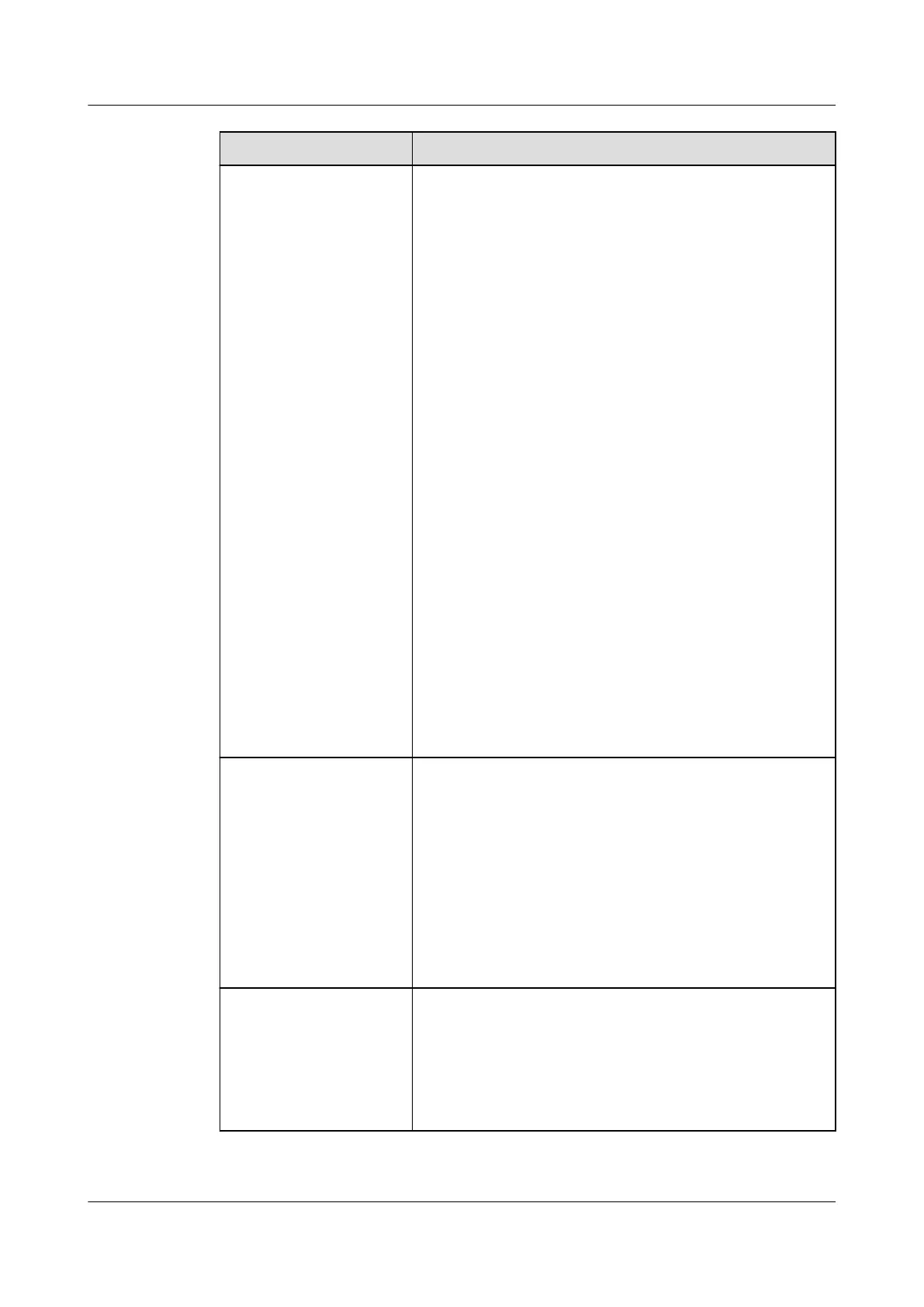Parameter Description
WAN/LAN/SFP port Supports ve congurations: Ethernet1/Ethernet2/
Ethernet1, Ethernet2/Ethernet2/Ethernet1, Ethernet1/
Ethernet1/Ethernet1, Ethernet1/Ethernet2/Ethernet2,
and Ethernet1/Ethernet2/Ethernet3.
● Ethernet1/Ethernet2/Ethernet1 is used for a ber
ring network between the SACUs or an FE network
between southbound devices and the SACUs,
indicating that the WAN/SFP port is Ethernet1 and
the LAN port is Ethernet2.
● Ethernet2/Ethernet2/Ethernet1 is used to connect
the LAN port of a third-party device or for a
northbound network of the SACUs through the
optical port, indicating that the WAN/LAN port is
Ethernet2 and the SFP port is Ethernet1.
● Ethernet1/Ethernet1/Ethernet1 is used for
communication between the WAN/LAN/SFP port,
indicating that the WAN/LAN/SFP port is Ethernet1.
● Ethernet1/Ethernet2/Ethernet2 is used for a
northbound network of the SACUs through the
WAN port when the optical port is directly
connected to the CMU, indicating that the WAN
port is Ethernet1 and the LAN/SFP port is
Ethernet2.
● Ethernet1/Ethernet2/Ethernet3 is used when the
three networks are isolated and
dierent network
segments are congured, indicating that the WAN
port is Ethernet1, the LAN port is Ethernet2, and
the SFP port is Ethernet3.
RSTP root node
This parameter is displayed when WAN/LAN/SFP port
is set to Ethernet1/Ethernet2/Ethernet2 for a
northbound network of the SACUs through the WAN
port when the optical port is directly connected to the
CMU. Set this parameter to Enabled.
NOTE
● After this parameter is set to Enabled or Disabled, the
SmartLogger automatically restarts.
● If this parameter is set to Disabled, the communication
network may be unstable. Exercise caution when setting
this parameter.
DHCP The WAN port of the SmartLogger supports IP address
obtaining using DHCP and automatic registration.
NOTE
After the SmartLogger connects to the SUN2000 app or
FusionSolar app, tap More > Settings > Comm. Param. >
Ethernet to access the Ethernet parameter setting screen
and set DHCP to Enable.
SmartLogger3000
User Manual 6 WebUI Operations
Issue 10 (2022-08-20) Copyright © Huawei Technologies Co., Ltd. 103