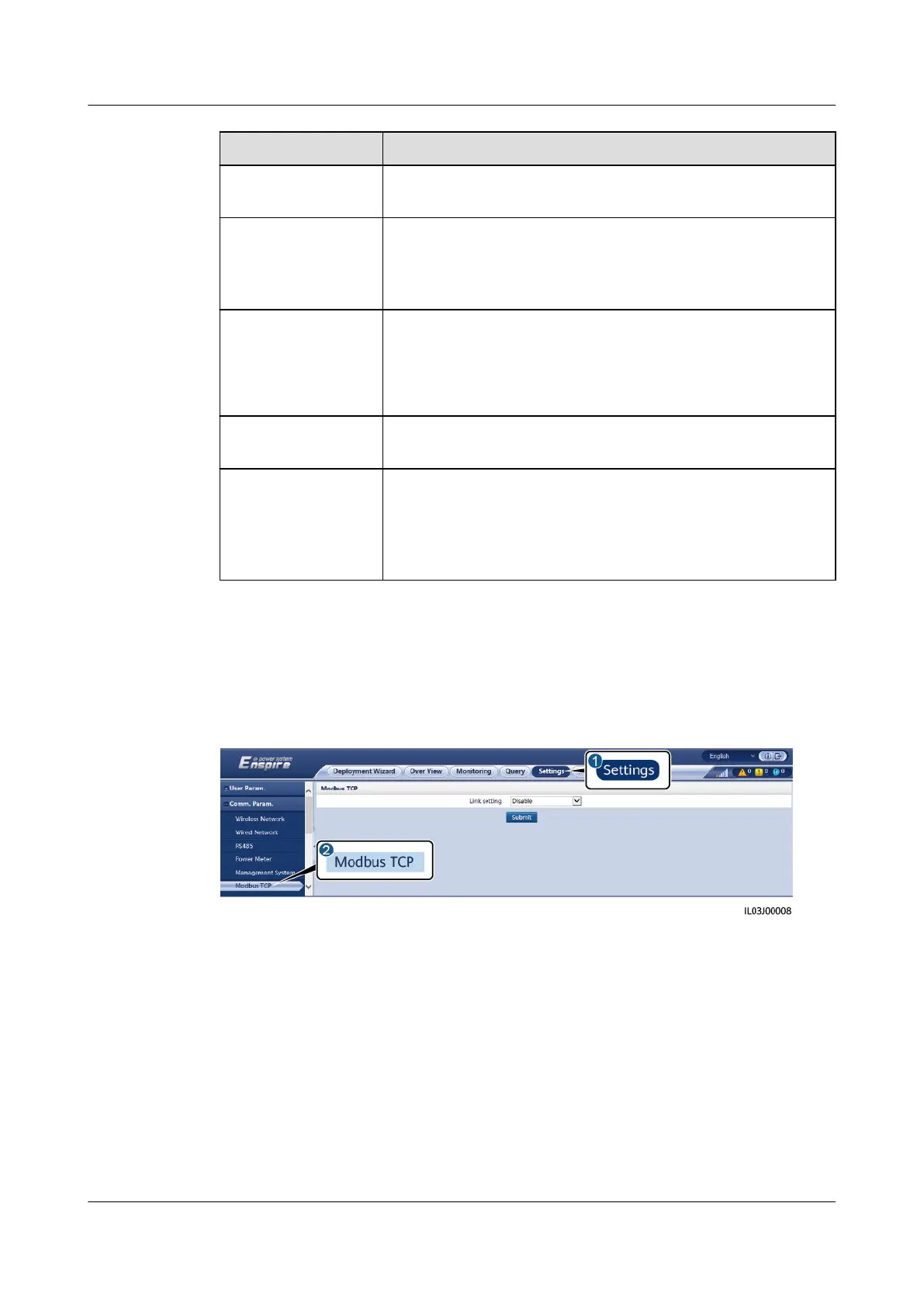Parameter Description
Port Set this parameter based on the connected Management
System-1.
Address mode Comm. Address and Logical address are supported. If the
communication address of the device connected to the
SmartLogger is unique, you are advised to select Comm.
Address. Otherwise, you must select Logical address.
TLS encryption Retain the default value Enable.
NOTE
If this parameter is set to Disable, data exchange between the
SmartLogger and the management system will not be encrypted,
which poses security risks.
TLS Version Set this parameter based on the connected Management
System-1. TLS1.2 or a later version is recommended.
Remote Access Only monitoring, Management (permanent
authorization), and Management (temporary
authorization) are supported. When the remaining
authorization time becomes 0, the system automatically
switches to the monitoring-only mode.
● Method 2: When the SmartLogger connects to a third-party management
system using the unencrypted Modbus TCP protocol, set Modbus TCP
parameters and click Submit.
Figure 6-36 Setting Modbus TCP parameters
SmartLogger3000
User Manual 6 WebUI Operations
Issue 10 (2022-08-20) Copyright © Huawei Technologies Co., Ltd. 106