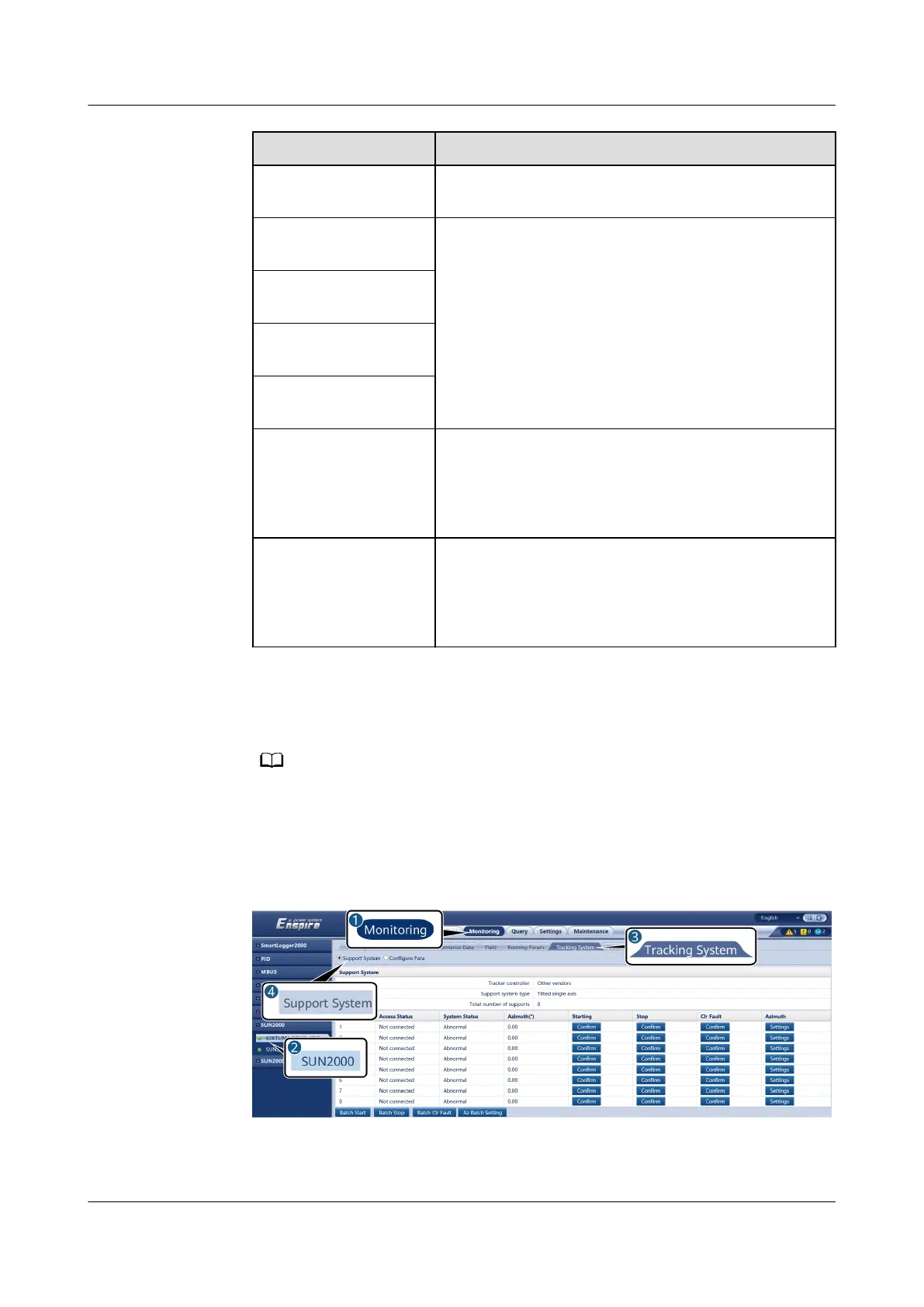Parameter Description
Control precision When Tonking is selected, this parameter can be
set.
Tilt angle control
upper limit
These parameters can be set only when Work
mode is set to Manual control.
Tilt angle control
lower limit
Azimuth control
upper limit
Azimuth control lower
limit
Number of control
boxes
Set this parameter based on the number of control
boxes connected to the inverter.
NOTE
This parameter can be set only when Other vendor is
selected.
Control address 1-16 Set this parameter based on the communication
address of the control box.
NOTE
This parameter can be set only when Other vendor is
selected.
3. On the Tracking System tab page, click Support System and check Total
number of supports and check whether Access Status and System Status
are normal.
● Check whether the value of Total number of supports is the same as that in
Cong Para.
● If Working mode in Cong Para is set to Manual control, you can manually set
parameters such as Starting, Stop, Clr Fault, and Azimuth in Support System.
Figure 6-48 Support system (tracking system)
SmartLogger3000
User Manual 6 WebUI Operations
Issue 10 (2022-08-20) Copyright © Huawei Technologies Co., Ltd. 140