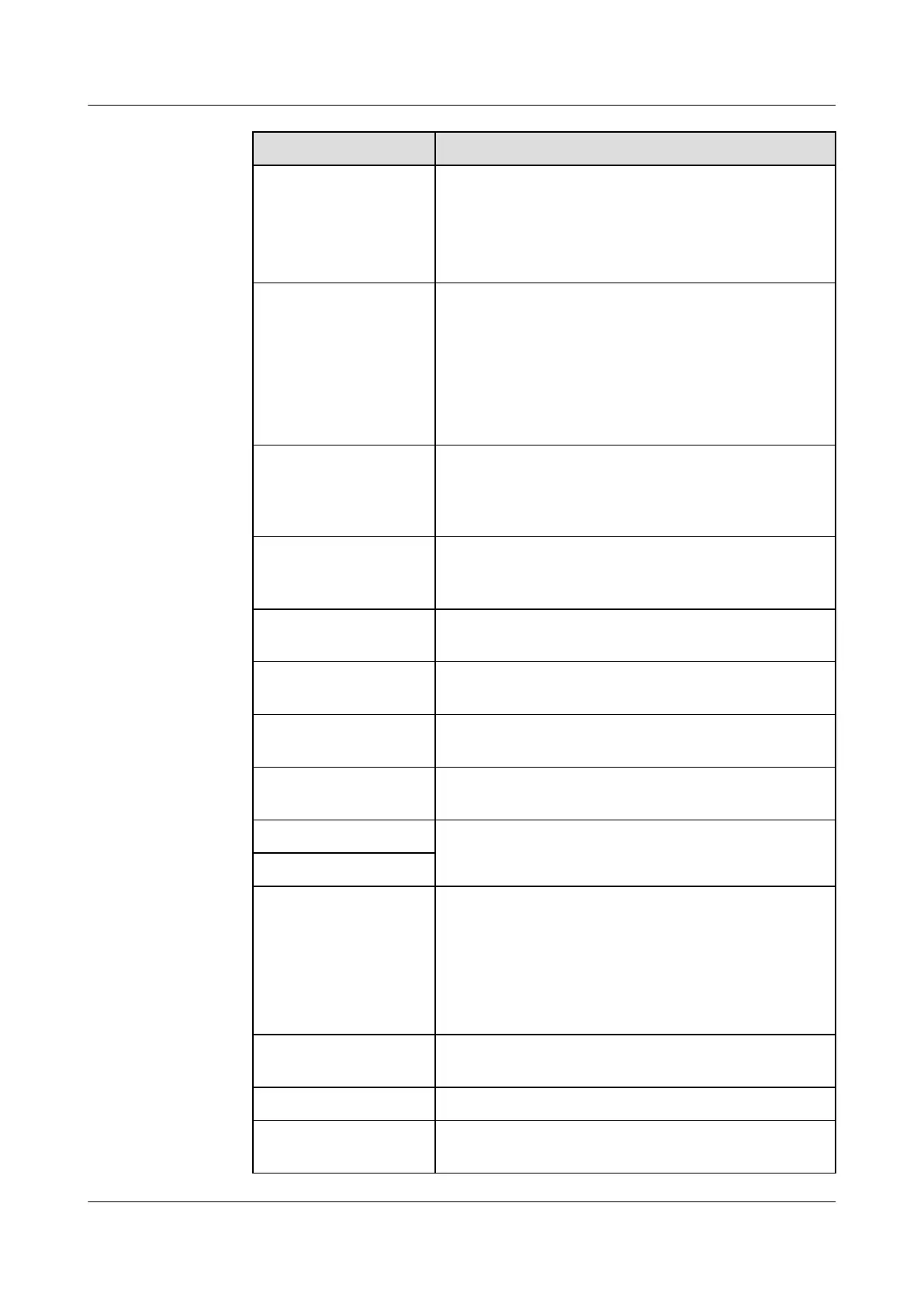Parameter Description
Working mode Six working modes are supported: Automatic
control, Manual control, Maintenance mode,
Wind mode, Snow mode, and Rain mode.
Set Working mode based on the actual operating
status of the inverter.
Support system type Four types of support systems are supported:
Tilted single axis, Horizontal single axis, Vertical
single axis, and Dual axis.
NOTE
The support system type can be set only when Tonking
or Crystal Growing Technology is selected. For other
vendors, the support system type is automatically
selected based on the inverter
conguration.
Controller time
synchronization
This parameter can be set to Enable or Disable.
After this parameter is set to Enable, the time is
synchronized with the tracking system every 15
minutes.
Protocol version of
Crystal Growing
Technology
When Crystal Growing Technology is selected,
you can set this parameter to New protocol or Old
protocol based on the site requirements.
Southbound RS485
check
This parameter can be set to None, Odd parity,
and Even parity.
Southbound RS485
baud rate
This parameter can be set to 4800, 9600, 19200, or
115200.
Southbound RS485
stop bit
This parameter can be set to 1-bit stop bit and 2-
bit stop bit.
Control period When Tonking is selected, you can set the period
for refreshing the target angle.
Installation longitude The longitude and latitude can be set.
Installation latitude
Total number of
supports
The inverter obtains the number of supports under
each control box based on the congured number
and addresses of the control boxes, and calculates
and obtains the total number of supports.
NOTE
This parameter can be set only when Tonking or Crystal
Growing Technology is selected.
Max. concurrently
controlled motors
When Tonking is selected, this parameter can be
set.
Time zone The time zone can be set.
Sensor measurement
range
When Tonking is selected, this parameter can be
set.
SmartLogger3000
User Manual 6 WebUI Operations
Issue 10 (2022-08-20) Copyright © Huawei Technologies Co., Ltd. 139