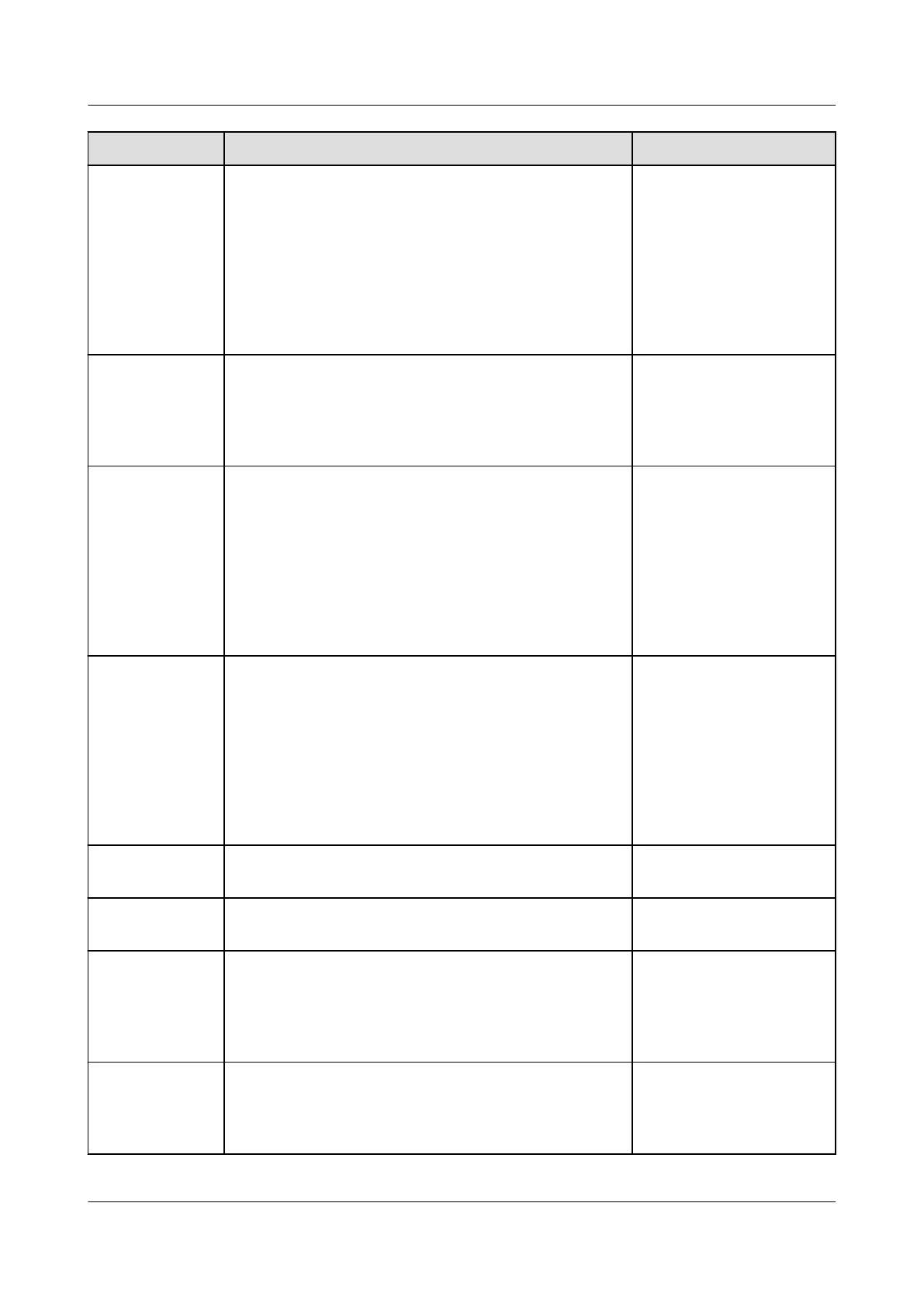Parameter Description Remarks
Active power
limit when
communication
fails
(kW)
Species the active power threshold as a xed value. This parameter is
displayed when the
Protection in the case
of communication
failure is set to Enable
and Active power
threshold when
communication fails is
set to a
xed value.
Reactive power
mode when
communication
fails
Species the protection threshold of the reactive
power after the communication is interrupted,
including Q/S and power factor.
This parameter is
displayed when the
Protection in the case
of communication
failure is set to Enable.
Reactive power
limit when
communication
fails (%)
Species the Q/S threshold of the reactive power
(%).
This parameter is
displayed when
Protection in the case
of communication
failure is set to Enable
and Reactive power
mode when
communication fails is
set to Power factor.
Reactive power
limit when
communication
fails
Species the power factor threshold of the reactive
power.
This parameter is
displayed when the
Protection in the case
of communication
failure is set to Enable
and Reactive power
mode when
communication fails is
set to Q/S.
Soft start time
(s)
Species the duration for the power to gradually
increase when the device starts.
-
Shutdown
gradient (%/s)
Species the power change rate when the device
shuts down.
-
Shutdown at
0% power limit
If this parameter is set to Enable, the device shuts
down after receiving the 0% power limit command.
If this parameter is set to Disable, the device does
not shut down after receiving the 0% power limit
command.
-
Hibernate at
night
The device performs the monitoring function at
night. If this parameter is set to Enable, the
monitoring function of the device will hibernate at
night to reduce power consumption.
-
SmartLogger3000
User Manual 6 WebUI Operations
Issue 10 (2022-08-20) Copyright © Huawei Technologies Co., Ltd. 149