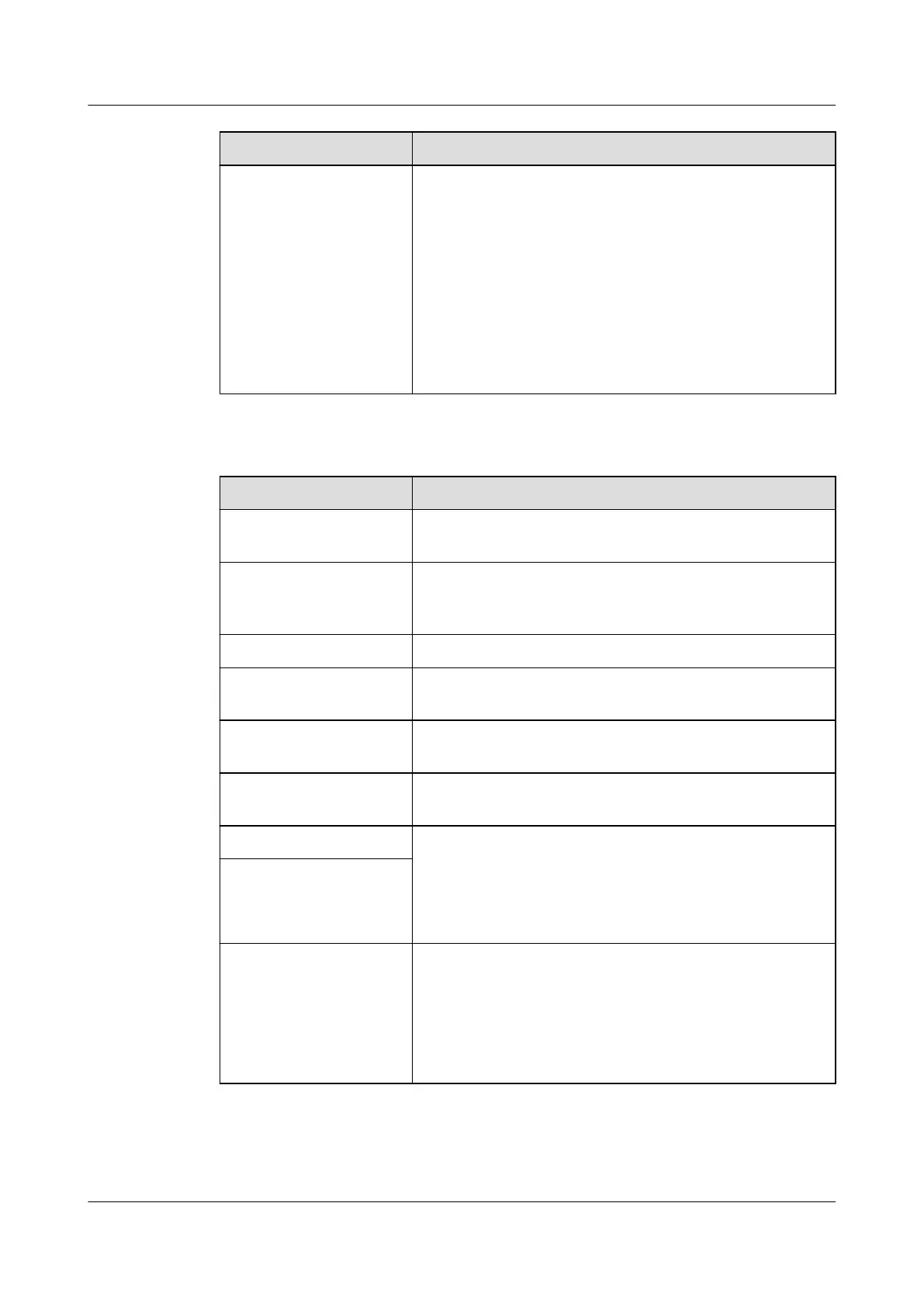Parameter Description
Meter usage Meter usage: meters include export+import meters,
production meters, consumption meters, and external
production meters. Export+import meter: used for
grid-tied point control. Each array allows only one
export+import meter to be connected. Production
meter: PV output meter. Multiple production meters
can be connected. Consumption meter: load
consumption meter. Multiple consumption meters can
be connected. External production meter: third-party
PV output meter. Multiple external production meters
can be connected.
● If the connected power meter is of another model, set parameters as follows.
Parameter Description
Intelligent Power Meter
Type
Set this parameter to Other.
Read function code Set this parameter to Read holding register 03H or
Read holding register 04H based on the protocol
adopted by the vendor.
Read mode The value can be Multiple read or Single read.
Word ordering Set this parameter to Big endian or Little endian
based on the protocol adopted by the vendor.
Start address If Read mode is set to Multiple read, set the start
address for reading.
End address If Read mode is set to Multiple read, set the end
address for reading.
Voltage change ratio ● Set this parameter to 1 when the power meter
uploads a value once.
● When the power meter uploads a value twice, set
this parameter based on the actual transformer
ratio.
Current change ratio
Signal parameters
NOTE
Signal parameters
include Signal Name,
Signal address, Number
of Registers, Gain, Data
Type, and Unit.
Set this parameter based on the vendor protocol.
NOTE
If the power meter can collect a signal, set Signal address
for the signal to the corresponding register address. If the
power meter cannot collect a signal, set Signal address for
the signal to 65535.
----End
SmartLogger3000
User Manual 6 WebUI Operations
Issue 10 (2022-08-20) Copyright © Huawei Technologies Co., Ltd. 174