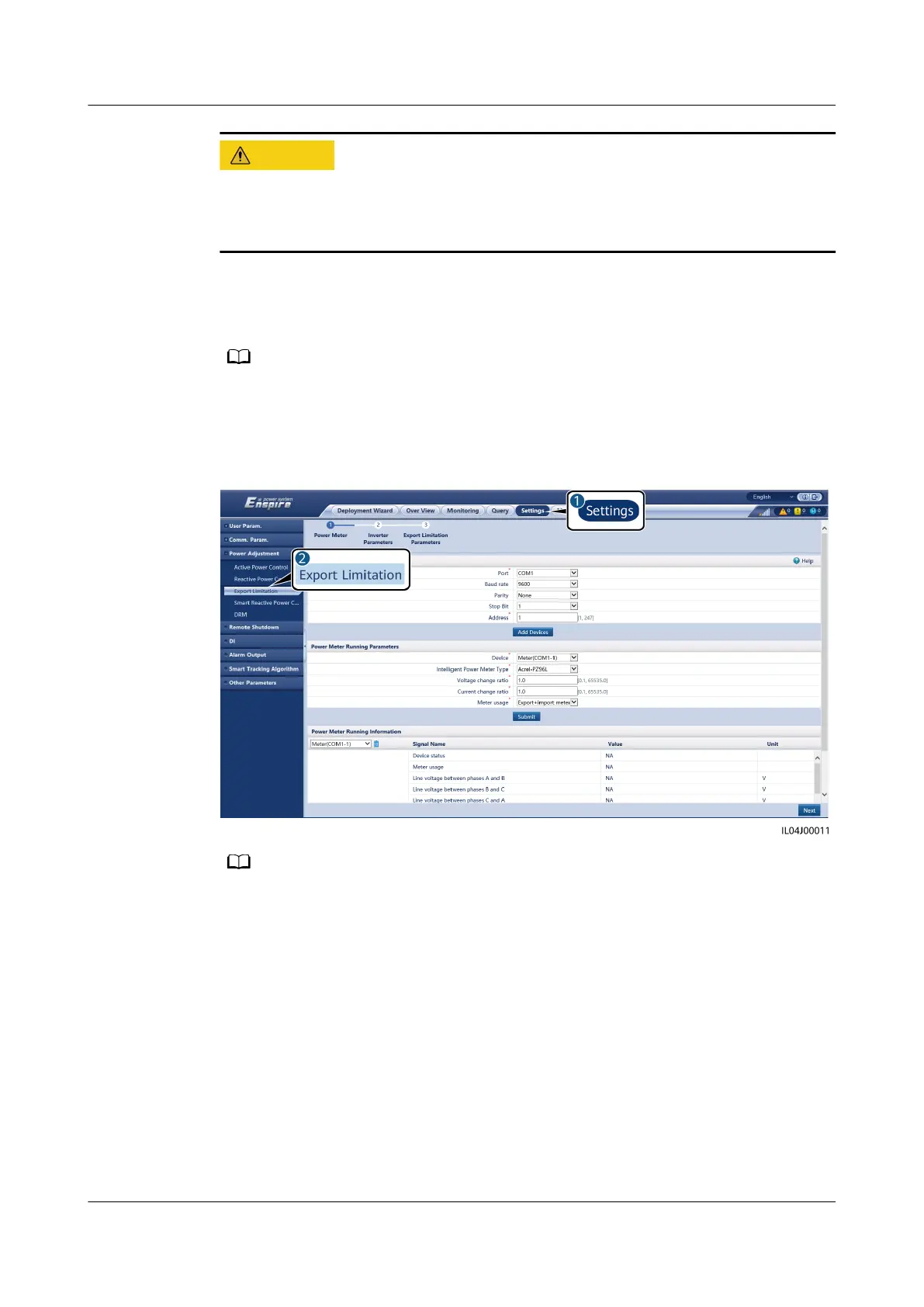In the scenario with a circuit breaker, place the power supply of the SmartLogger
before the circuit breaker to avoid the SmartLogger power-o after the DO
switches o the circuit breaker.
Procedure
Step 1 Set parameters as prompted. For details, click Help on the page.
● Click Previous and Next as required.
● For details about the running parameters of power meters, see 6.3.16.2 Setting
Modbus-RTU Power Meter Parameters.
Figure 6-76 Setting export limitation parameters
To set Export Limitation Parameters for limited feed-in for the master and slave
SmartLoggers, perform the following steps:
1. Set Inverter Parameters on all slave SmartLoggers by referring to this section.
2. Choose Maintenance > Device Mgmt. > Connect Device on the master SmartLogger
to add slave SmartLoggers.
3. Set parameters for Power Meters, Inverter Parameters, and Export Limitation
Parameters on the master SmartLogger by referring to this section.
----End
SmartLogger3000
User Manual 6 WebUI Operations
Issue 10 (2022-08-20) Copyright © Huawei Technologies Co., Ltd. 222