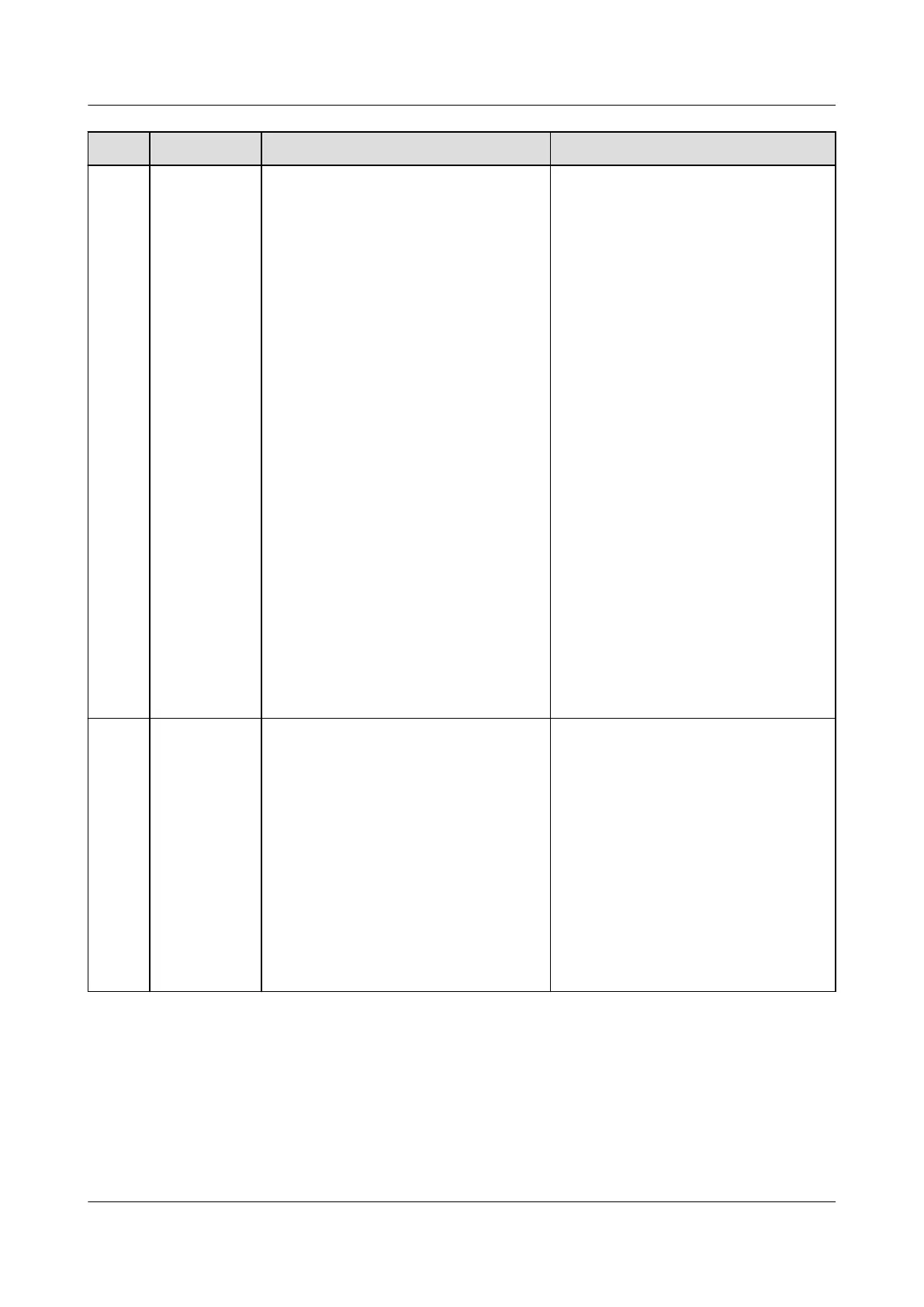No. Fault Cause Suggestions
2 The
SmartLogge
r cannot
nd any
device.
1. The COM ports are not
connected to devices, or the
cables are loose, disconnected, or
reversely connected.
2. The RS485 communications
parameters are not correctly set,
and the solar inverter address is
beyond the search range preset
on the SmartLogger.
3. The devices that cannot be
detected automatically, such as
the EMI and power meter, are
not manually added.
4. There are devices with duplicate
addresses.
5. The network port does not
connect to any devices or the
network cables are loose.
1. Check the RS485 cable
connection. If the cable is loose,
disconnected, or reversely
connected, reconnect it rmly.
2. Check the RS485
communications parameter
settings. Ensure that the baud
rate and communication address
are set correctly and that the
solar inverter address is within
the search range of the
SmartLogger.
3. Manually add the devices that
cannot be detected
automatically, such as the EMI
and power meter.
4. Addresses are automatically
assigned to all devices to ensure
that no duplicate address exists.
Then restart the automatic
search.
5. Check the network cable
connection. If the cable is loose,
reconnect it
rmly.
6. Contact the dealer or Huawei
technical support.
3
The
communicat
ion for
MBUS
networking
failed.
1. The solar inverter and
SmartLogger do not support
MBUS.
2. The AC power cable is loose,
disconnected, or reversely
connected.
3. The upstream circuit breaker for
the AC power cable is turned
o.
4. In MBUS networking, Built-in
MBUS or Networking is set to
Disable.
5. The SmartLogger is faulty.
1. Check whether the solar inverter
and SmartLogger support MBUS.
2. Check the AC power cable. If it is
loose, disconnected, or reversely
connected, reconnect it rmly.
3. Check that the upstream circuit
breaker for the AC power cable
is turned on.
4. Set Built-in MBUS and
Networking to Enable.
5. Contact the dealer or Huawei
technical support.
SmartLogger3000
User Manual 7 Device Maintenance
Issue 10 (2022-08-20) Copyright © Huawei Technologies Co., Ltd. 231