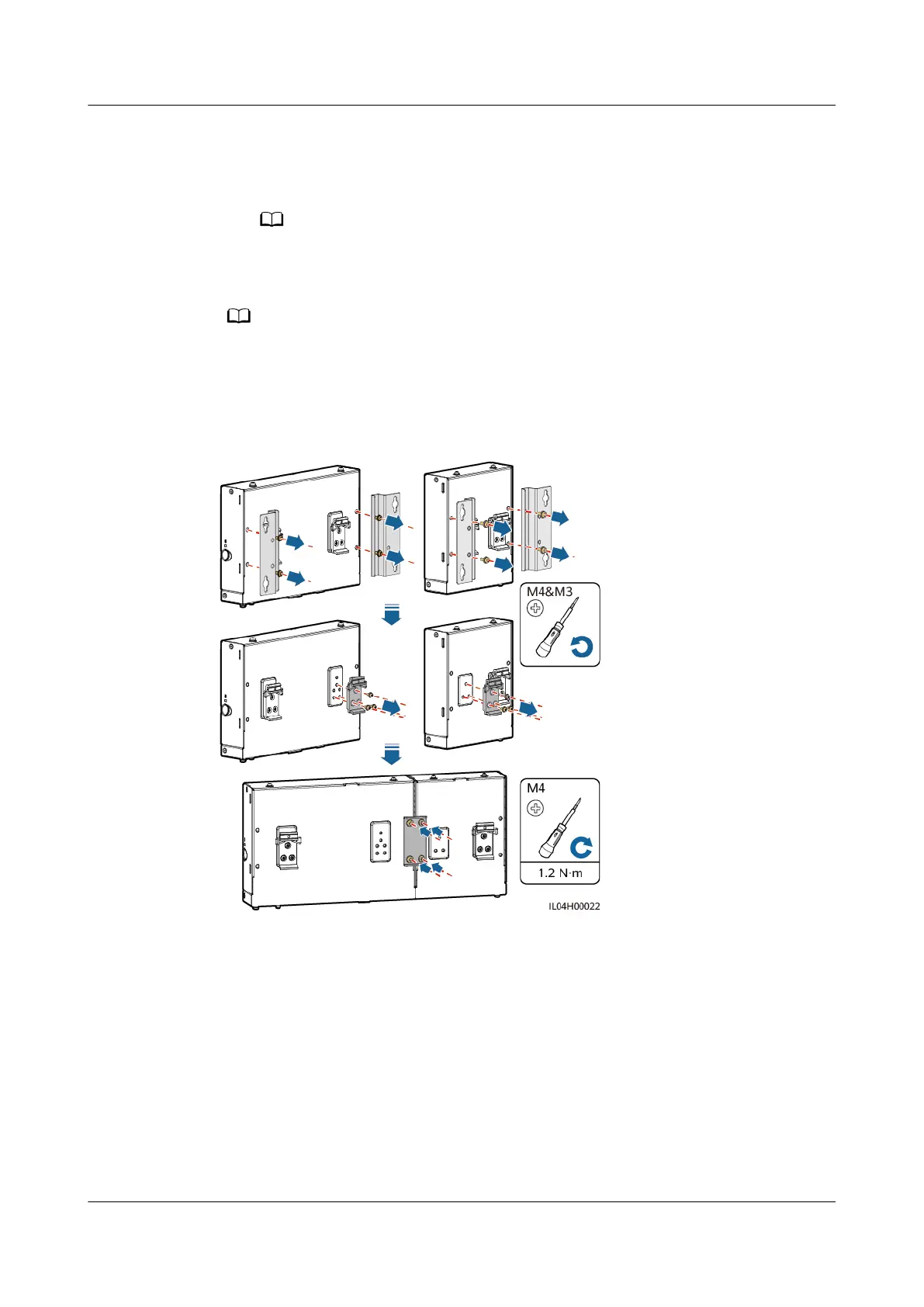● Has sucient length for securing the SmartLogger and SmartModule. The
recommended eective length is 360 mm or greater.
● Has been secured before you install the SmartLogger and SmartModule.
Ensure that the SIM card slot on the SmartLogger is not blocked.
Step 1 Combine the SmartLogger and SmartModule.
If the SmartLogger and SmartModule have been combined before delivery, you only need
to remove the mounting ears and guide rail clamps in the middle. You do not need to use a
connecting plate to connect the SmartLogger and SmartModule.
Figure 3-7 Connecting the SmartLogger to the SmartModule using a connecting
plate
Step 2 Install the SmartLogger and SmartModule.
SmartLogger3000
User Manual 3 Device Installation
Issue 10 (2022-08-20) Copyright © Huawei Technologies Co., Ltd. 35