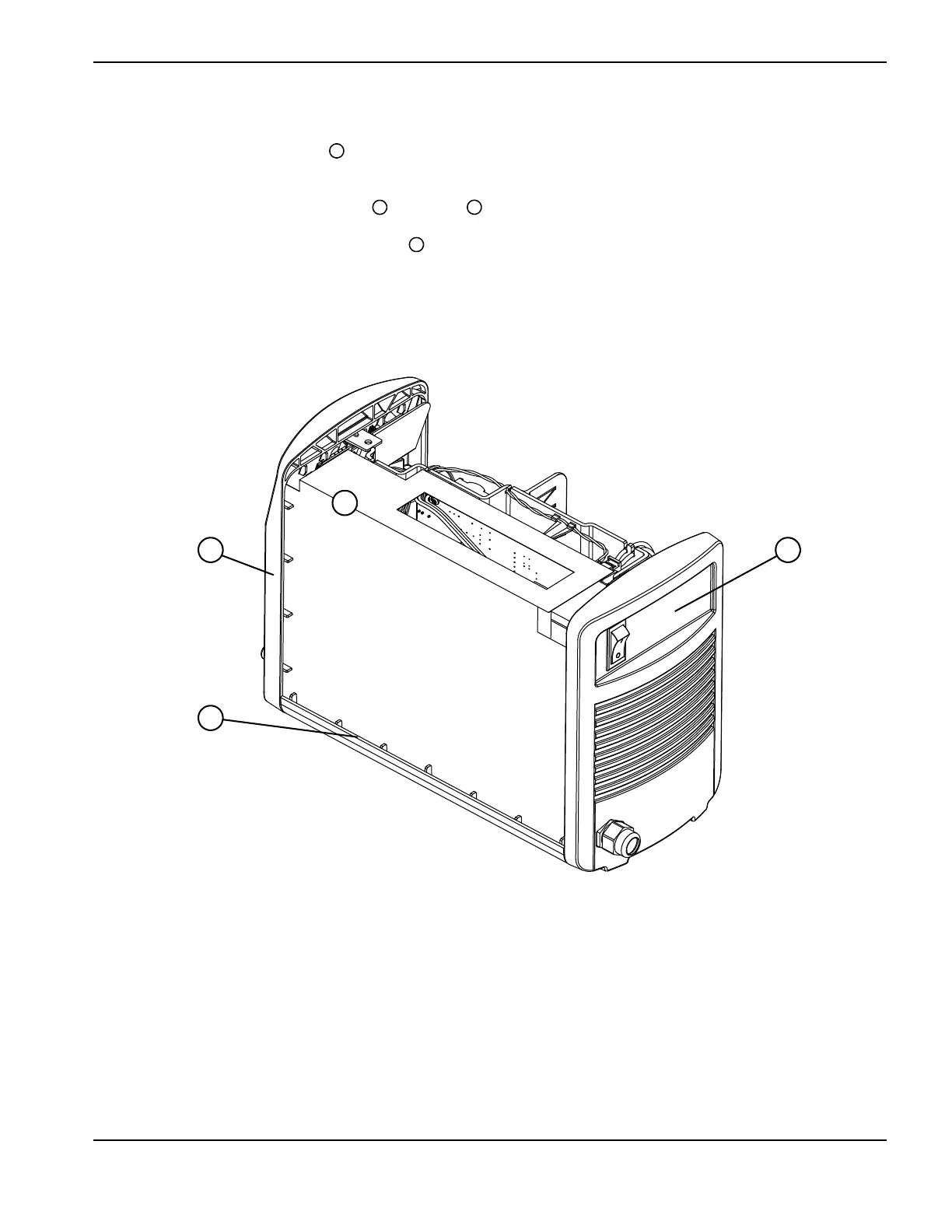Powermax30 AIR Service Manual 808850 101
6 – Power Supply Component Replacement
Install the component barrier
1. Position the component barrier so that the folded top edge will cover the top of the power board.
2. As you slide the barrier into place, tuck the sides and the bottom edge of the barrier behind the plastic notches that
run along the inside of the front panel , rear panel , and plastic base.
The barrier will not fit in the same track as the power supply cover.
3. Put the power supply cover back in place. See Install the power supply cover on page 99.
Figure 25
