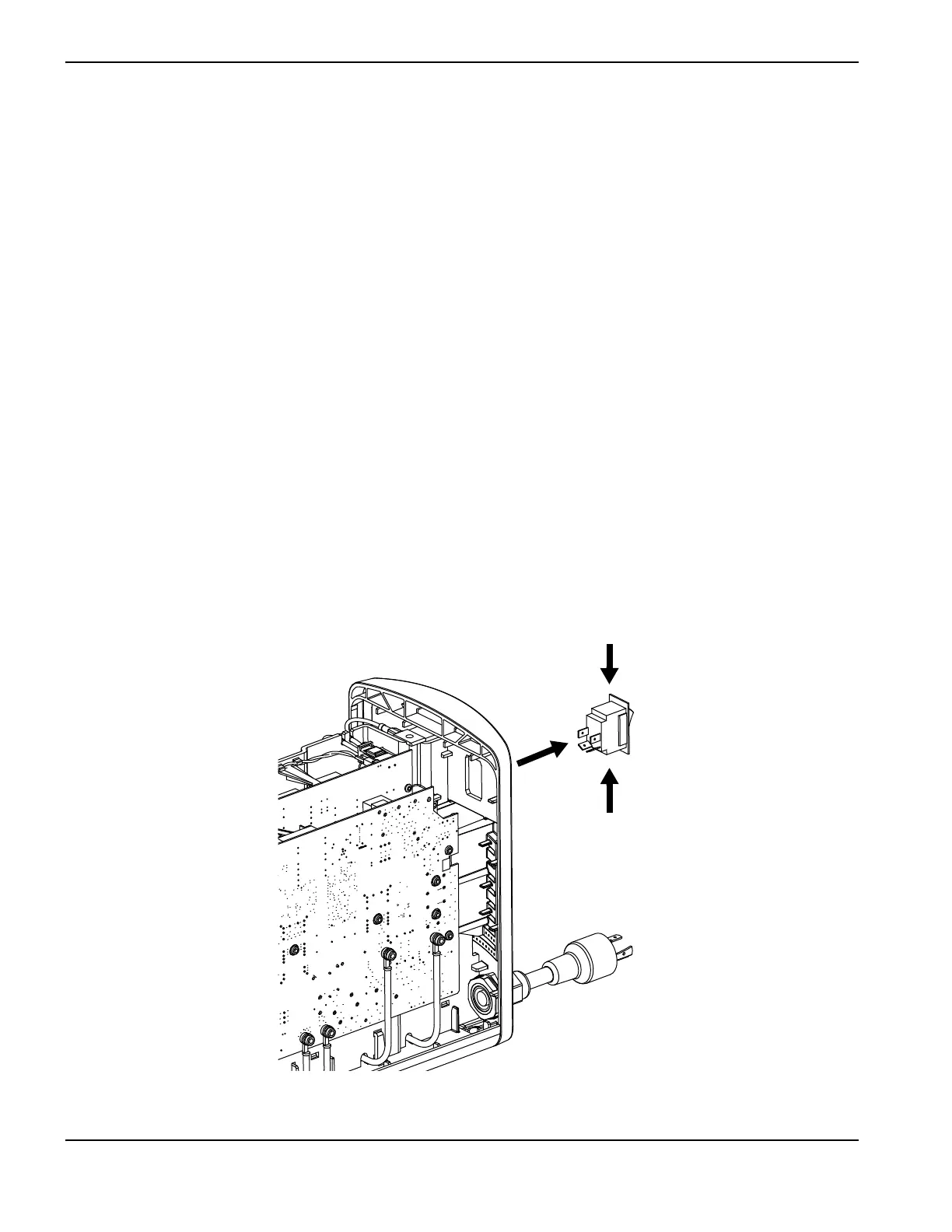116 Powermax30 AIR Service Manual 808850
6 – Power Supply Component Replacement
Replace the power switch
Remove the power switch
1. Complete the following procedures:
a. Set the power switch to OFF (O), and disconnect the power cord from the power source.
b. See Remove the power supply cover on page 98.
c. See Remove the component barrier on page 100.
2. Gently tilt the top of the rear panel away from the power supply, then disconnect the 4 wires from the back of the
power switch.
3. Using a small blade screwdriver, press up one of the tabs on the bottom of the power switch, and push that corner of
the switch out of the rear panel.
4. Press up the other tab on the bottom of the power switch, and push that corner of the switch out of the panel. Make
sure the first tab does not snap back into place as you release the second tab.
5. Repeat the previous two steps on the top of the power switch to push the top of the switch out of the rear panel.
Remove the switch completely from the panel.
Figure 37
Kit number Description
428235 Kit: Power switch
