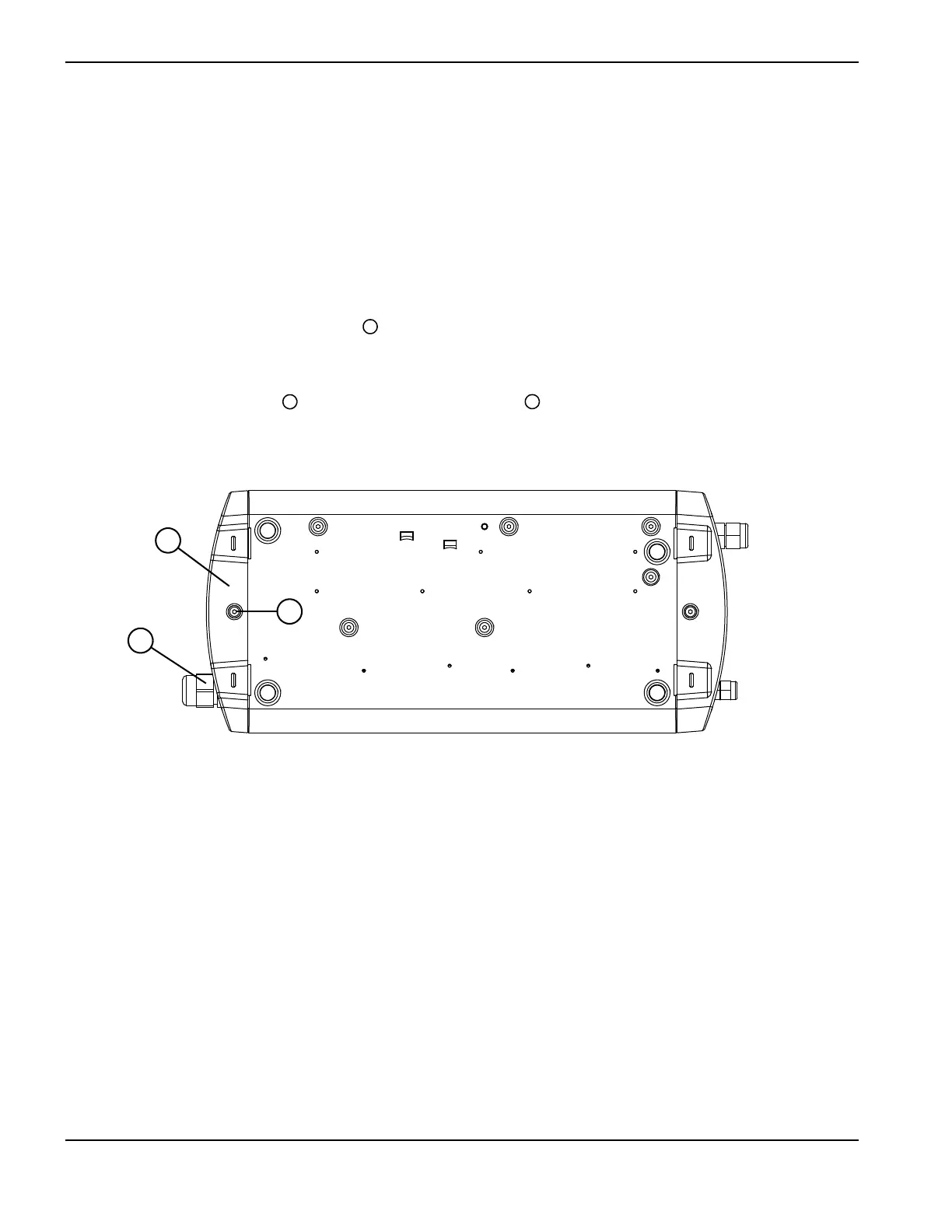104 Powermax30 AIR Service Manual 808850
6 – Power Supply Component Replacement
Detach and reattach the rear panel
Several repairs are easier to make if you detach the rear panel from the power supply. For instructions on replacing an old
rear panel with a new one, see Replace the rear panel on page 169.
Detach the rear panel
1. Set the power switch to OFF (O), and disconnect the power cord from the power source.
2. Remove the power supply cover. See Remove the power supply cover on page 98.
3. Loosen the power cord’s strain relief nut .
4. Lay the power supply on its side.
5. Remove the retaining screw from the bottom of the rear panel .
Figure 28
