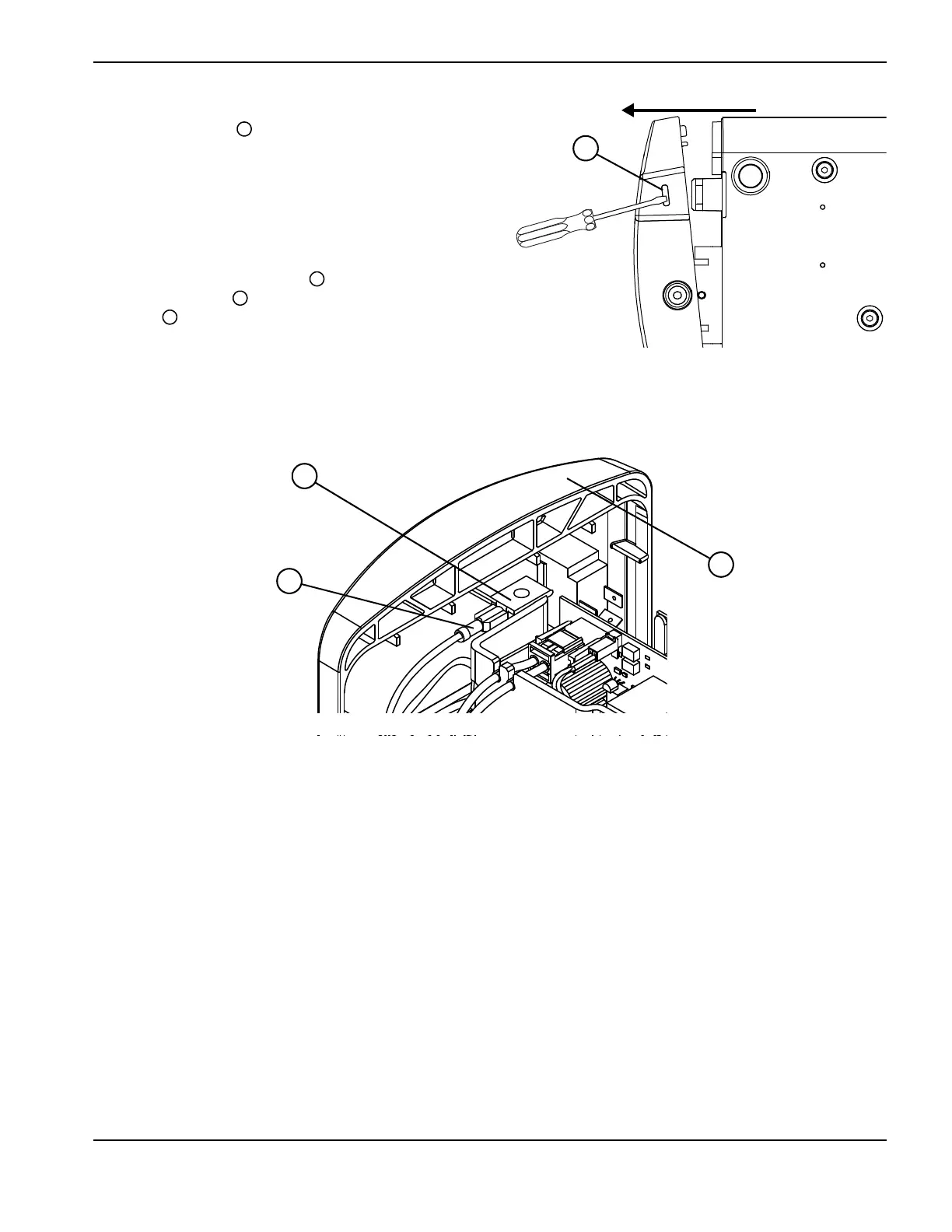Powermax30 AIR Service Manual 808850 105
6 – Power Supply Component Replacement
6. Insert a blade screwdriver into the opening for
one of the snaps . While pushing up on the
tab inside the snap, pull the corner of the rear
panel away from the power supply until it
detaches from the base.
7. Repeat the previous step on the other corner
of the panel.
8. Disconnect the ground wire from the
ground wire clip near the top of the rear
panel . See Figure 29.
9. Gently pull the panel away from the power
supply.
Figure 29
