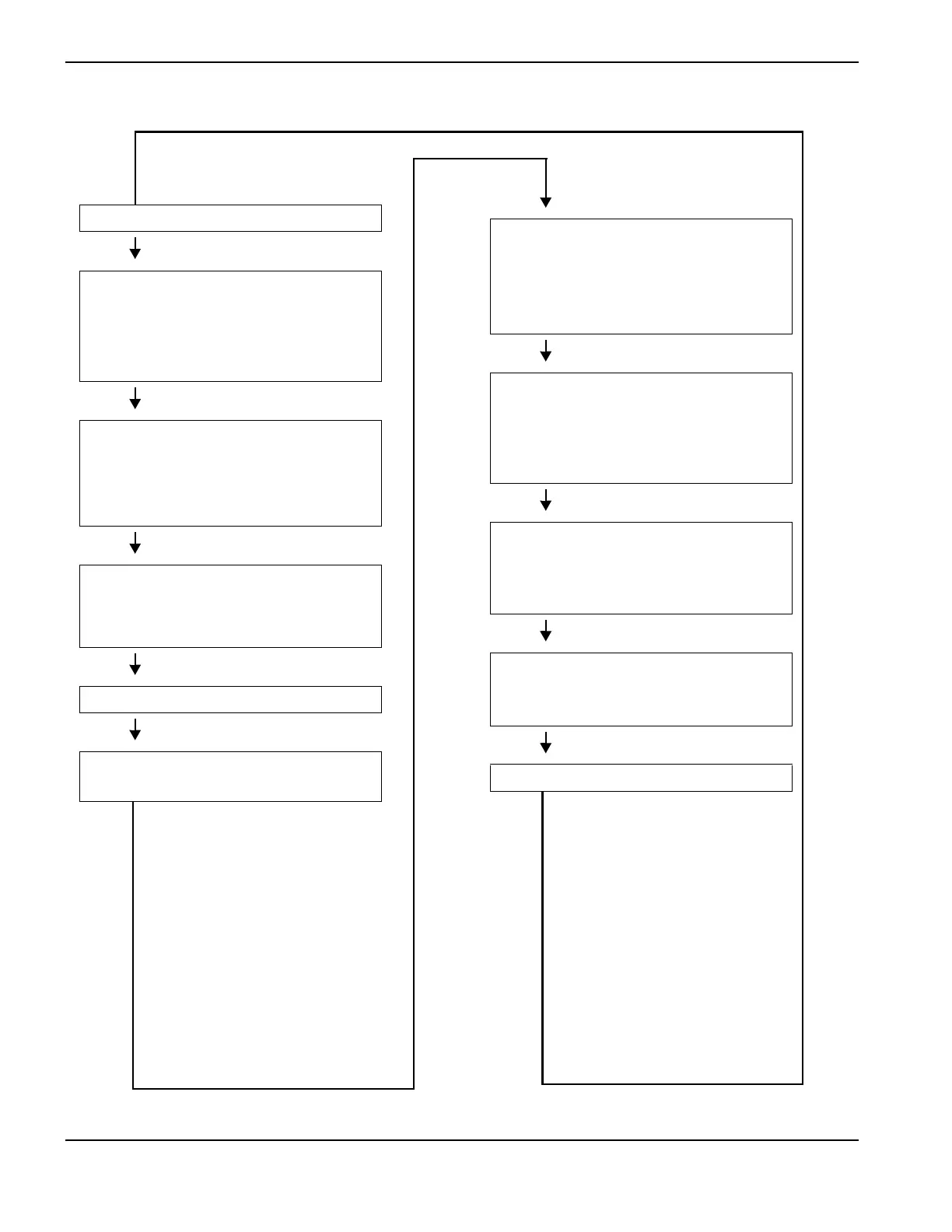Power OFF (O)
• Connect the work lead to the workpiece.
• Plug in the power cord. Apply power at
the line-voltage disconnect box, if
applicable.
• Set the power switch (S1) to ON (I).
• The green power ON LED illuminates,
indicating the system is ready for
operation.
• All the fault LEDs should be extinguished.
See Troubleshooting guide on page 63.
• Set the amperage adjustment knob to the
desired output current (between 15 A and
30 A) based on the input voltage and
circuit size.
• The power circuits are ready.
• Position the torch on the workpiece.
• Pull the plasma start trigger on the torch.
• The fan and the internal compressor turn
on.
• The gas solenoid valve (V1) opens.
• The gas flow starts.
• The cutting arc starts.
• Drag the torch lightly across the
workpiece to make a cut.
• The workpiece drops after the cut.
• Release the plasma start trigger on the
torch.
• The arc extinguishes.
• Gas postflow continues for
5–20 seconds. See Postflow on page 47.
• The fan continues to run for 7 minutes.
• The internal compressor shuts off.
• The gas solenoid valve (V1) closes.
• The gas flow stops.
• Set the power switch (S1) to OFF (O).