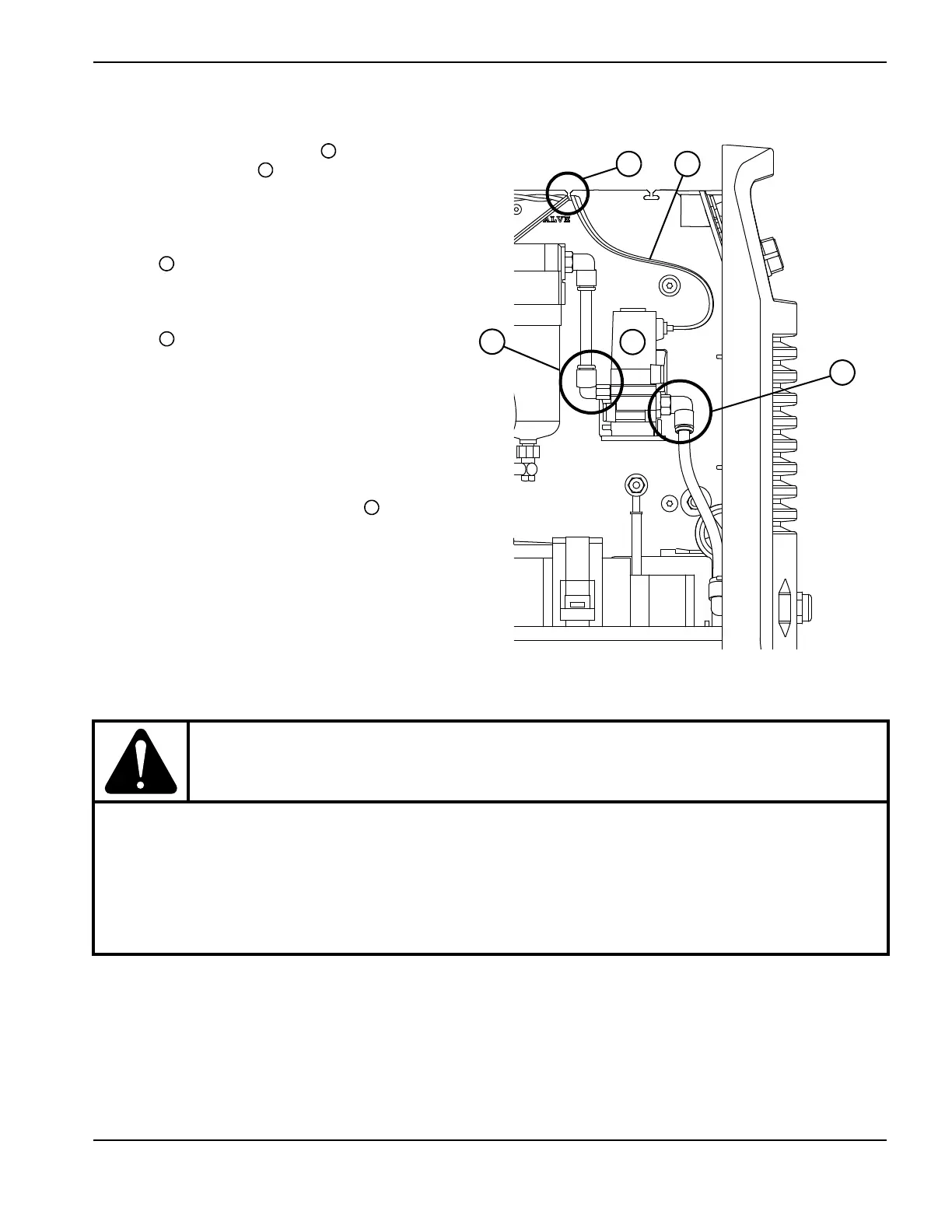Powermax30 AIR Service Manual 808850 143
6 – Power Supply Component Replacement
Install the solenoid valve
1. Orient the new solenoid valve so that the
red-and-black wires extend from the top of
the valve’s right side.
2. Push-to-connect the gas supply hose down
into the fitting on the left side of the solenoid
valve .
3. Push-to-connect the gas supply hose up into
the fitting on the right side of the solenoid
valve .
4. Push the solenoid valve into place between the
2 clips from the center panel. It should snap
into place.
5. Connect the solenoid valve’s wire connector to
J6 on the power board. Route the
red-and-black wires through the notch in the
center panel that is labeled “VALVE” .
6. Check for leaks at each fitting on the solenoid
valve assembly.
7. Complete the following procedures:
a. See Install the power supply cover on
page 99.
b. Reconnect the power cord, and set the
power switch to ON (I).
CAUTION!
If there are leaks in the gas supply hoses or connections:
Cut speeds can decrease.
Cut quality can deteriorate.
Cutting thickness capability can decrease.
Consumables life can be shortened.