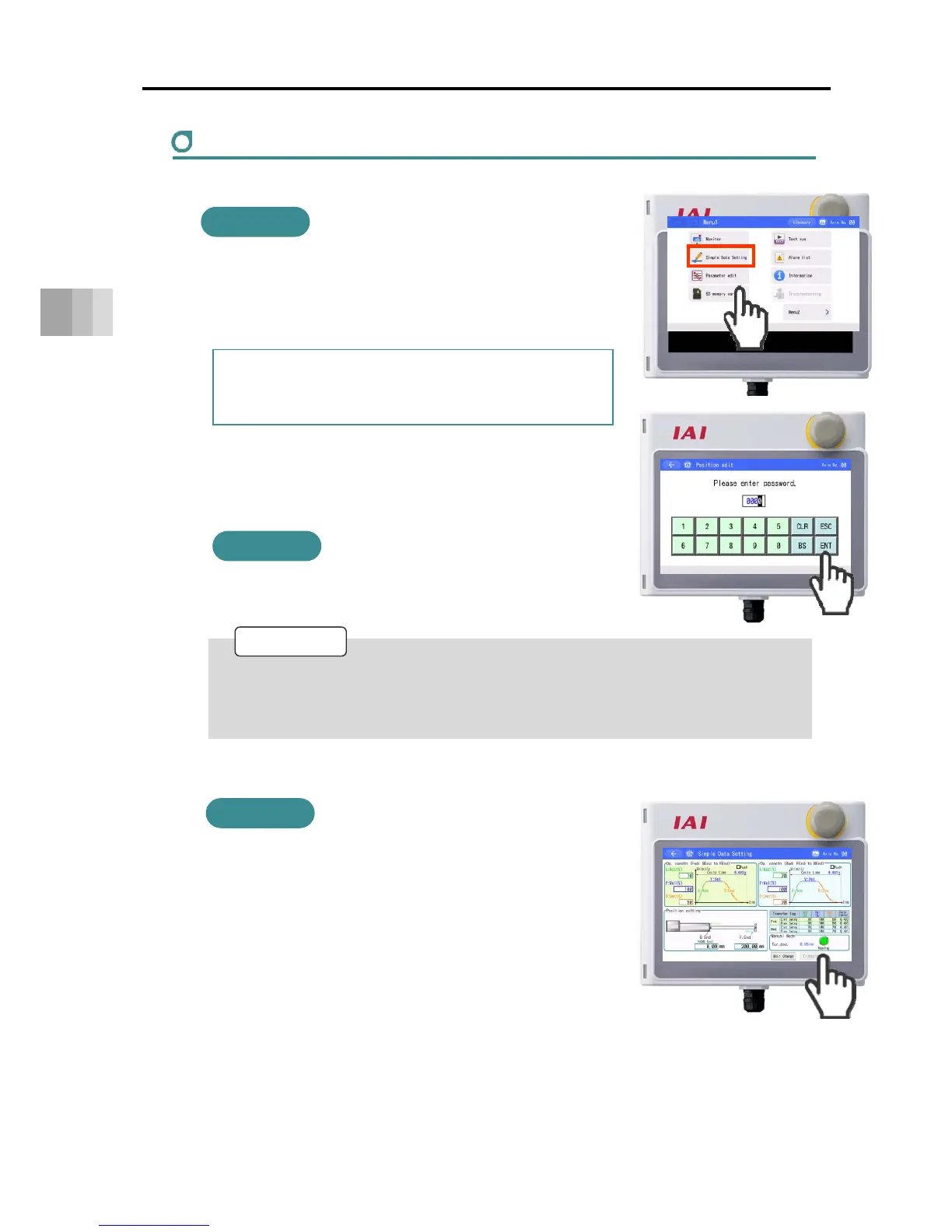4.2 Teaching tool connections and testing operation
4-3
4. Operation
ELECYLINDER test operation
Touch [Simple Data Setting].
The screen will switch to the Simple Data Setting window.
If the position edit password is set to a value other
than "0000", the password input screen will be
displayed.
However, if the operating mode is not [Monitor mode],
the Message screen will be displayed.
Switch to Monitor mode by following the displayed instructions.
If the position edit password is set to a value other
than "0000", enter the password and press
the [ENT] key on the touch panel.
The screen will switch to the Simple Data Setting window.
The position edit password is set to "0000" at shipping.
Refer to the teaching pendant manual (ME0355) for information
about changing the password.
Touch the [Homing] button.
The ELECYLINDER returns to the home position.
After home return operation completes,
the [BEnd] and [FEnd] buttons will appear.
1
2
Action
Action
3
Action
Reference
