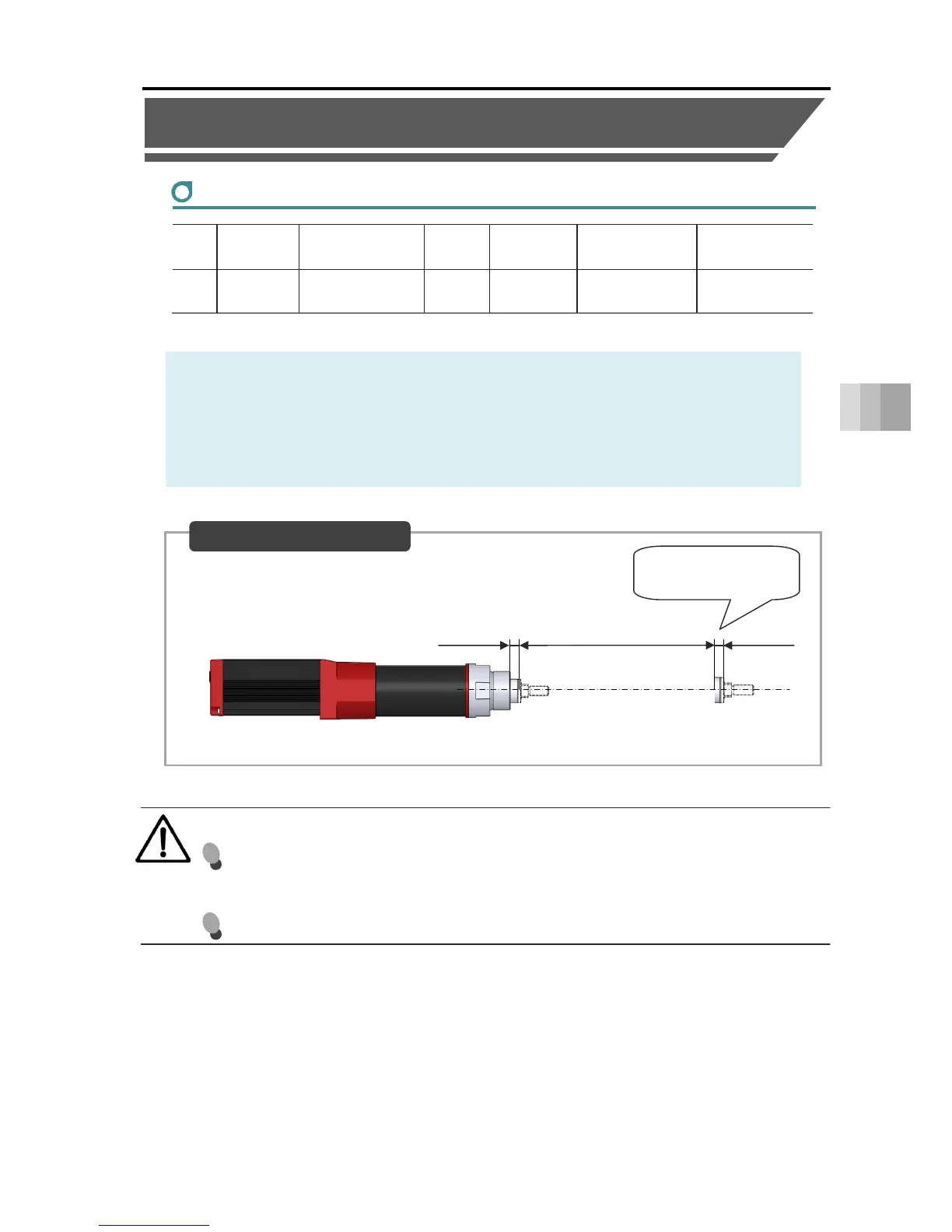6.4 Parameter function descriptions
6-6
6. Parameters
6.4 Parameter function descriptions
Parameter No.1: Operation range adjustment
No. Category Name Symbol Unit Input range
Default setting
at shipping
1 A
Operation range
adjustment
LIMM mm 0.01 to 9999.69
Maximum stroke
● The ELECYLINDER operation range can be adjusted to suit your system.
● The minimum setting unit is 0.01mm.
● Set to your desired stroke length.
The controller automatically adds 0.30mm and controls/monitors the
operation range.
Set the operating stroke between 0 and 80mm
by changing [Parameter No.1] to [80.00mm].
Caution
Set within the ELECYLINDER movable range.
Setting to a value that exceeds the maximum stroke will result in collision with the
forward side mechanical stopper.
This may damage the ELECYLINDER, workpiece or peripheral devices.
Configuration example
0.30mm
0.30mm
80.00mm
(Stroke to be used)
Parameter No.1:
80.00mm
