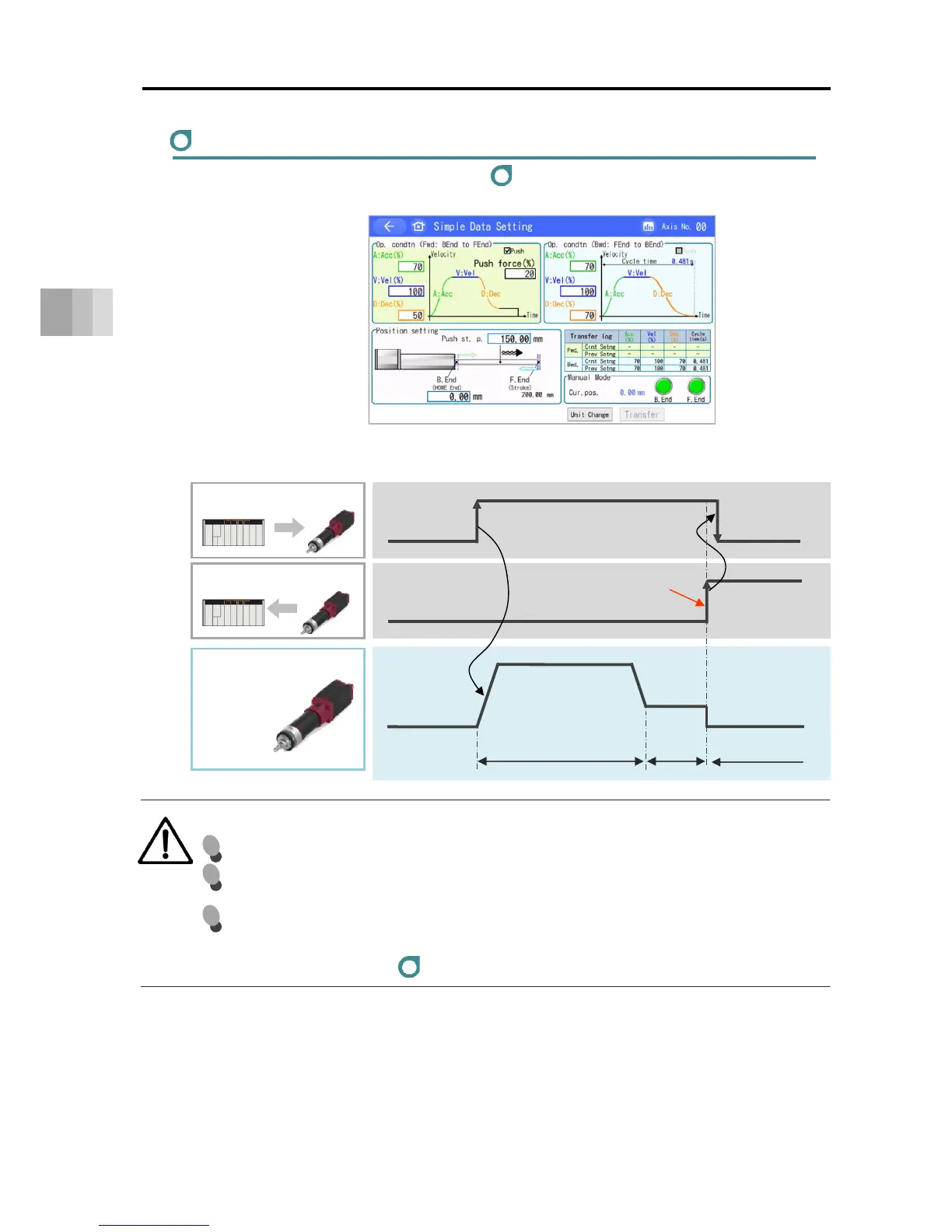4.5 Operating method from master device
4-19
4. Operation
Pressing operation
Before conducting pressing operation, refer to Pressing operation setting (page 4-9) and
configure the operating conditions and position settings using the Simple Data Setting screen.
The basic time chart is as follows.
Caution
The pressing operation speed is 20 mm/s.
The workpiece remains pressed after the pressing is completed.
If the workpiece moves or pushes back, it may be pressed even further.
If the workpiece is struck during approach operation,
[Alarm group A: Overload alarm] will be triggered.
→ For details, refer to
Alarm group A: Overload alarm (page 7-11)
ST signal
PE signal
ELECYLINDER
movement
PE signal ON
→ ST signal OFF
Pressing
operation
Approach operation
Not ON
at failure to contact
Pressing complete
: [ST0] [ST1] [PE0] [PE1] signals
