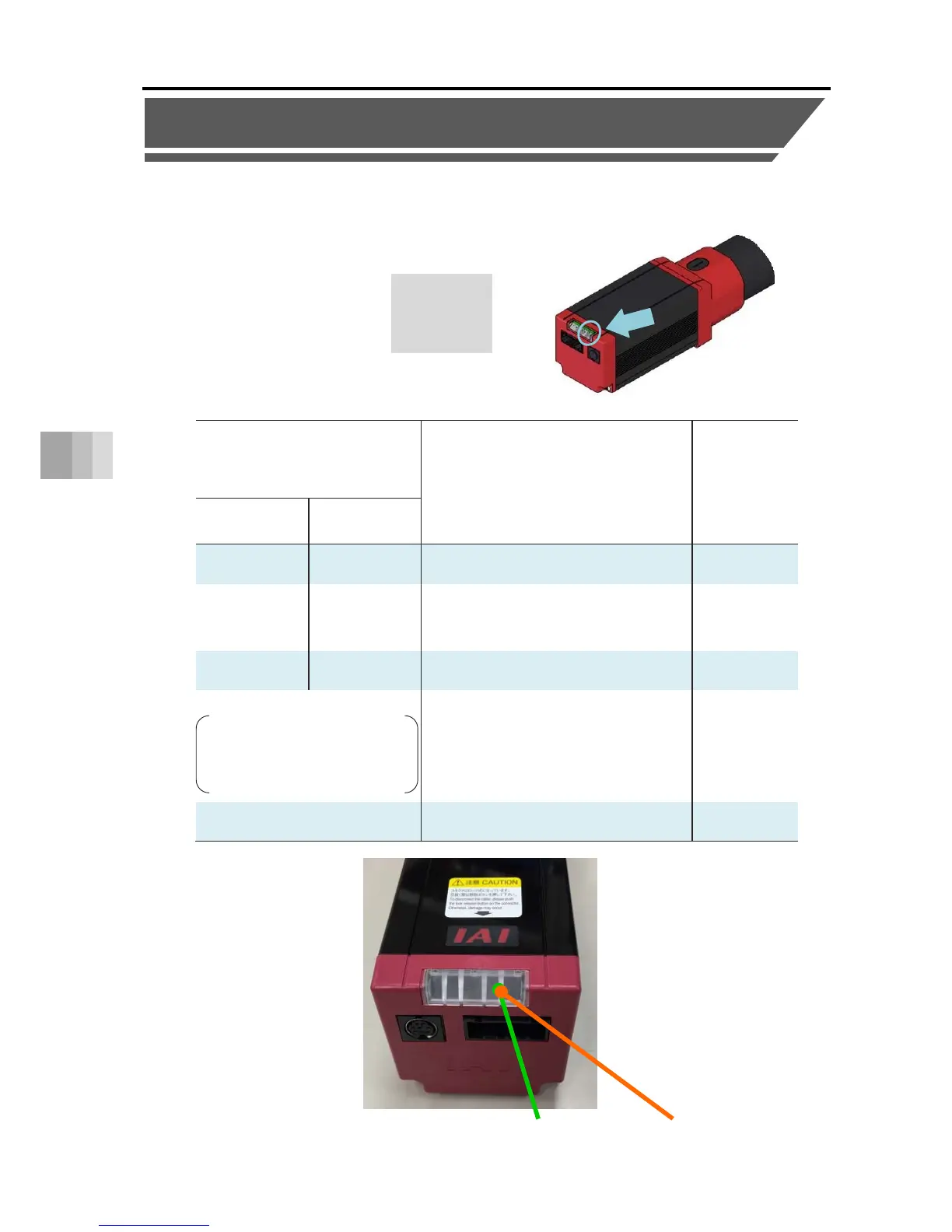7.1 Troubleshooting confirmations
7-1
7. Troubleshooting
7.1 Troubleshooting confirmations
If a problem occurs, check the following points first in order to ensure quick recovery and prevent
recurrence of the problem.
(1) Check status indicator LED (SV/ALM LED)
○: Light ON
×: Light OFF
★: Blinking
SV/ALM LED
(Right side as seen from
the motor side)
Operation status
* ALM signal
output
status
SV (green) ALM (red)
× × Power OFF, Servo OFF OFF
× ○
Alarm generated,
Stop switch ON
(When using teaching pendant)
OFF
○ × Power ON, Servo ON ON
★
Green 500ms ⇔ Red 500ms
alternate blinking
in 1 Hz cycle
Maintenance warning generated
(When the travel count or the travel
distance has exceeded the set value,
or
when overload warning is generated)
ON
○
(both green & red ON) Initializing when power comes ON OFF
SV (green) ALM (red)
