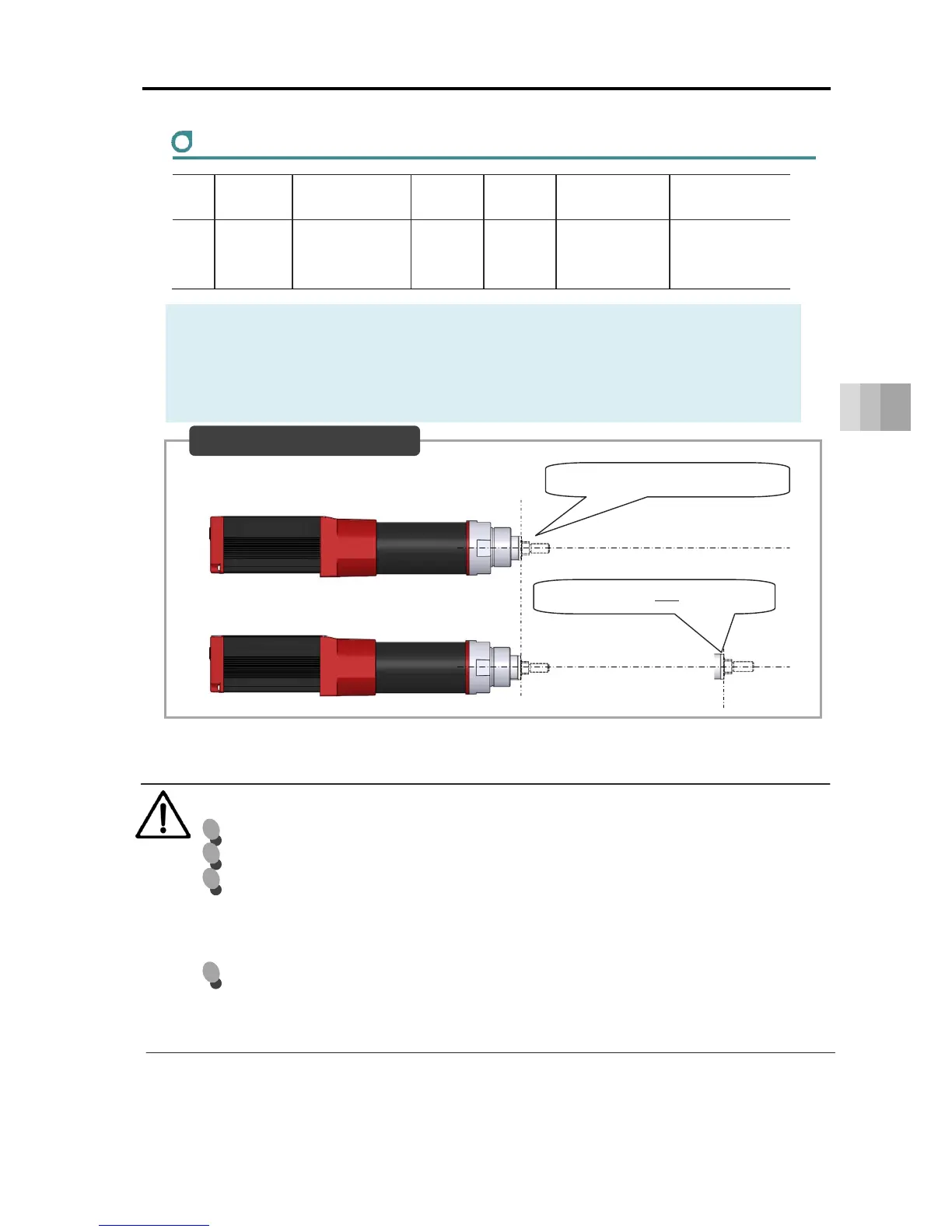6.4 Parameter function descriptions
6-8
6. Parameters
Parameter No.3: Change home return direction
No.
Category
Name
Symbol Unit Input range
Default setting
at shipping
3 C
Home return
direction
change
ORG
-
Reverse,
forward
According to
ELECYLINDER
specifications
● The home return operation direction can be selected.
● To set the opposite direction, switch to the opposite setting value.
("Forward" → "Reverse" or "Reverse" → "Forward")
● For standard specification, the motor side is home.
If [Parameter No.3] is [Forward]
If [Parameter No.3] is [Reverse]
Caution
Changing the home return direction reverses the operation direction.
After changing this parameter, always perform home return reset (absolute reset).
Even if the operation direction is reversed, check that the moving parts do not interfere
with any other objects.
If the moving parts collide, they may damage the ELECYLINDER, workpiece or
peripheral devices.
Changing the home return direction after purchasing will cause a mismatch with the
ELECYLINDER model number. Make sure to change parameters again if the controller
or body is replaced.
Configuration example
Home position: motor side
Home position: non-motor side
