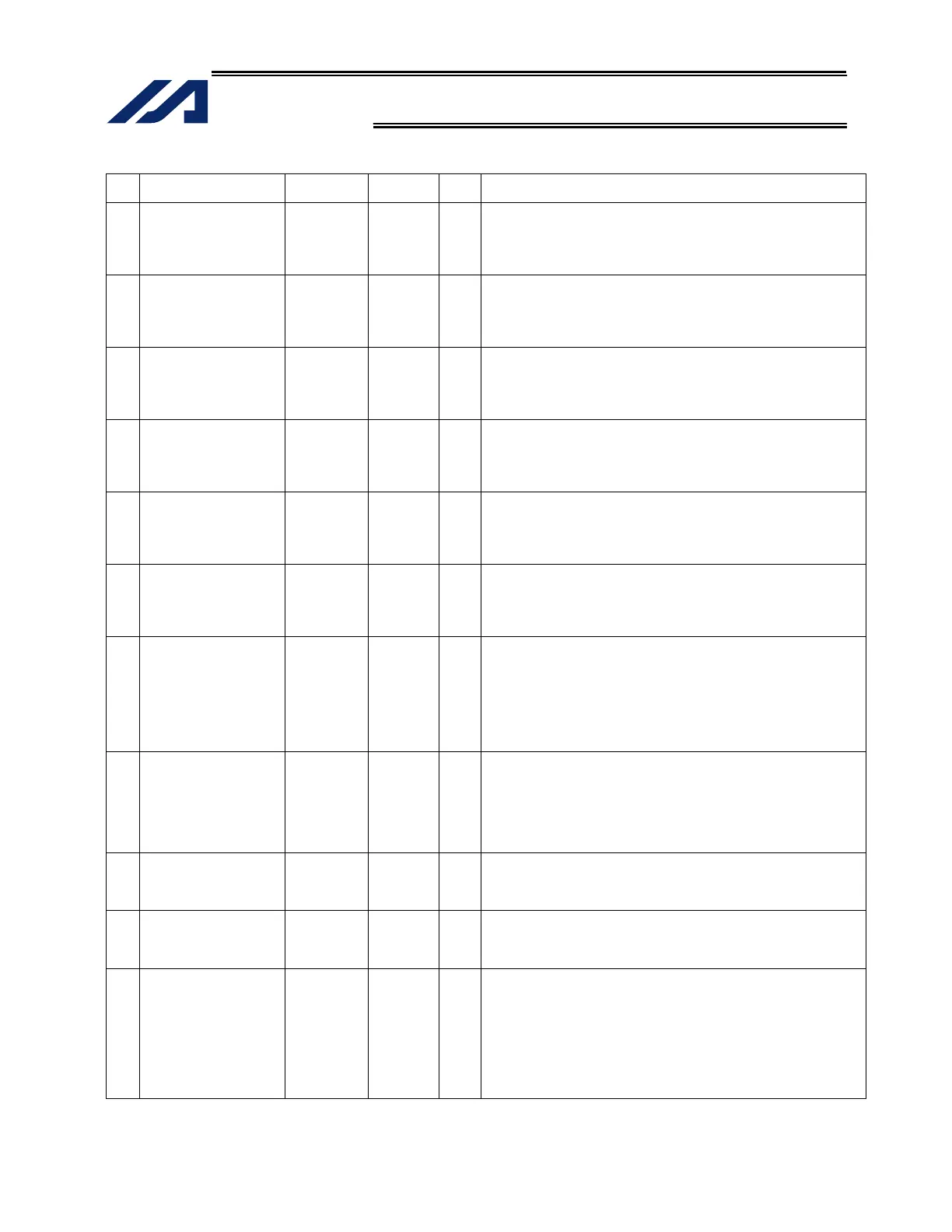418
INTELLIGENT ACTUATOR
Appendix
I/O Parameters
No. Parameter name
Default value
(Reference)
Input
range
Unit Remarks
325 Port number assigned to
output function selection
310 (area 2)
0 0 to 6999
Specify the port number to be assigned to the function of I/O
parameter No. 341, “Output function selection 310 (area 2).”
* If 0 is set, the function will not be assigned to any port.
(Main application version 0.64 or later/F-ROM 32-Mbit version
only)
326 Port number assigned to
output function selection
311 (area 2)
0 0 to 6999
Specify the port number to be assigned to the function of I/O
parameter No. 342, “Output function selection 311 (area 2).”
* If 0 is set, the function will not be assigned to any port.
(Main application version 0.64 or later/F-ROM 32-Mbit version
only)
327 Port number assigned to
output function selection
312 (area 2)
0 0 to 6999
Specify the port number to be assigned to the function of I/O
parameter No. 343, “Output function selection 312 (area 2).”
* If 0 is set, the function will not be assigned to any port.
(Main application version 0.64 or later/F-ROM 32-Mbit version
only)
328 Port number assigned to
output function selection
313 (area 2)
0 0 to 6999
Specify the port number to be assigned to the function of I/O
parameter No. 344, “Output function selection 313 (area 2).”
* If 0 is set, the function will not be assigned to any port.
(Main application version 0.64 or later/F-ROM 32-Mbit version
only)
329 Port number assigned to
output function selection
314 (area 2)
0 0 to 6999
Specify the port number to be assigned to the function of I/O
parameter No. 345, “Output function selection 314 (area 2).”
* If 0 is set, the function will not be assigned to any port.
(Main application version 0.64 or later/F-ROM 32-Mbit version
only)
330 Port number assigned to
output function selection
315 (area 2)
0 0 to 6999
Specify the port number to be assigned to the function of I/O
parameter No. 346, “Output function selection 315 (area 2).”
* If 0 is set, the function will not be assigned to any port.
(Main application version 0.64 or later/F-ROM 32-Mbit version
only)
331 Output function
selection 300 (area 2)
0 0 to 20
0: General-purpose output
1: Output of operation-cancellation level or higher error (ON)
2: Output of operation-cancellation level or higher error (OFF)
3: Output of operation-cancellation level or higher error +
emergency stop (ON)
4: Output of operation-cancellation level or higher error +
emergency stop (OFF)
(Main application version 0.64 or later/F-ROM 32-Mbit version only)
332 Output function
selection 301 (area 2)
0 0 to 20
0: General-purpose output
1: READY output (PIO trigger program can be run)
2: READY output (PIO trigger program can be run and error of
operation-cancellation level or higher is not present)
3: READY output (PIO trigger program can be run and error of
cold-start level or higher is not present)
(Main application version 0.64 or later/F-ROM 32-Mbit version only)
333 Output function
selection 302 (area 2)
0 0 to 20
0: General-purpose output
1: Emergency stop output (ON)
2: Emergency stop output (OFF)
(Main application version 0.64 or later/F-ROM 32-Mbit version only)
334 Output function
selection 303 (area 2)
0 0 to 5
0: General-purpose output
1: AUTO mode output
2. Automatic operation in-progress output (other parameter No. 12)
(Main application version 0.64 or later/F-ROM 32-Mbit version only)
335 Output function
selection 304 (area 2)
0 0 to 5
0: General-purpose output, 1: Output at home return of all valid
axes (= 0)
2: Output at completion of home return of all valid axes
(coordinates conformed)
3: Output when all valid axes at home preset coordinates
* To move an ABS encoder axis to coordinate 0 or to the home
preset coordinate, use a MOVP command instead of a HOME
command.
(Main application version 0.64 or later/F-ROM 32-Mbit version only)
