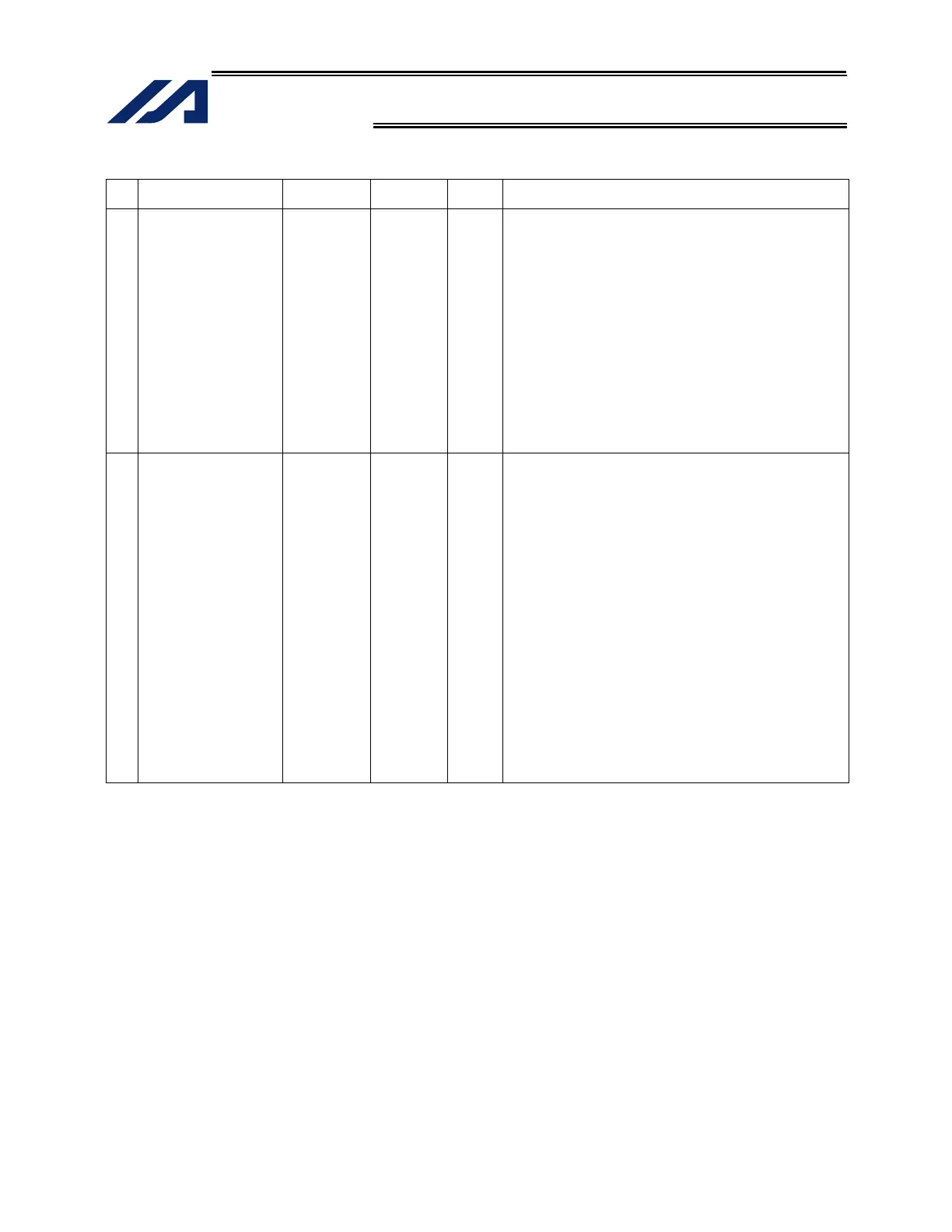439
INTELLIGENT ACTUATOR
Appendix
Other Parameters
No. Parameter name
Default value
(Reference)
Input range Unit Remarks
36 PC/TP data protect
setting (Program)
0H 0H to
FFFFFFFF
H
Bits 0 to 3: Protect type (0: Read/write, 1: Read only, 2:
No read/write)
Bits 4 to 7: Protect release method (0: Special
operation)
Bits 8 to 11: Protect range maximum number (1’s place,
BCD)
Bits 12 to 15: Protect range maximum number (10’s place,
BCD)
Bits 16 to 19: Protect range minimum number (1’s place,
BCD)
Bits 20 to 23: Protect range minimum number (10’s place,
BCD)
* Referenced by the PC/TP
* With the F-ROM 32-Mbit version, data cannot be
protected for program Nos. 100 to 128 which are outside
the allowable setting range (these programs are not
covered by the data protection specification.)
37 PC/TP data protect
setting (Position)
0H 0H to
FFFFFFFF
H
Bits 0 to 3: Protect type (0: Read/write, 1: Read only, 2:
No read/write)
Bits 4 to 7: Protect release method (0: Special
operation)
Bits 8 to 11: Protect range maximum number (10’s place,
BCD)
Bits 12 to 15: Protect range maximum number (100’s
place, BCD)
Bits 16 to 19: Protect range maximum number (1000’s
place, BCD)
Bits 20 to 23: Protect range minimum number (10’s place,
BCD)
Bits 24 to 27: Protect range minimum number (100’s
place, BCD)
Bits 28 to 31: Protect range minimum number (1000’s
place, BCD)
* The value in the 1’s place is considered “0” for both the
protect range maximum/minimum numbers.
* Referenced by the PC/TP
* With the F-ROM 32-Mbit version, data cannot be
protected for program Nos. 9991 to 20000 which are
outside the allowable setting range (these programs are
not covered by the data protection specification.)
