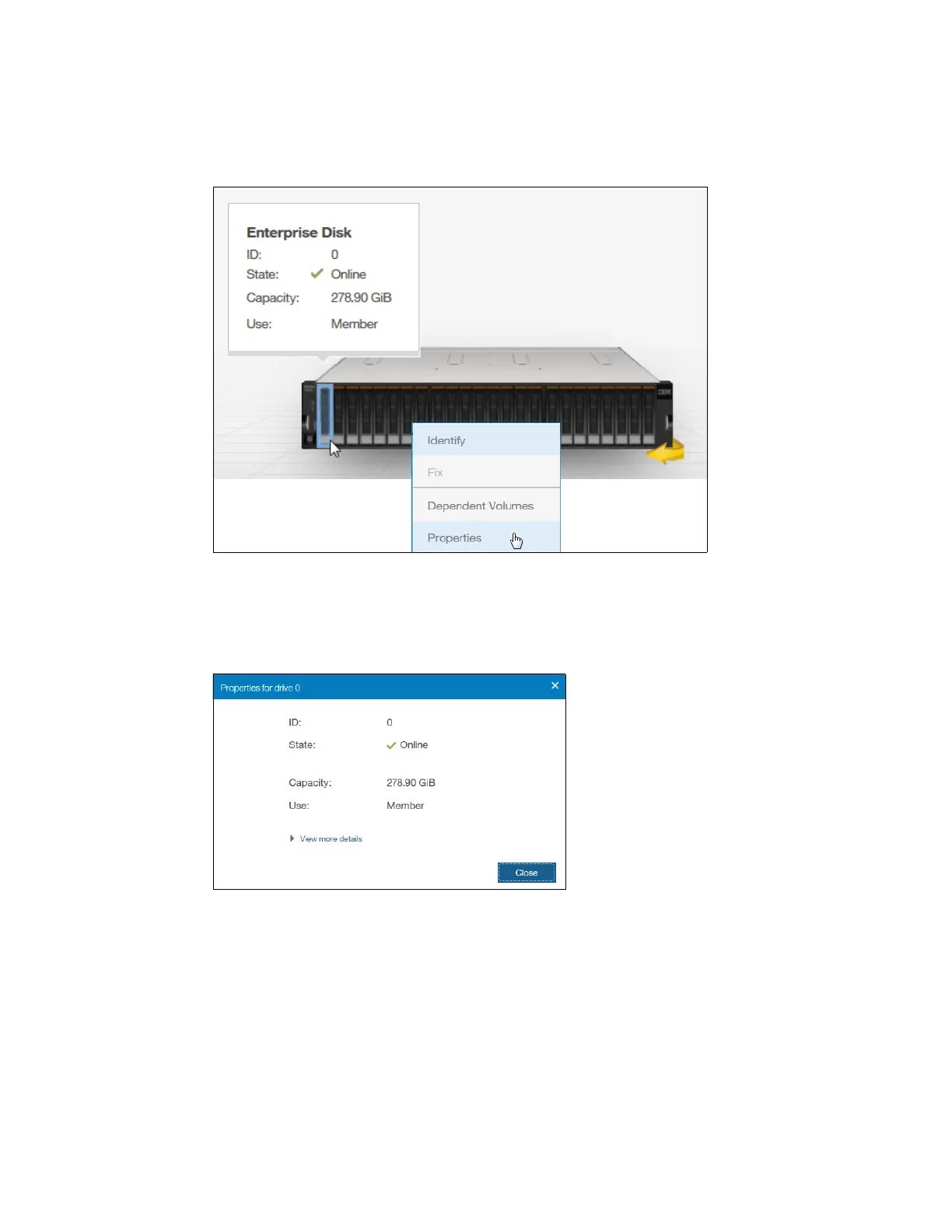Chapter 3. Graphical user interface overview 89
When you hover a mouse pointer over a specific component in an enclosure, a pop-up
window indicates the details of disk drives in the unit. See Figure 3-20 for the details of Drive
0 in an enclosure.
Figure 3-20 Component
By right-clicking and selecting Properties, you see detailed technical parameters, such as
capacity, interface speed, rotation speed, and the drive status (online or offline). Click View
more details as shown in Figure 3-21 on the properties frame.
Figure 3-21 Properties and View more details option
