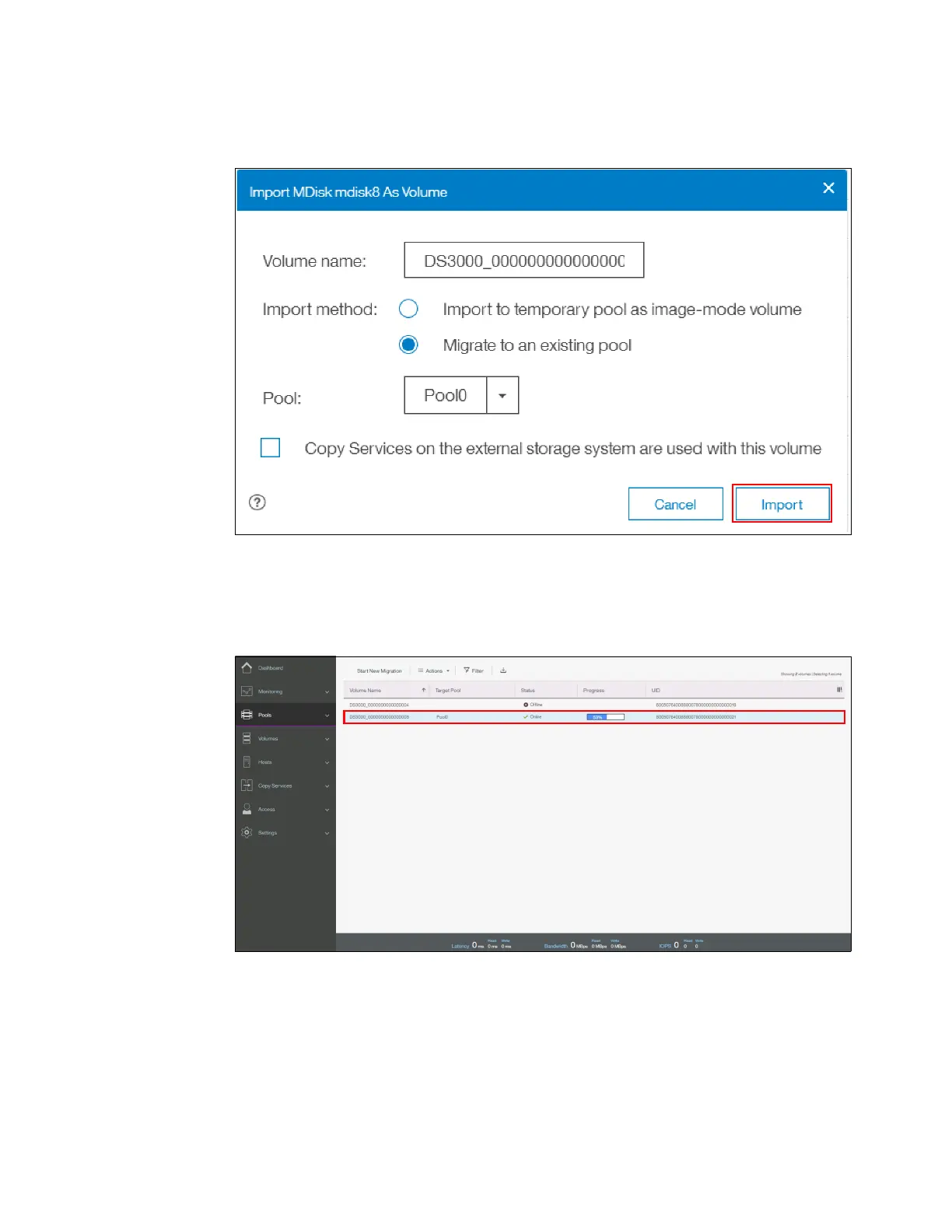Chapter 4. Storage pools 193
If this method is selected, choose the storage pool to hold the new volume and click
Import, as shown in Figure 4-68. Only pools with sufficient free extent capacity are listed.
Figure 4-68 Importing an external MDisk to an existing pool
The data migration begins automatically after the MDisk is imported successfully as an
image-mode volume. You can check the migration progress by navigating to Pools →
System Migration, as shown in Figure 4-69.
Figure 4-69 Importing external MDisk progress
