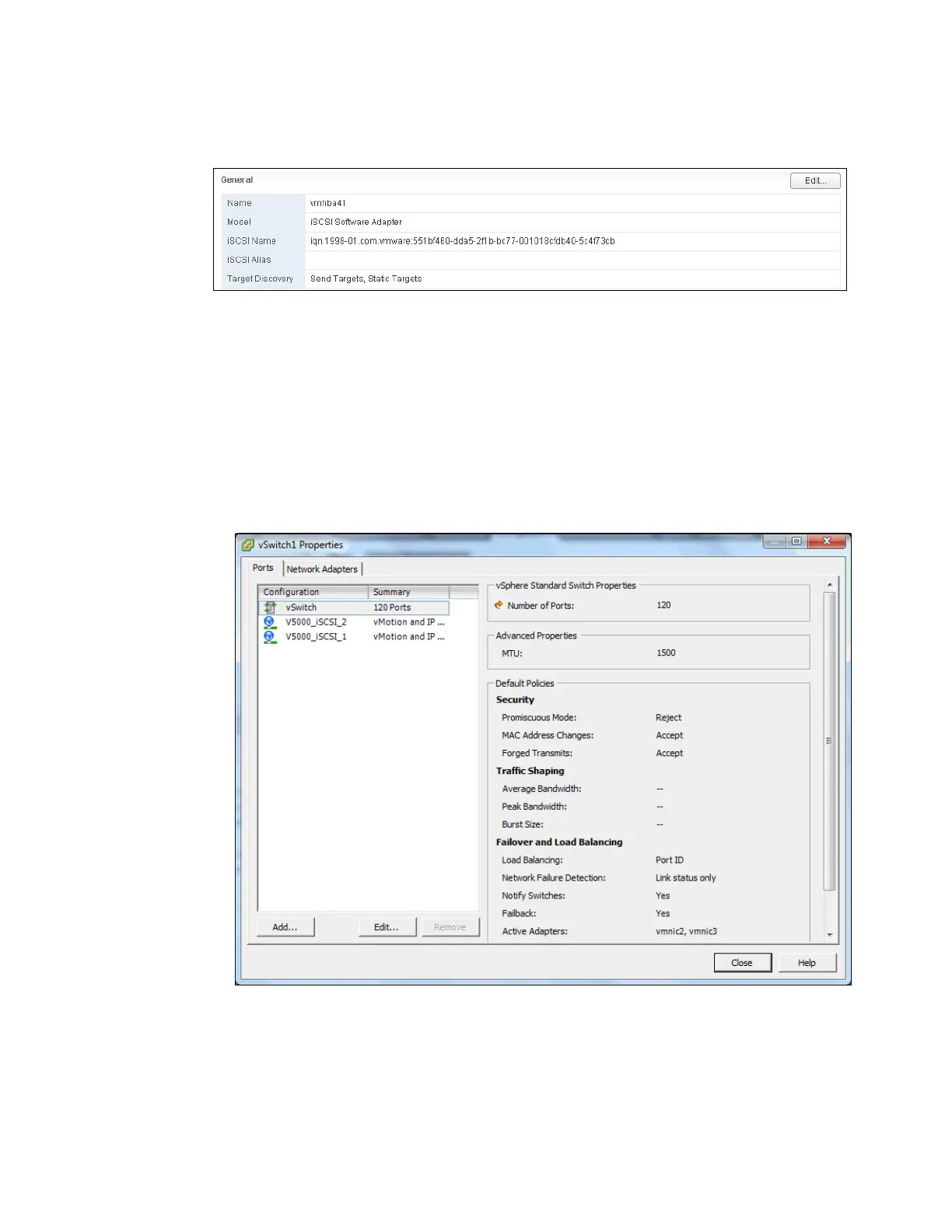Chapter 5. Host configuration 225
16.The VMware ESX iSCSI initiator is successfully enabled (Figure 5-32). Document the
initiator name for later use.
Figure 5-32 Enabled VMware iSCSI initiator
Multipath support for iSCSI on VMware ESXi
As explained in 5.3.4, “VMware ESXi: Preparing for Fibre Channel attachment” on page 215,
the ESXi server uses its own multipathing software.
For iSCSI, extra configuration is required in the VMkernel port properties to enable path
failover. Each VMkernel port must map to one physical adapter port, which is not the default
setting. Complete the following steps:
1. Browse to the Configuration tab and select Networking. Click Properties next to the
vSwitch that you configured for iSCSI to open the window that is shown in Figure 5-33.
Figure 5-33 View the vSwitch properties with listed VMkernel ports
