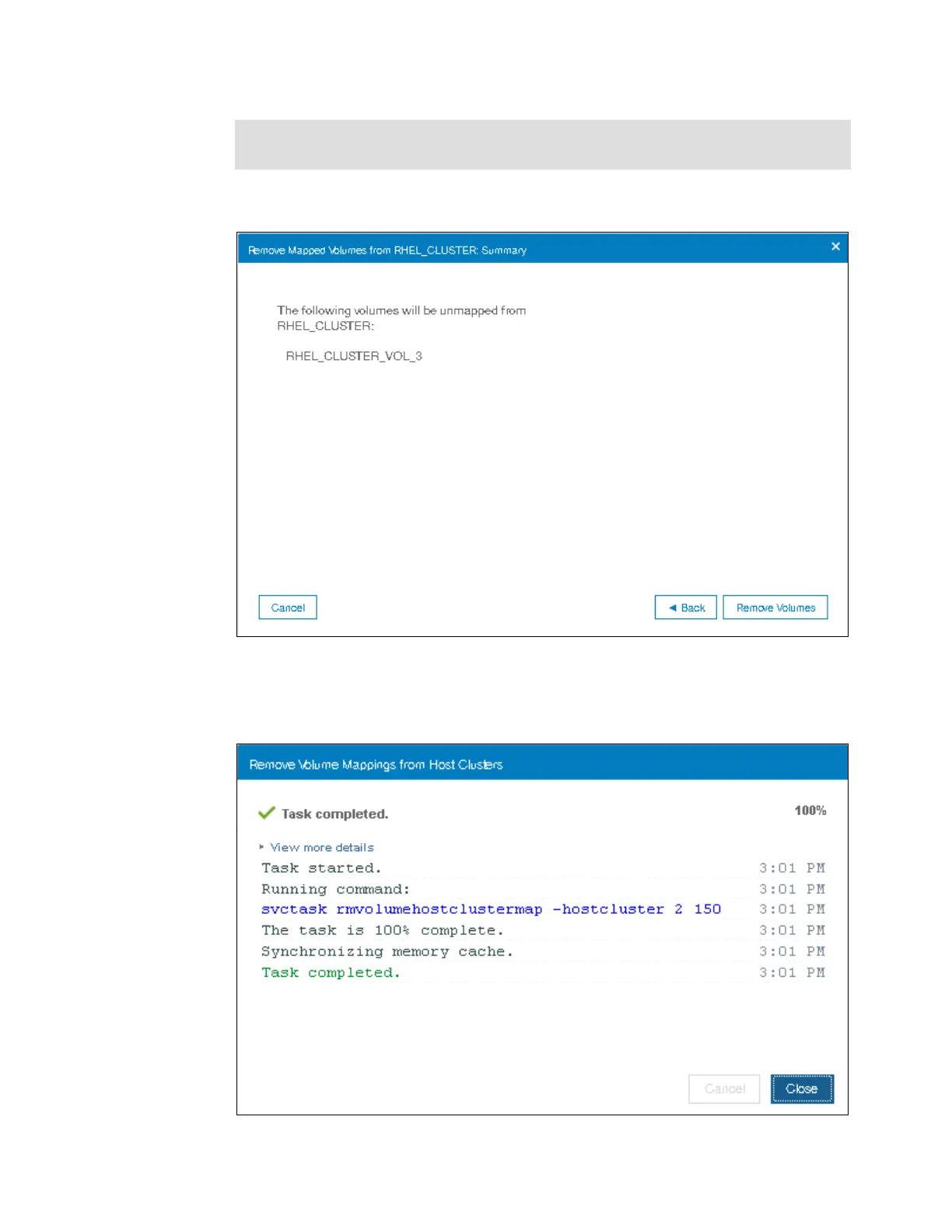Chapter 5. Host configuration 273
6. Click Next. A window displays, as shown in Figure 5-99.
Figure 5-99 Volume unmap from host cluster
7. Click Remove Volumes. A window with Task Completed message will be shown as in
Figure 5-100.
Figure 5-100 Volume unmapping from Host Cluster completed
Note: At this point, you can select any host from the list to keep the private mapping
between the selected host and the volume.
