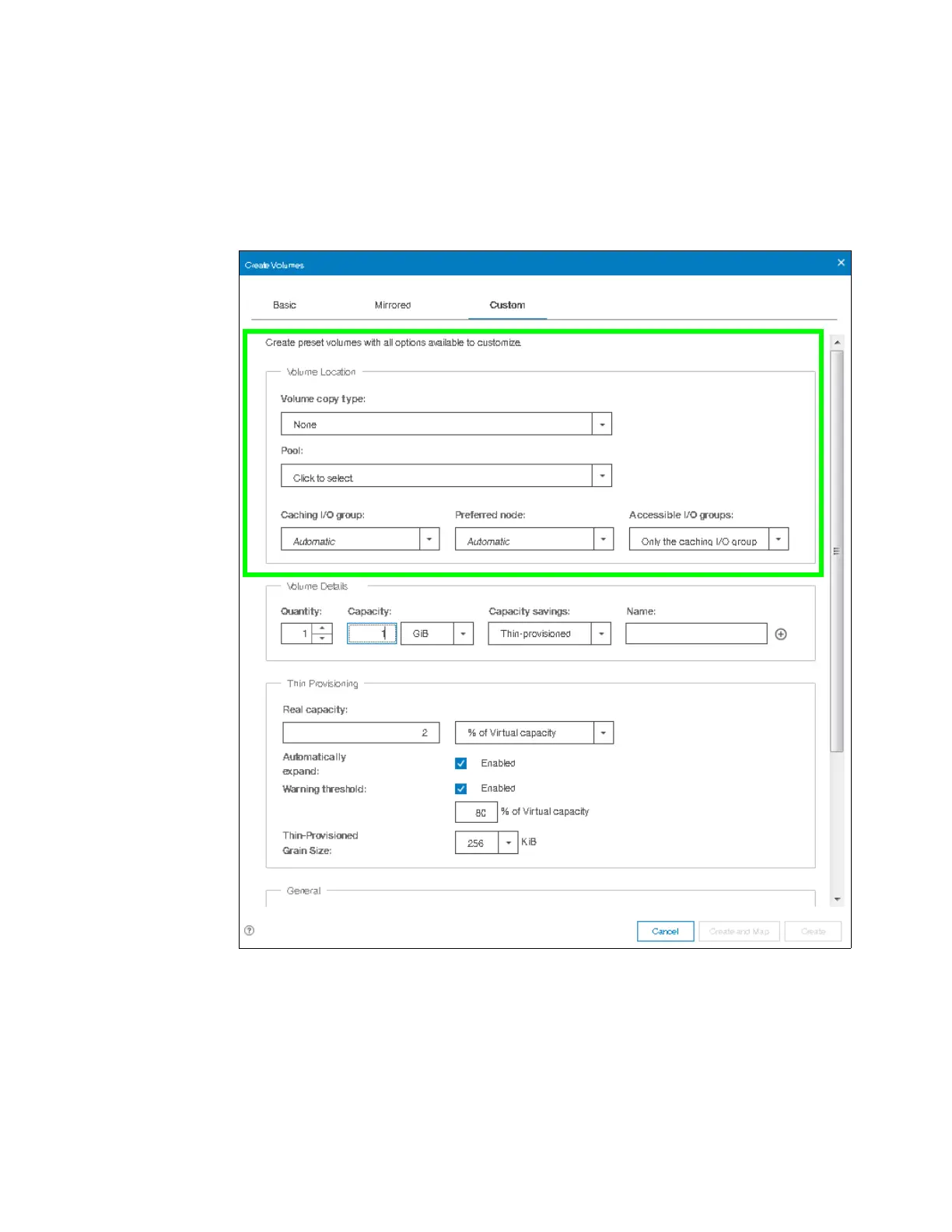Chapter 6. Volume configuration 315
To create a thin-provisioned volume, complete the following steps:
1. From the Create Volumes window, select the Custom option. In the Volume Location
subsection define the pool in which the volume is created.Use the drop-down menu in the
Pool option to choose the pool. All other options, such as Volume copy type, Caching
I/O group, Preferred node, and Accessible I/O groups, can be left with their default
options as shown in Figure 6-25.
Figure 6-25 Volume Location for thin-provisioned volume
