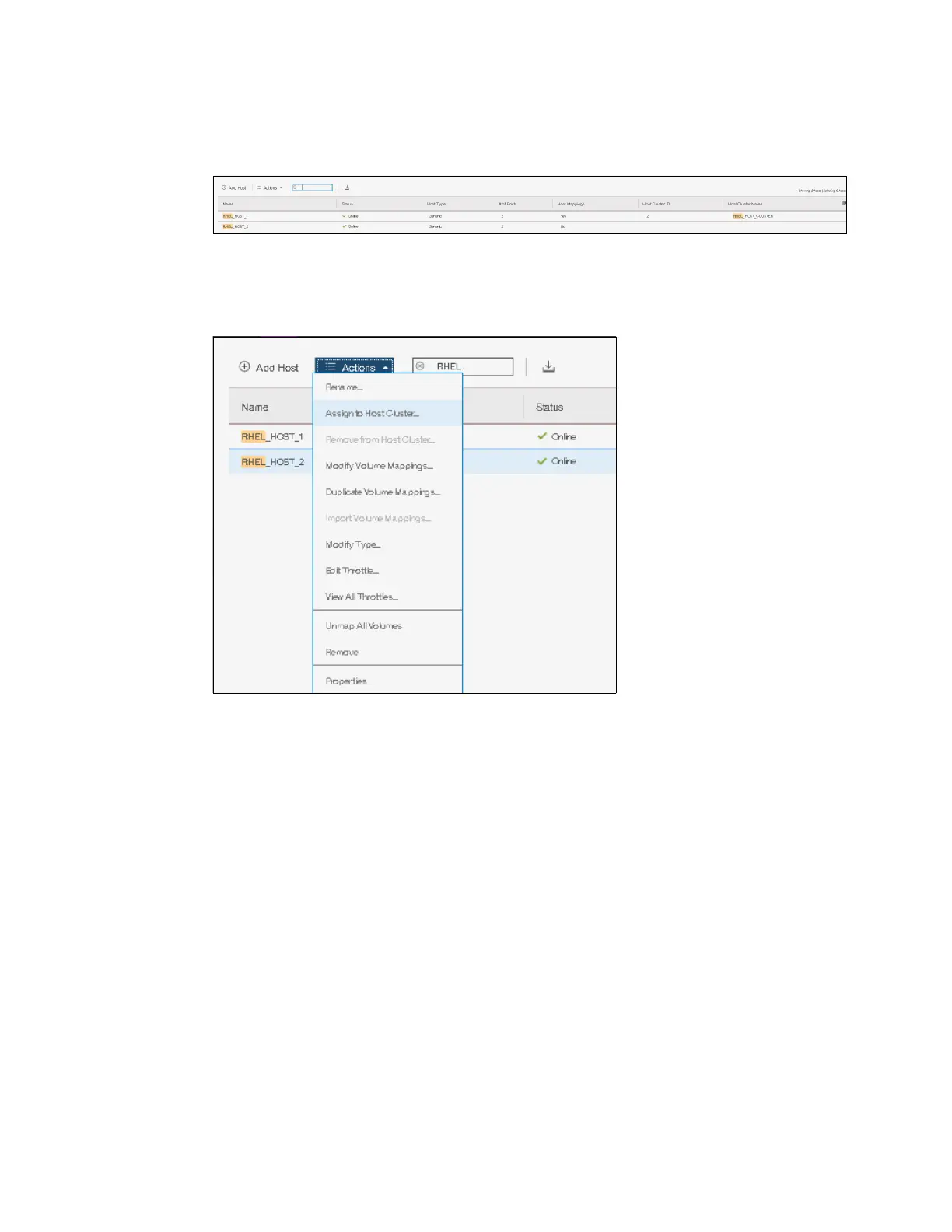Chapter 8. Advanced host and volume administration 377
Complete the following steps:
1. Select Hosts to open the Hosts panel, as shown in Figure 8-2.
Figure 8-2 Hosts panel
2. Select a host and click Actions (as shown in Figure 8-3), or right-click the host to show
the available actions.
Figure 8-3 Actions menu on the Hosts panel
As shown in Figure 8-3, several actions are associated with host mapping. For more
information, see 8.1.1, “Modifying volume mappings” on page 378 and 8.1.2, “Unmapping
volumes from a host” on page 381.
