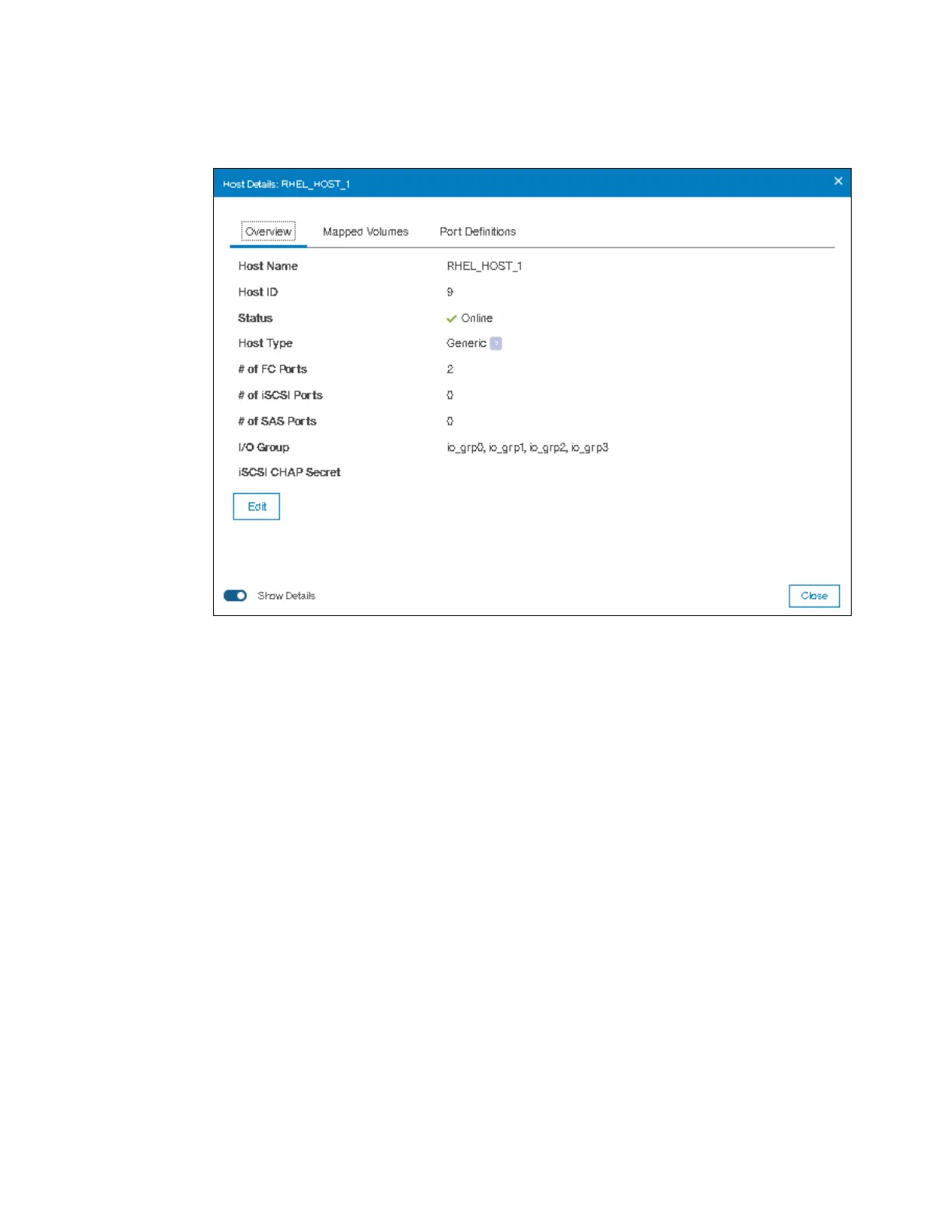392 Implementing the IBM Storwize V5000 Gen2 with IBM Spectrum Virtualize V8.1
3. Figure 8-26 shows the Overview tab of the Host Details panel. Select the Show Details
check box in the lower-left corner of the window to see more information about the host.
Figure 8-26 Host details
The Overview tab provides the following information:
– Host name: Host object name.
– Host ID: Host object identification number.
– Status: The current host object status. This value can be Online, Offline, or Degraded.
– Host type: The type of host can be Generic, Generic (hidden secondary volumes),
HP/UX, OpenVMS, Target Port Group Support (TPGS), and VMware Virtual Volume (VVOL).
– Number of Fibre Channel (FC) ports: The number of host Fibre Channel ports.
– Number of Internet SCSI (iSCSI) ports: The number of host iSCSI names or host iSCSI
qualified names (IQN) IDs.
– Number of serial-attached SCSI (SAS) ports: The number of host SAS ports.
– I/O group: The I/O group from which the host can access a volume (or volumes).
– iSCSI Challenge Handshake Authentication Protocol (CHAP) secret: The CHAP
information if it exists or if it is configured.
